Replacing the toner container and waste toner box, Caution, Warning – TA Triumph-Adler DC 2016 User Manual
Page 108
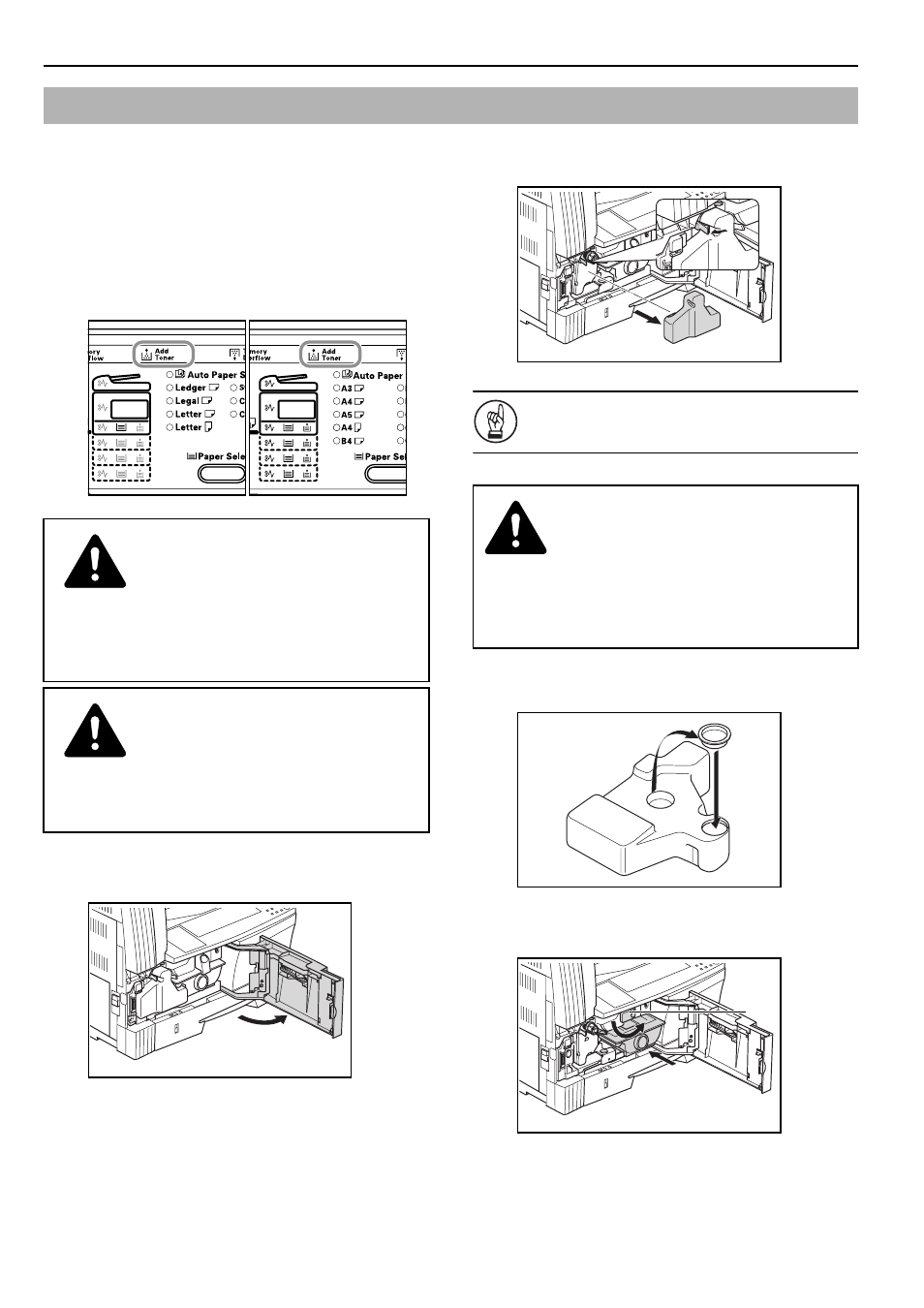
Section 9 MAINTENANCE AND OPERATION INFORMATION
9-4
When the Add Toner Indicator on the Operation Panel lights up
and the copier stops, replace the Toner. Replace the Waste Toner
Box at the same time you replace the Toner Container.
* Replenish the Toner only when the Add Toner Indicator lights up
or blinks.
* Whenever the Toner Container is changed, always carry out the
procedures listed from Step 7 on P.9-5 through Step 11 on P.9-6.
If any section is left dirty, the performance of the product cannot
be maintained.
Inch specifications
Metric specifications
1
Open the front cover.
2
Push the Waste Toner Box holder to the left and remove the
Waste Toner Box while pushing the holder.
IMPORTANT!
Do not invert the old Waste Toner Box.
3
Use the cap attached to the center of the old Waste Toner
Box to cover the opening.
4
Set the new Toner Container in place, and turn Toner
Container Release Lever (1) to the right.
Replacing the Toner Container and Waste Toner Box
CAUTION
Do not attempt to incinerate the toner cartridge or
waste toner box. Doing so will generate sparks and
may lead to burns.
CAUTION
Do not try to force open or crush the toner
container or waste toner box.
WARNING
The electrically charged section inside the main
unit of the copier uses high voltage. Exercise
caution in handling it to prevent electric shock.
(1)