Auto off mode, Auto off mode -8, P.4-8 "auto off mode" an – TA Triumph-Adler DC 2016 User Manual
Page 38
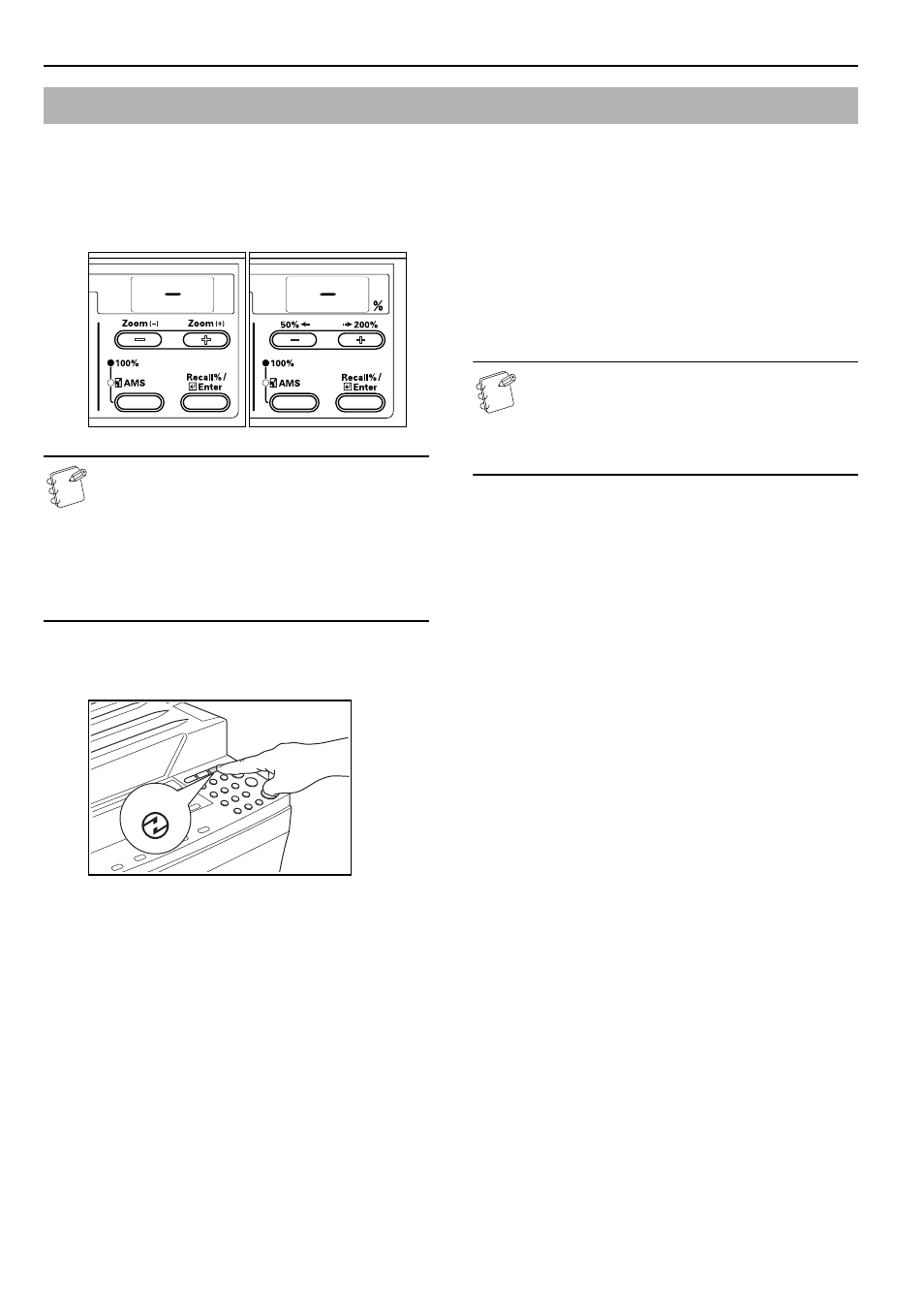
Section 4 BASIC OPERATION
4-8
The Auto Off Function is a function that automatically turns the
copier off after a set period of time (1 to 240 minutes) has passed.
“-” is displayed in the No. of Copies display and all other indicators
are unlit.
This has been set to 30 minutes at shipping.
Inch specifications
Metric specifications
Notes
• In the Off Mode state, the supply of electrical power to
everything except the operating section is stopped.
When the Power Switch is turned off, the supply of
power to everything, including the operating section, is
stopped.
• The No. of Copies display will show a “-” for
approximately 5 seconds after the Power Switch has
been turned off.
Press the [Energy Saver] key in order to resume copying
operations. The recovery time before copies can be made is within
19.8 seconds.
Auto Off Mode
The Auto Off Function is a power-saving function that
automatically puts the copier into Off Mode when no copying
operations have been performed for a set period of time.
In the case of copiers, the amount of time spent idling rather than
copying is large, so the amount of power consumed during idle
operation makes up the largest share of their power usage. The
consumption of power during idling or when someone forgets to
turn the copier off after work can be reduced through the copier
unit automatically entering the Off Mode and the electric bill
reduced as a result.
Notes
• The time interval before the Auto Off Mode engages
can be changed. (Refer to P.6-31 "Off Mode
Transition Time".)
• The Auto Off Mode can be deselected. (Refer to P.6-29
Auto Off Mode