Section 2 names of parts, Main body, Section 2 – TA Triumph-Adler DC 2016 User Manual
Page 17: Names of parts -1, Main body -1
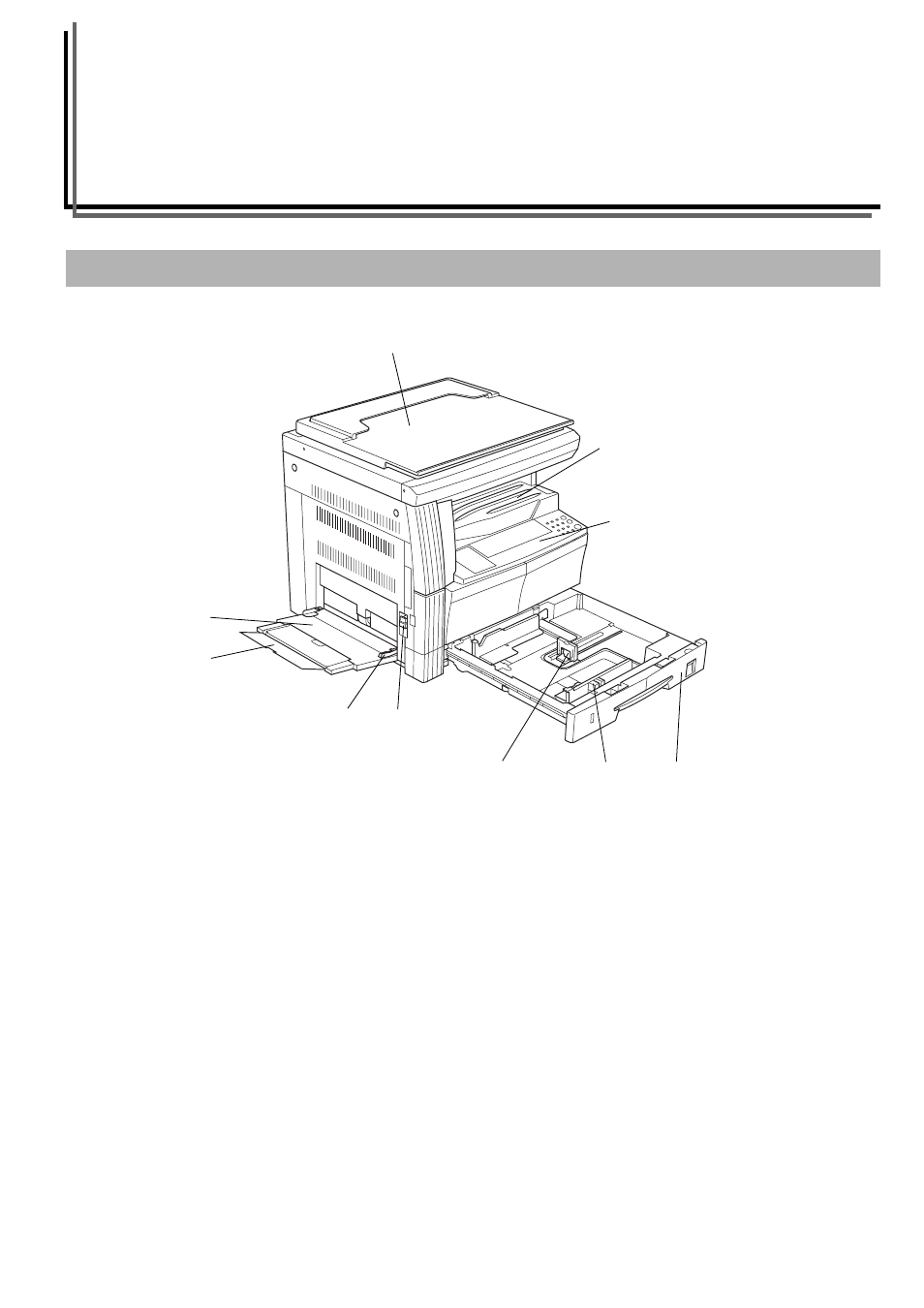
2-1
Section 2
NAMES OF PARTS
(1) Original Cover
Open/Close this to set the copy original on the glass platen.
(2) Copy Store Section
Finished copies will be accumulated here. Up to 250 (80 g/m
2
)
sheets of standard paper can be accumulated here.
(3) Operation Panel
Contains the keys and indicators for operating the copier.
(4) Drawer
Holds up to 300 sheets (80 g/m
2
) of standard copy paper.
(5) Paper Width Guides
Grasp the guides to adjust them to the width of the paper.
(6) Paper Stopper
Grasp the guides and adjust them to the length of the paper.
(7) Left Cover Handle
Lift up this handle to open the left cover.
(8) Multi-bypass tray
Load paper here when copying onto small-size or special
paper.
(9) Multi-bypass extension
Pull this out when setting paper sizes larger than 8
1/2
" ×
11"/A4R on the multi-bypass tray.
(10) Insert Guides
Adjust this to the paper width for multi-bypass tray operation.
Main Body