Refer to p.4-2), Refer to p.4-2.), Refer to p.4-2.) pres – TA Triumph-Adler DC 2016 User Manual
Page 32: Pied. (refer to p.4-2.)
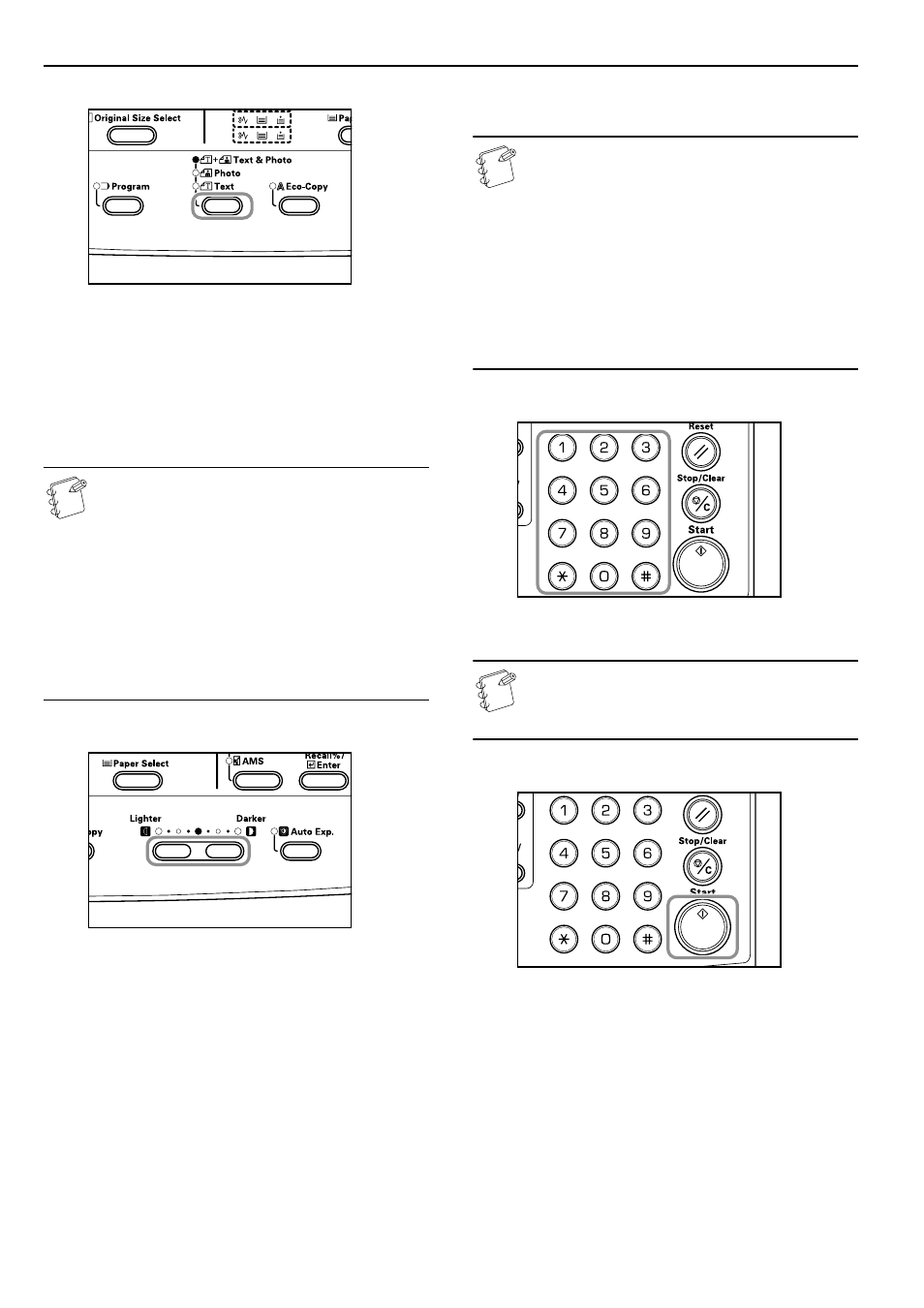
Section 4 BASIC OPERATION
4-2
5
Image Quality Selection
The Image Quality can be selected to match the type of original to
be copied. Press the Image Quality Mode Selection key to light up
the Image Quality Mode to be used.
Text & Photo Mode: Use this when the original contains a
mixture of text and photos.
Photo Mode: Use this when copying a photograph taken with a
camera.
Text Mode: Use this when copying originals that contain a large
amount of text.
Notes
• The Image Quality Mode selected in the Default
Setting Mode can be changed. (Refer to P.6-12
"Original Image Quality".)
• The density of each of the Image Quality Modes can be
adjusted. (Refer to P.6-15 "Text & Photo Mode
Exposure Adjustment", P.6-16 "Photo Exposure
Adjustment" and P.6-16 "Text Adjustment
Exposure".)
• When horizontal lines stand out in Photo Mode, select
Dithering (Refer to P.6-18 "Photo Processing"). Note,
however, that the images will be rougher when
Dithering is used.
6
Adjusting Copy Exposure
The Copy Exposure (density) is adjusted manually. To make the
copy darker, press the Exposure Adjustment key on the right and
move the exposure scale to the right. To make the copy lighter,
press the Exposure Adjustment key on the left and move the
exposure scale to the left.
Pressing the [Auto Exposure] key will detect the copy exposure and
set it to the optimal setting.
Notes
• The exposure can be adjusted when the overall
exposure is too light or too dark using Auto Exposure.
(Refer to P.6-14 "Auto Exposure Adjustment".)
• The Copy Exposure Adjustment can be set to Auto
Exposure Mode when setting the Default Settings.
(Refer to P.6-13 "Exposure Mode".)
• Pressing the Exposure Adjustment key will move the
scale in increments of 0.5 and allow even finer
adjustment of the exposure. (Refer to P.6-14
"Exposure Steps".)
• When the Photo Mode has been selected using Image
Quality Selection, Auto Exposure cannot be selected.
7
Setting the Number of Copies
Press the numerical keypad to input and display the desired
number of copies. Up to 250 copies can be set at a single time.
Note
The maximum number of copies that can be made at one
time can also be restricted. (Refer to P.6-24 "Copy
Limit".)
8
Start Copying
Press the [Start] key When the Start indicator lights green copying
can be begun.