Automatic sorting of copy sets, Automatic sorting of copy sets -15, Refer to p.5-15) – TA Triumph-Adler DC 2016 User Manual
Page 53: Refer to p.5-15.)
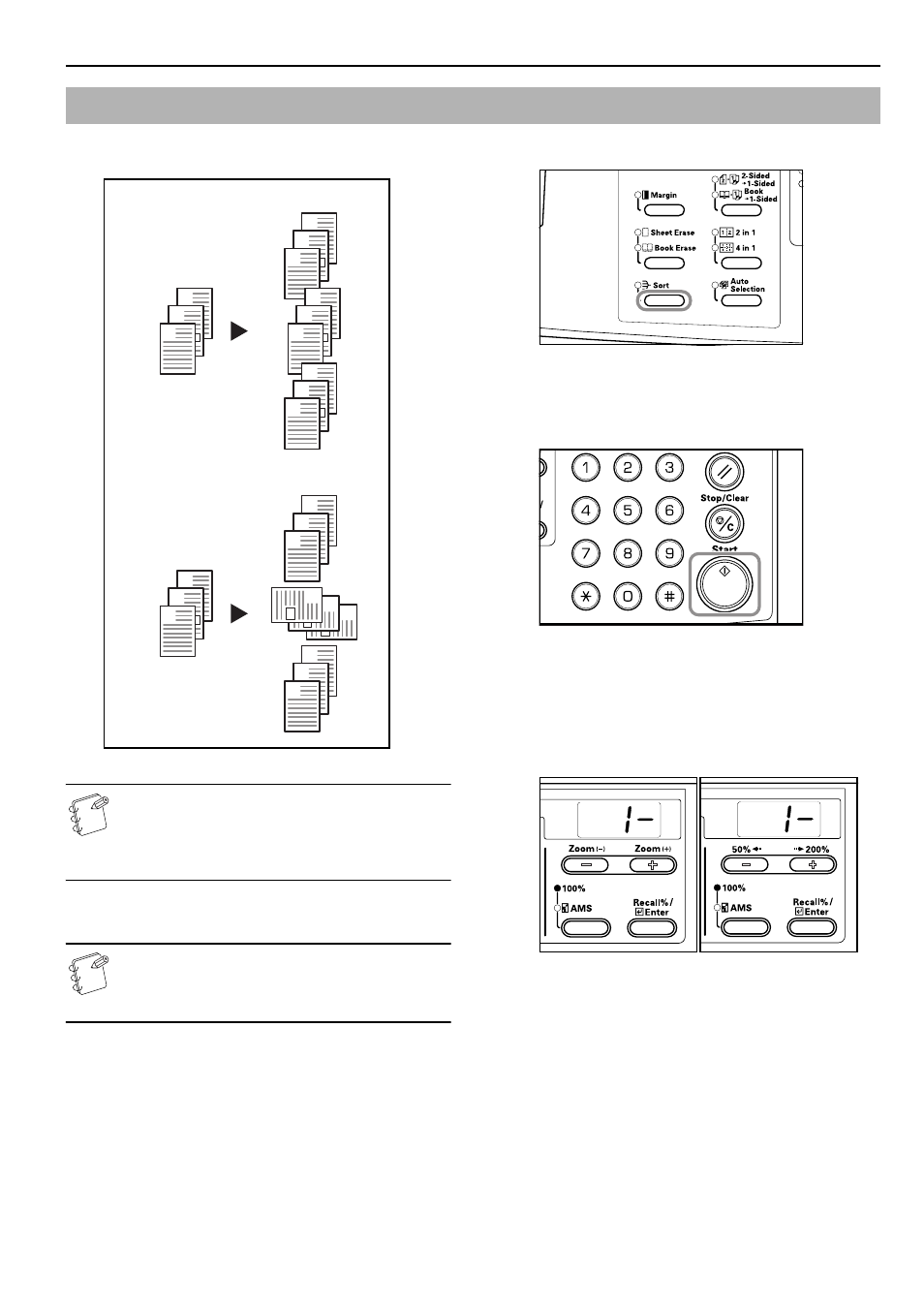
Section 5 COPY FUNCTIONS
5-15
It is possible to Sort the number of copy sets needed from multiple
sheets of originals.
Note
Whether or not to sort while changing the direction for
each set at the time of sorting can be changed using the
Default Settings Mode. (Refer to P.6-28 "Rotate Sort
Setting".)
1
Set the original.
Note
When an original is set in the optional Document
Processor, the Sort indicator will light and Sort Copies
will be set. In this case, proceed to Step 3.
2
Press the [Sort] key.
3
Input the number. of sets of copies using the Keypad.
4
Press the [Start] key.
The copier will begin reading in the original.
When an original has been set in the optional Document
Processor copying will begin automatically.
When the original has been set on the platen and the
scanning of the original completed, “1-” (No. of Originals
Read In) is displayed and the Sort display blinks. When
this occurs, carry out the following procedure.
Inch specifications
Metric specifications
Automatic Sorting of copy sets
3
2
1
3
2
1
3
2
1
3
2
1
3
2
1
3
2
1
3
2
1
3
2
1
Sort (no sorting)
Copy
Original
Original
Sort (sorting)
Copy