Department code registration, Department code registration -2 – TA Triumph-Adler DC 2016 User Manual
Page 58
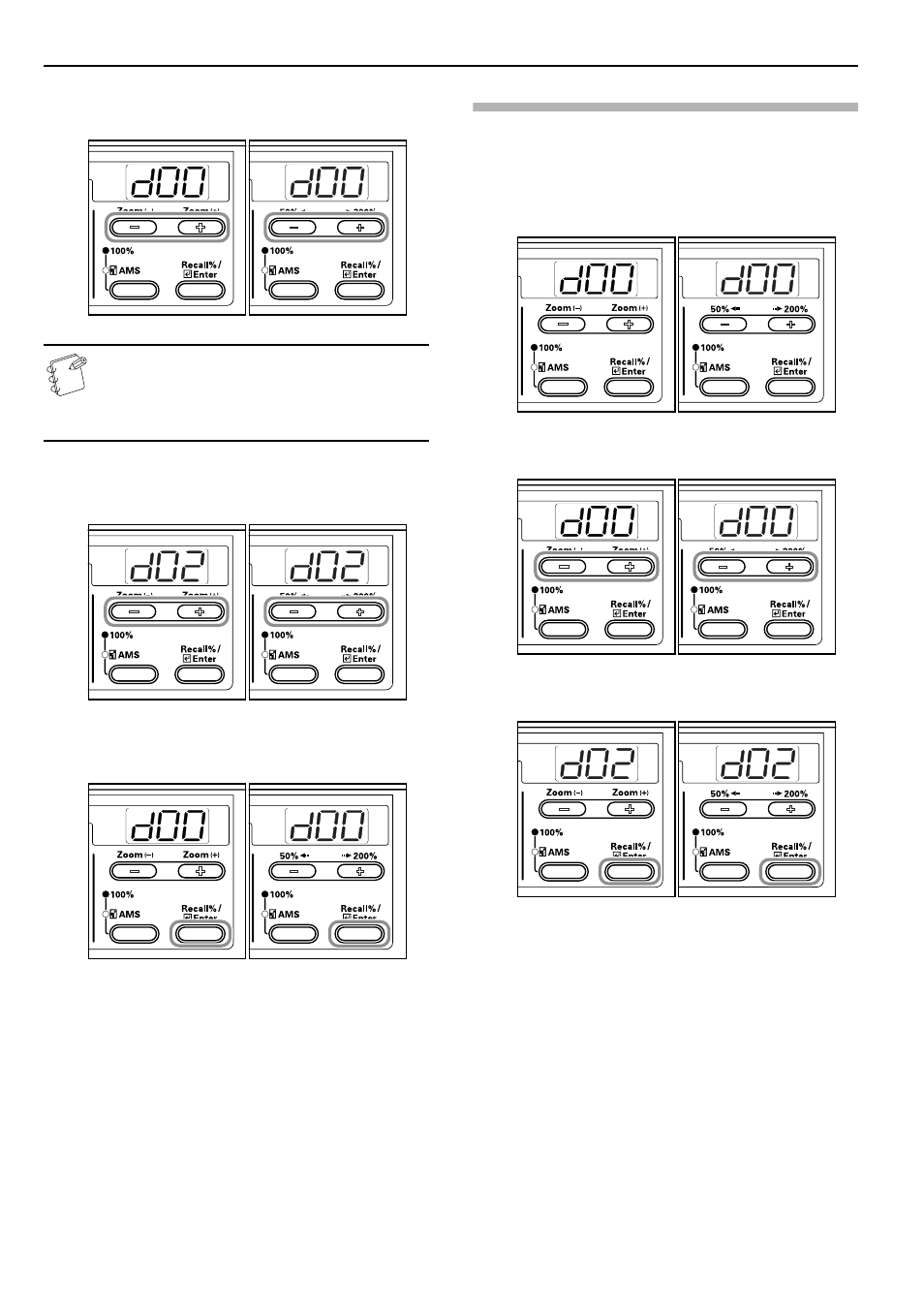
Section 6 COPIER MANAGEMENT
6-2
2
Press either the Zoom (+) key or the Zoom (–) key and select
each of the mode displays.
Inch
specifications
Metric
specifications
Notes
• Refer to each of the following setting procedures and
make the settings.
• Each of the Modes can be selected by pressing the
Keypad keys.
3
After completing each setting, press on the Zoom (+) or
Zoom (–) key to display “d00”.
Inch
specifications
Metric
specifications
4
Press the [OK] key. The mode display will return to the No.
of Copies display.
Inch
specifications
Metric
specifications
Department Code Registration
A Department Code of up to 8 digits can be entered.
1
Display the Department Management Code.
(Refer to P.6-1 "Department Management Code
Operations Procedures".)
Inch specifications
Metric specifications
2
Press either the Zoom (+) or Zoom (–) key to display “d02”.
Inch specifications
Metric specifications
3
Press the [OK] key. “- - -” will be displayed.
Inch specifications
Metric specifications