3) user setting list – TA Triumph-Adler DC 2025 User Manual
Page 112
Advertising
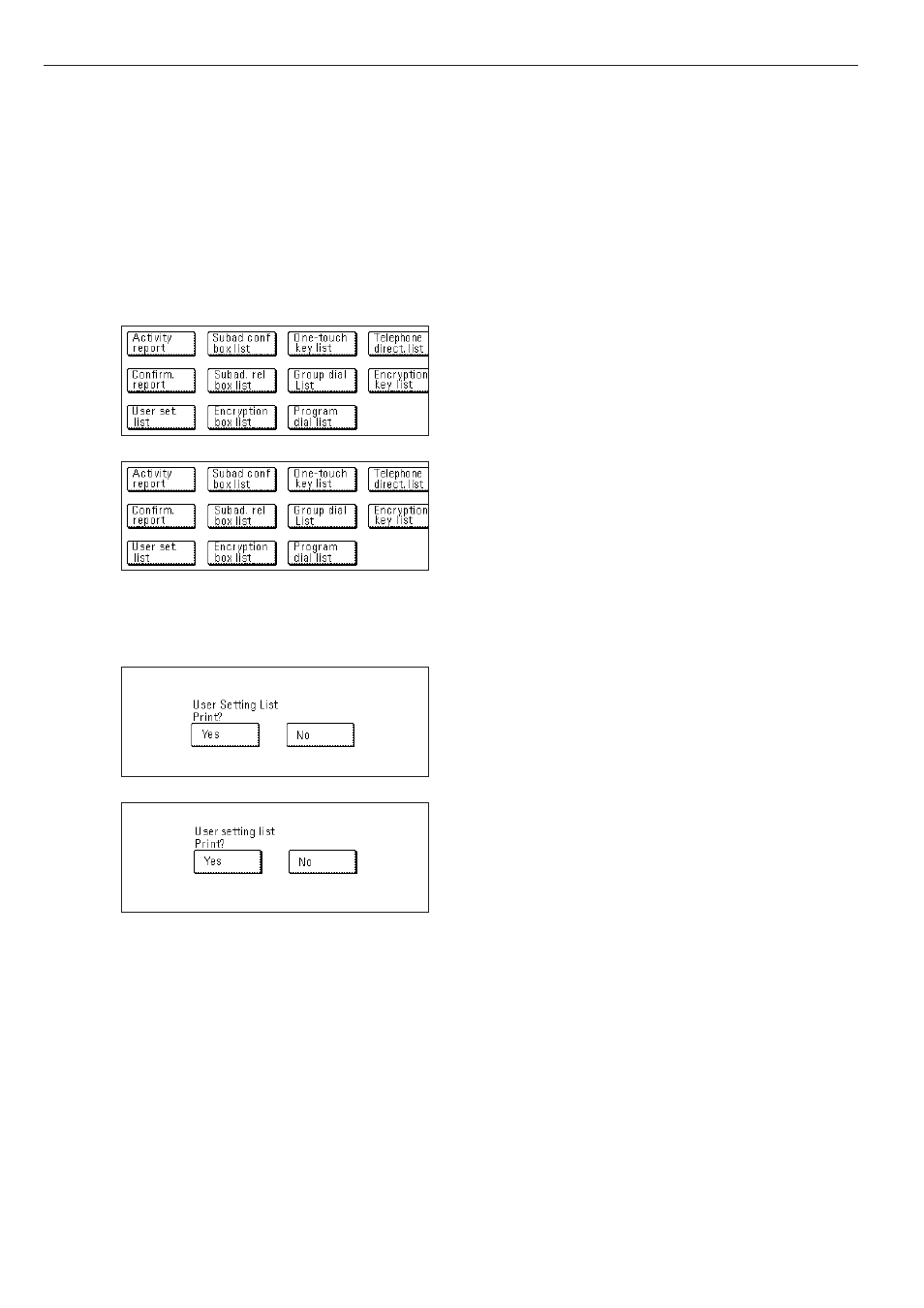
Section 5 Managing Information About Your Fax Communications
5-4
(Inch)
(Metric)
(Inch)
(Metric)
(3) User Setting List
Print out this list in order to check the settings made (Line Type, etc.)
and other registered information (own name, etc.) in this fax.
* If you want to cancel the procedure part way through, press the
Reset key. The touch panel will return to the initial mode settings.
1. Touch the “Print Report” key. The Report Selection screen will
appear.
2. Touch the “User set. list” key.
3. To print out a User Setting List, touch the “Yes” key. A User Setting
List will be printed out.
Advertising
This manual is related to the following products: