Features and functions of this fax – TA Triumph-Adler DC 2025 User Manual
Page 15
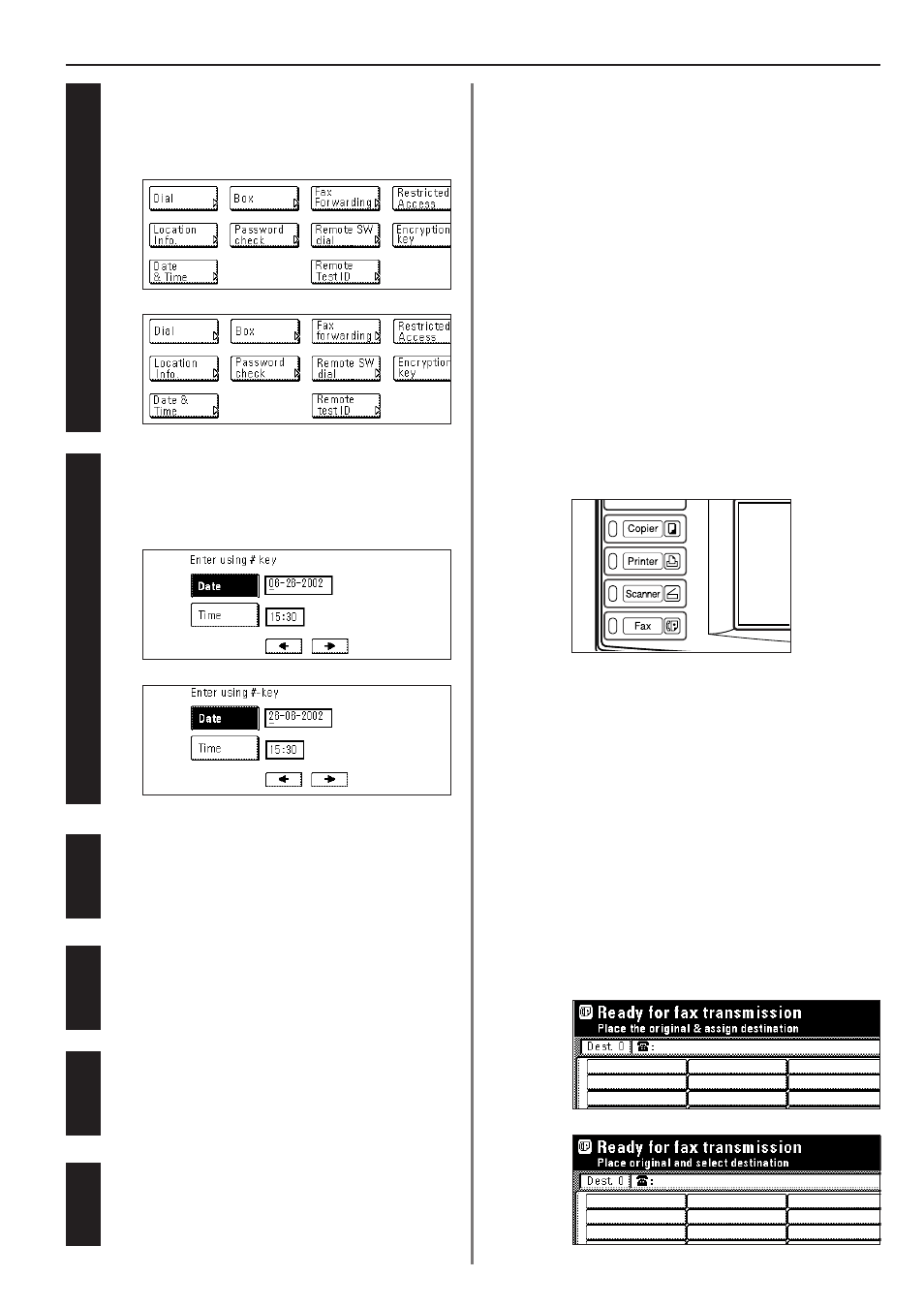
1-7
Section 1 Fax Operation (Basic Use)
(Inch)
(Metric)
(Inch)
(Metric)
3
4
5
6
2
1
(Inch)
(Metric)
Touch the “Register” [“Registration”] key. The Registration
Select screen will appear.
Touch the “Date & Time” key. The currently registered
information will be displayed.
Use the keypad to enter the present date, in order of the
month, day and year (day, month and year).
* Use the “
r” or “R” cursor keys to move the cursor as
required.
Features and Functions of this Fax
The following contains explanations about features and functions that
should be understood when this machine is used as a facsimile.
(1) Switching from the Copy Operation
Mode to the Fax Operation Mode
This machine was fundamentally designed for use as a copy machine
and the default setting is the Copy Operation mode. Therefore, if you
want to send a fax to another party it is first necessary to switch to the
Fax Operation mode.
However, in terms of receiving a fax. since the Automatic Fax
Reception mode is the default setting, fax reception is possible and
the documents will be printed out automatically even when the
machine is in the Copy Operation mode.
When the machine is in the Copy Operation mode, the COPY
indicator will be lit. To switch to the Fax Operation mode, simply press
the Fax key. Once the machine is in the Fax Operation mode, the Fax
indicator will light and the touch panel will change to the basic fax
screen.
(2) Initial Mode
The initial screen that appears in the touch panel when you press the
Fax key and change to the Fax Operation mode, or that normally
appears in the Fax Operation mode after a successful fax
transmission or reception, is called the “basic fax screen”. The
accompanying default settings and related operational status is
known as the “initial mode”.
When the fax machine is in the initial mode for fax operation, “Ready
for fax transmission” will be shown in the message display. Always
check the touch panel to make sure that is it is in the initial mode and
displaying this basic fax screen PRIOR to performing any facsimile
operation.
The fax machine will also return to the initial mode when the Auto
Clear function engages.
Touch the “Time” key and then use the keypad to enter the
present time.
* The time should be entered on a 24-hour basis
(00:00 - 23:29).
Touch the “Confirm” key. The message display will return to
the same screen as was displayed in step 2.
If you are finished making settings, press the Reset key.