5) printing out an f-code confidential box list – TA Triumph-Adler DC 2025 User Manual
Page 77
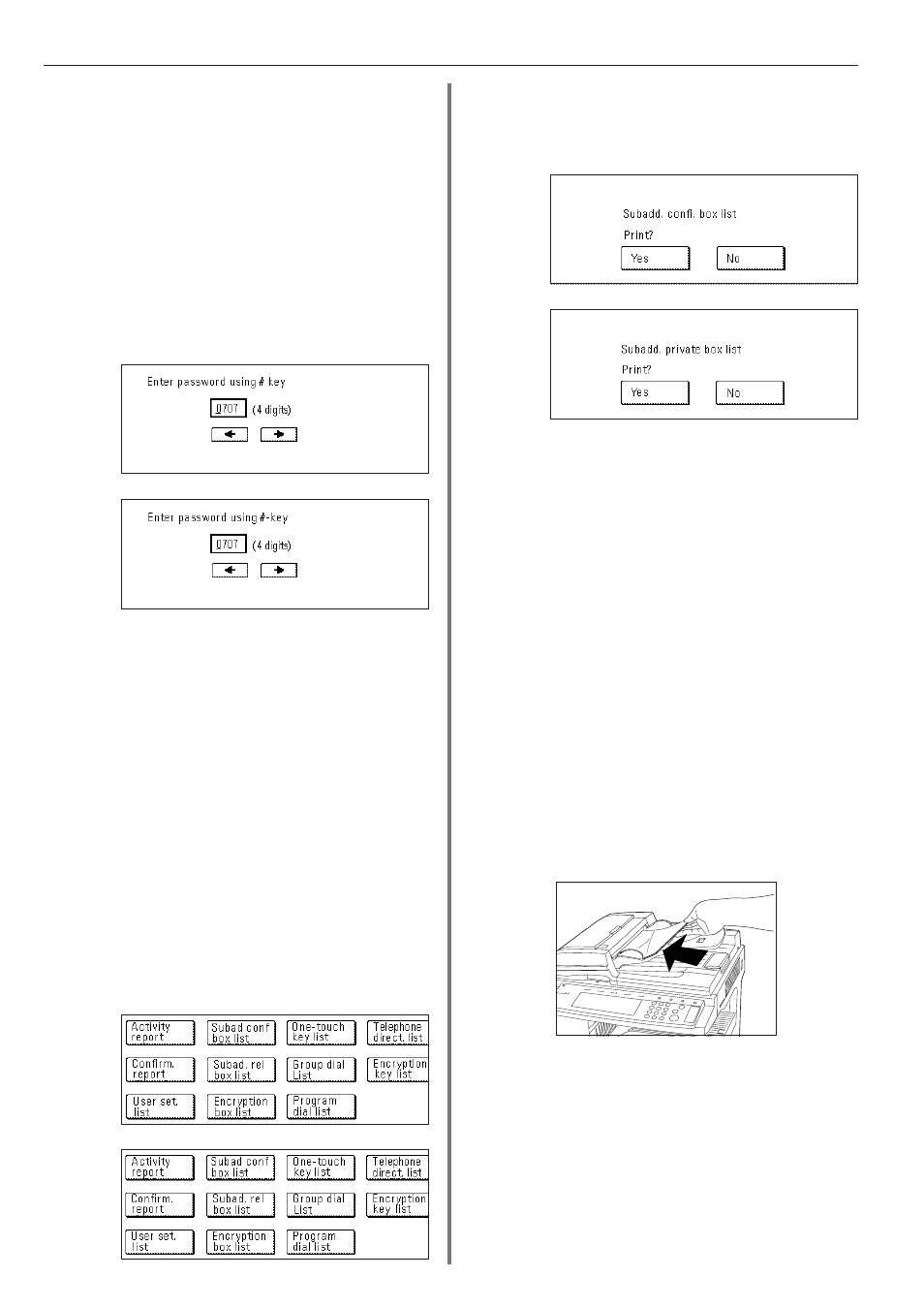
4-14
Section 4 Other Features of this Fax
(Inch)
(Metric)
(Inch)
(Metric)
(Inch)
(Metric)
3. Touch the key that corresponds to the desired F-Code Confidential
Box if it is highlighted. If the key is not highlighted, there are no
documents in that box.
* If you registered “0000” as the F-Code password, go to the next
step. If you registered any other password, proceed directly to
step 5.
4. Touch the “Yes” key. The documents that are in that F-Code
Confidential Box will be printed out.
5. Use the keypad to enter the F-Code password (4 digits) that
corresponds to that F-Code Confidential Box.
6. Touch the “Confirm” key.
The documents that are in that F-Code Confidential Box will be
printed out.
(5) Printing Out an F-Code Confidential
Box List
Print out this list in order to check the information in each F-Code
Confidential Box as well as data regarding the existence of
documents in each respective box.
* If there are no F-Code Confidential Boxes registered in this fax, an
F-Code Confidential Box List will not be printed out.
* If you want to cancel the procedure part way through, press the
Reset key. The touch panel will return to the initial mode settings.
1. Touch the “Print Report” key. The Report Selection screen will
appear.
2. Touch the “Subad conf box list” key.
3. To print out an F-Code Confidential Box List, touch the “Yes” key.
An F-Code Confidential Box List will be printed out.
(6) Entering Documents into an F-Code
Confidential Box
Perform the following procedure when you want to enter documents
into your F-Code Confidential Box for transmission under the F-Code
Based Bulletin Board function. Using this procedure, you can add new
documents to those currently in your F-Code Confidential Box, and
you can also delete all of the documents currently in that box and
replace them with new documents.
* If you want to delete the data for documents stored in an F-Code
Confidential Box, simply print out those documents.
(Refer to “(4) Printing Out Documents from an F-Code Confidential
Box” on page 4-13.)
* If you want to cancel the procedure part way through, press the
Reset key. The touch panel will return to the initial mode settings.
1. Set the documents you want to transmit.