TA Triumph-Adler DC 2025 User Manual
Page 36
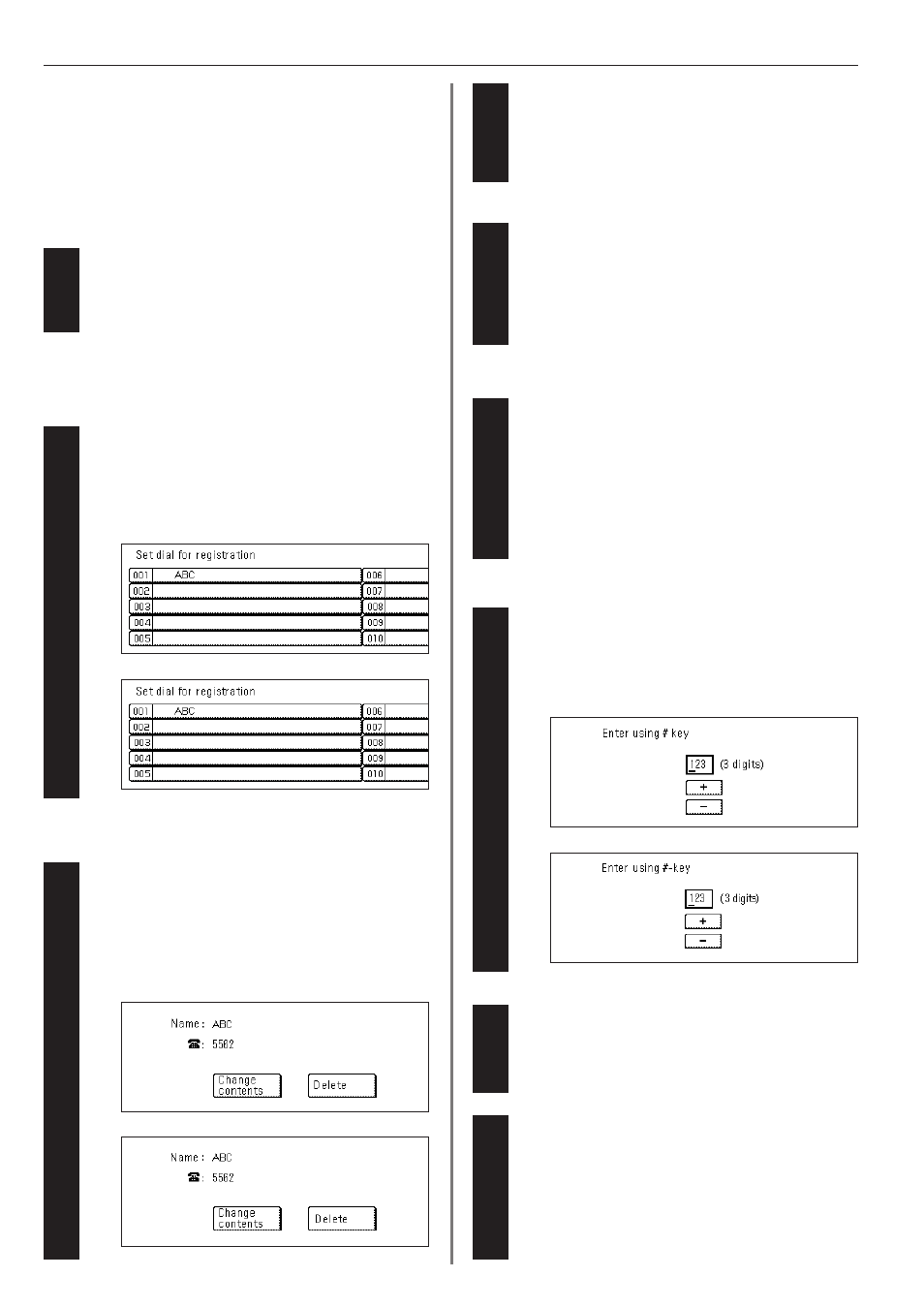
1-28
Section 1 Fax Operation (Basic Use)
(Inch)
(Metric)
(Inch)
(Metric)
1
2
3
4
5
6
(Inch)
(Metric)
7
8
9
(2) Modifying and Deleting
* If the one-touch key that you want to modify is designated for
F-Code Based Communication, you will NOT be able to change the
designation of that key into one for Encrypted Transmission.
Likewise, if it is designated for Encrypted Transmission, you can
NOT change the designation into one for F-Code Based
Communication.
Touch the “Register” [“Registration”] key. The Registration
Select screen will appear.
Touch the “Dial” key.
Touch the speed-dial key (one-touch key) containing the
information you want to modify or delete.
* If that key is not displayed, use the “
▼” and/or “▲” cursor
keys to switch to the screen that displays the key that you
want.
If you want to delete the registered one-touch key, touch the
“Delete” key and then go to the next step. If you want to
modify the registered information, touch the “Change
contents” key and then go directly to step 6.
> Deleting a one-touch key
Touch the “Yes” key.
The message display will return to the same screen as was
displayed in step 3.
If you want to continue deleting other one-touch keys, repeat
steps 3 through 5. If you are finished deleting one-touch keys,
press the Reset key.
> Modifying registered information
If you want to modify the abbreviated number (the displayed
number of the speed-dial key under which the one-touch key
is registered), touch the “Abbr. #” key. If you want to modify
any other basic information, touch the key that corresponds to
that information. (To modify information, refer to the corre-
sponding step under “(1) Registering” on page 1-25.)
* If you want to change more detailed settings, touch the
“Setting” key and select the desired item.
Enter the abbreviated number of an unregistered speed-dial
key (001 - 600).
* Once a 3-digit number is entered, that number may be
changed using the “+” and “-” keys.
Touch the “Close” key.
Once you are finished modifying all of the items that you
want, touch the “OK” key.
The message display will return to the same screen as was
displayed in step 3.
If you want to continue modifying other one-touch keys,
repeat steps 3 through 9. If you are finished deleting one-
touch keys, press the Reset key.