Address book – TA Triumph-Adler DC 2025 User Manual
Page 39
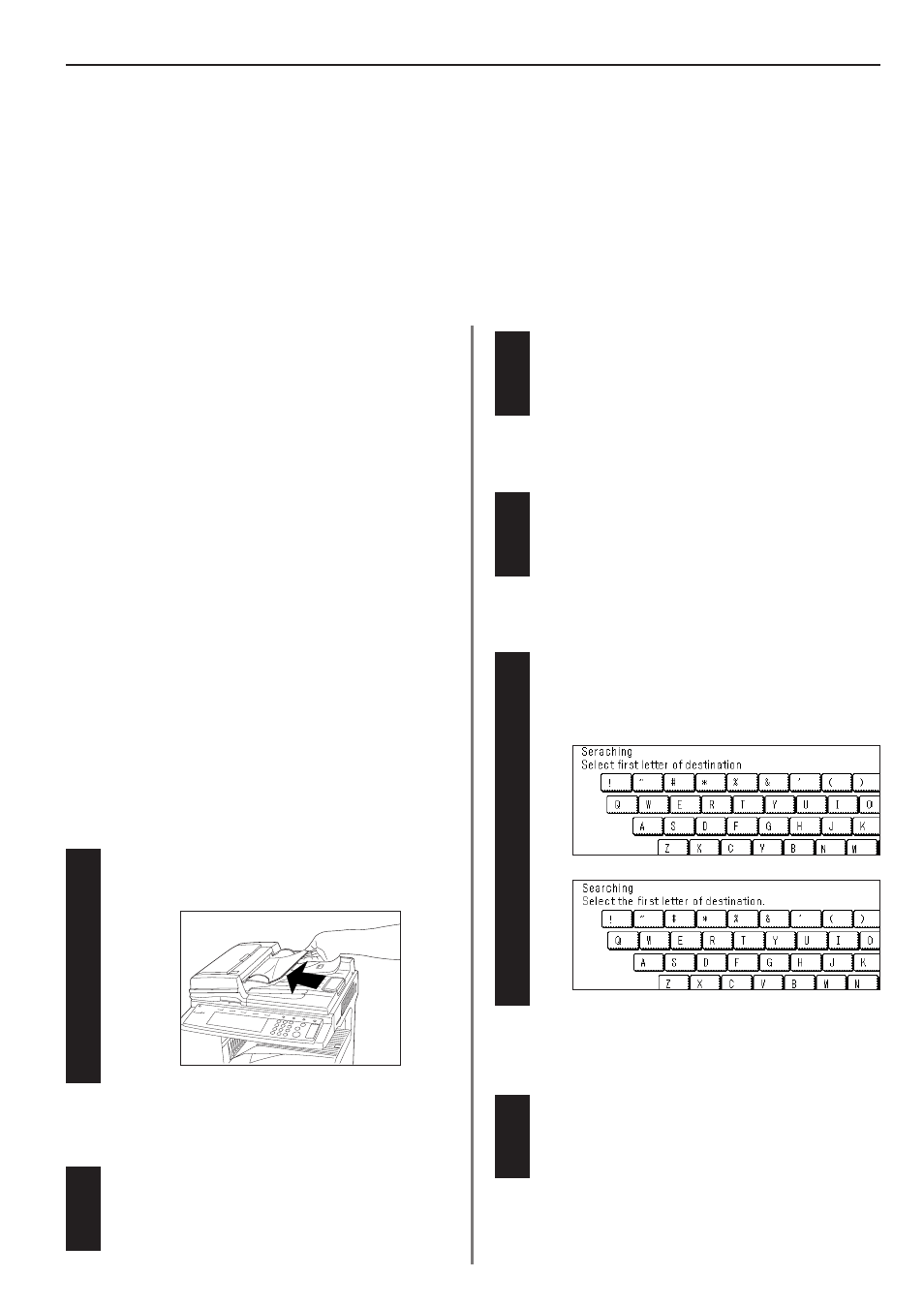
1-31
Section 1 Fax Operation (Basic Use)
2
3
4
5
(Inch)
(Metric)
6
Address Book
The address book searches for the name of the other party as it is registered under a one-touch key, group dial key,
program key or chain dial key and will dial the corresponding fax number(s) upon command. This function is extremely
useful when a large number of fax numbers have been registered.
* In order to use the address book, it is necessary that you register a name for the other party (or the group or program
name) during registration of the one-touch key, group dial key, program key or chain dial key.
* The directory may also be used during registration of program keys, group dial keys, Fax Forwarding, and F-Code
Relay Boxes, as well as for entering the fax number of the other party in each of the other various types of fax
communication available in this fax.
(1) Search Criteria
Address book searches are performed using the first three characters
of the name as it is registered under the one-touch key, group dial
key, program key or chain dial key. If the first 3 characters of any two
destinations are the same, those names will be displayed in the
numerical order of the abbreviated number.
● Search order
The search order is as follows with the order of precedence shown
from left to right.
English Alphabet [A - Z]
R numerals [0 - 9] R symbols [. : , - + /
& ' ( )]
R special characters* R space
* The available special characters will differ depending upon the
language being used. Refer to “Special Characters Chart” on page
8-2.
(2) Searching with the Address book
[Ex.] To search for "New York" and then transmit documents to that
destination
* Prior to operation, check the message display to make sure that the
touch panel is in the initial mode for fax operation.
(Refer to “(2) Initial Mode” on page 1-7.)
* If you want to cancel the procedure part way through, press the
Reset key.
Set the documents you want to transmit.
If you want to change the transmission conditions, such as
the resolution and contrast, touch the “TX setting” key.
If you do NOT want to change the current conditions, go
directly to step 5.
Touch the key that corresponds to the desired item and
change the information as desired.
(To change each transmission condition, refer to pages 1-16
and 1-17.)
Once you are finished changing transmission conditions,
touch the “Address book” key and go directly to step 6.
Touch the “Address book” key.
On the touch panel, touch the first letter of the name that you
want to search for.
1