TA Triumph-Adler DC 2025 User Manual
Page 14
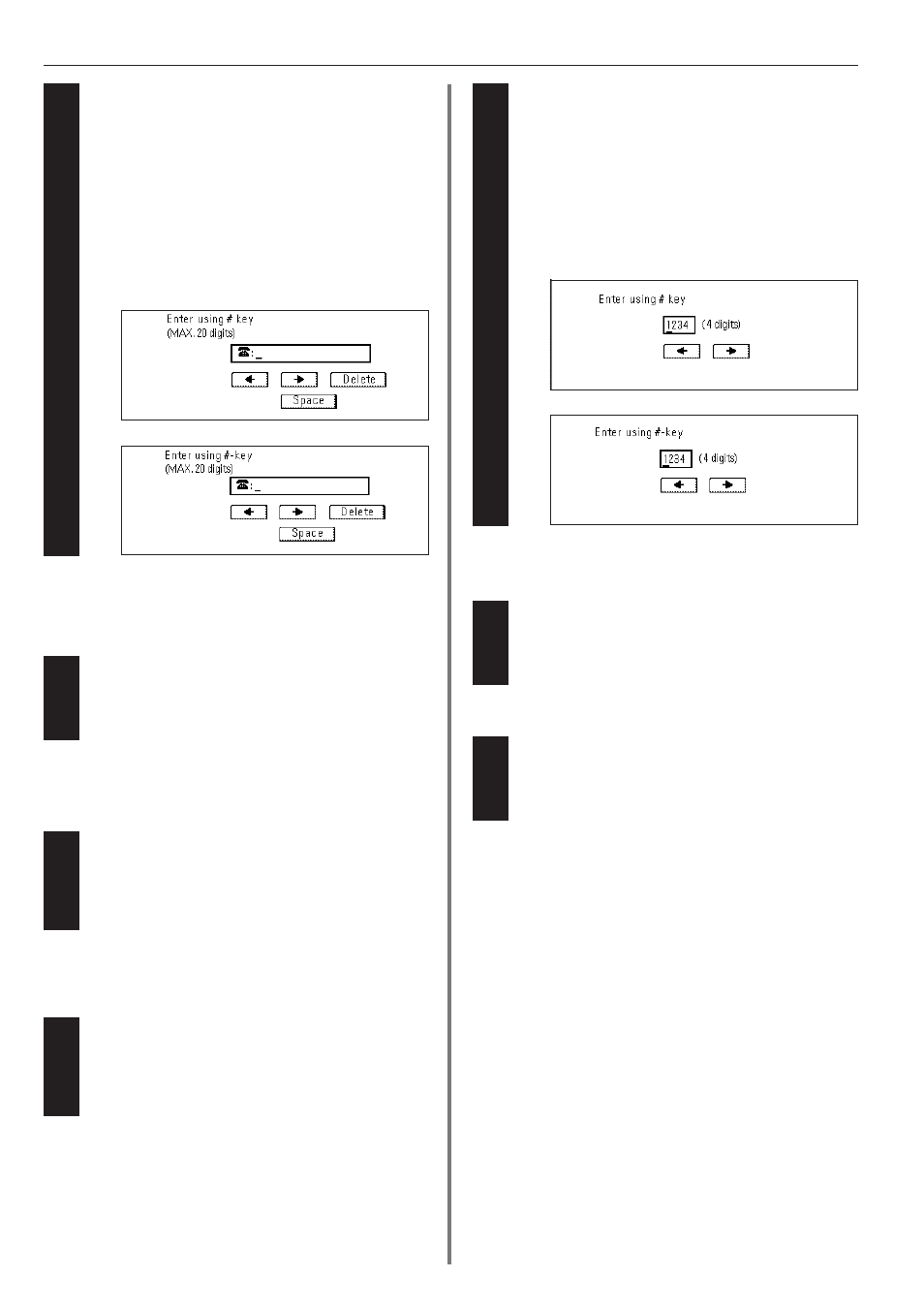
1-6
Section 1 Fax Operation (Basic Use)
7
8
9
(Inch)
(Metric)
3
4
5
(Inch)
(Metric)
● Registering your fax number
Use the keypad to enter your fax number.
* The fax number can be up to 20 digits in length.
* If you want to clear the currently displayed number from the
message display, simply press the Stop/Clear key.
* If you want to revise the entered number, touch the “
r” or
“
R” cursor key to move the cursor to the number that you
want to change. Then touch the “Delete” key to delete that
number and enter the correct number as desired.
Touch the “OK” key. The message display will return to the
same screen as was displayed in step 2.
● Registering your station name
Enter the desired name for your station. (Refer to “Entering
Characters” on page 1-23.)
* Your station name can be up to 32 characters in length.
● Registering your station ID
Use the keypad to enter the desired station ID (4 digits).
* If you want to reset the displayed number to “0000”, simply
press the Stop/Clear key.
* If you want to revise the entered number, touch the “
r” or
“
R” cursor key to move the cursor to the number that you
want to change. Then enter the correct number as desired.
Touch the “Confirm” key. The message display will return to
the same screen as was displayed in step 2.
If you are finished making settings, press the Reset key.
(4) Setting the Date and Time
Set the date and the time that will appear in the message display
here. BE SURE that the date and time that you set here are correct
since they will serve as a basis for all communications that use the
timer.
* Prior to operation, check the message display to make sure that the
operation panel is in the initial mode for fax operation.
(Refer to “(2) Initial Mode” on page 1-7.)
* If you want to cancel the procedure part way through, press the
Reset key.
6
In the Character input screen, touch the “Confirm” key. The
message display will return to the same screen as was
displayed in step 2.