TA Triumph-Adler DC 2025 User Manual
Page 5
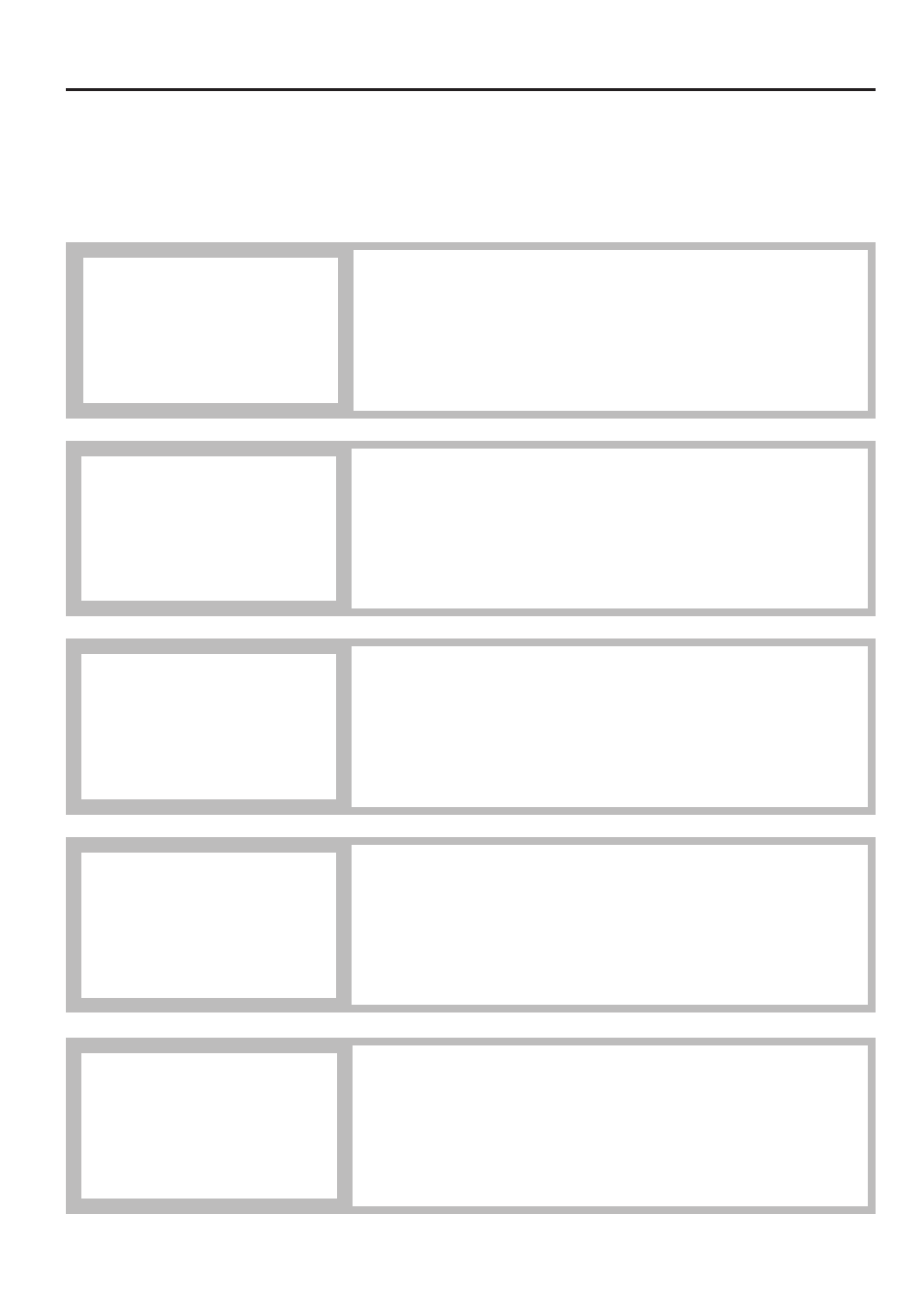
Introduction
ii
Section 5
Managing Information
About Your Fax
Communications
Section 6
Various Settings and
Registration in this Fax
Section 7
Optional Equipment
Section 8
Network FAX Settings
(Option)
This section contains explanations on checking the message display for information on
the conditions surrounding recent fax transmissions and reception.
In addition, it includes explanations on how to print out the management reports and lists
that contain information about the result of fax communications and other settings made
in this fax.
This section contains explanations on certain settings and registration such as adjusting
the volume of the alarm that sounds in the event of some sort of error.
Use this section to perform the settings and registration most appropriate to how you use
this fax.
This section contains explanations on the functions available when each of the various
optional equipment is installed in this fax. It includes an explanation on Duplex Reception
– in which paper is turned over inside the fax machine and printing accomplished on the
back side – as well as on the Ultra Fine resolution that enables even clearer transmission
and reception of documents.
This section contains explanations on the setup procedure and settings to be performed
on the machine in order to use the Network FAX functions available when the optional
Printer/Scanner Kit is installed on this fax machine. Be sure to read the On-Line Manual
on the included CD-ROM as well.
This section contains information on the specifications for this fax machine, a flowchart
of the menus that are shown in the message display and tables with explanations
related to various error codes. Use this section as reference when using this fax.
Section 9
Reference Information