TA Triumph-Adler DC 2025 User Manual
Page 136
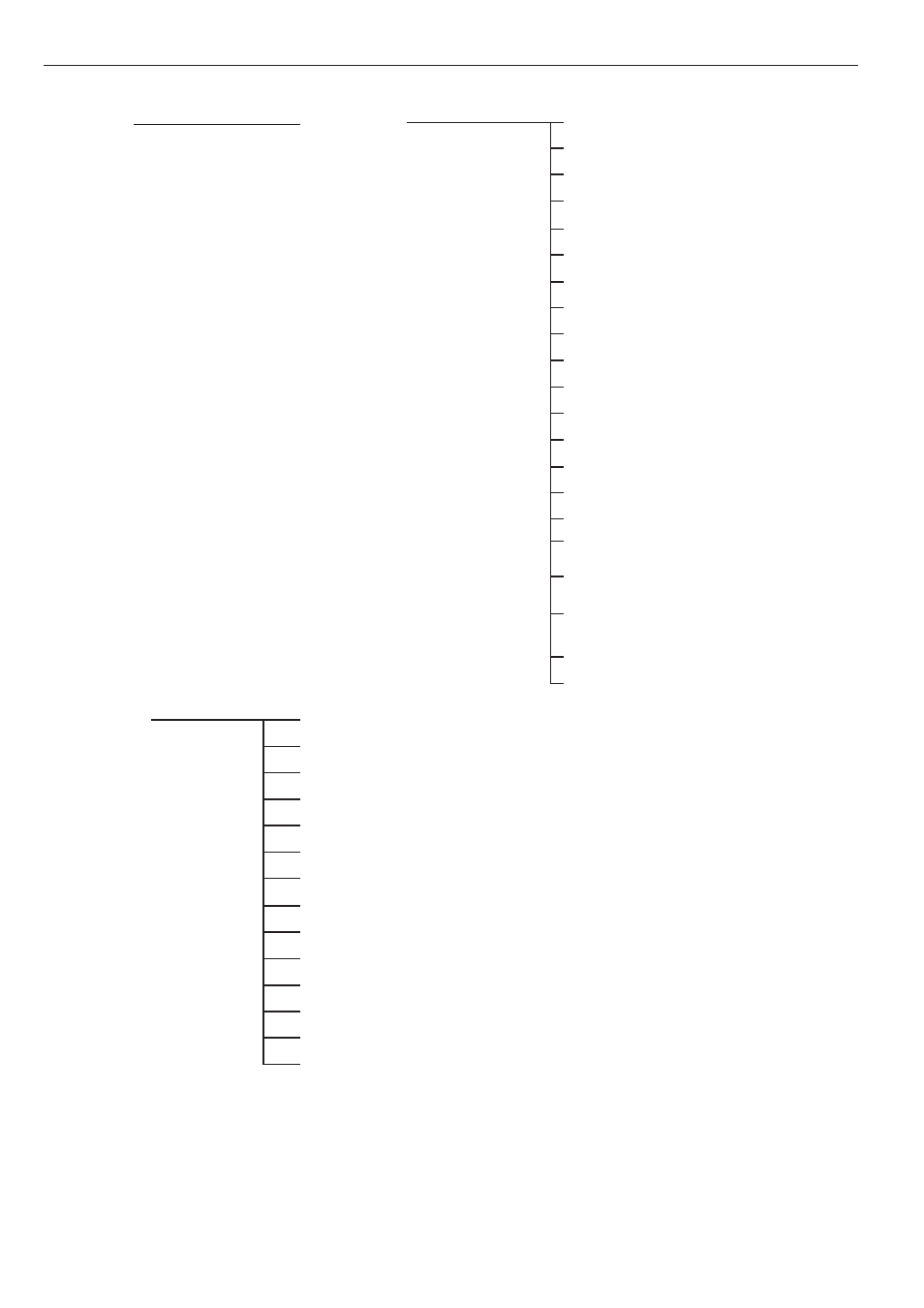
Section 9 Reference Information
9-6
Default key
“FAX default” key
Type of Phone Line (Inch version only)
TTI Transmission ON/OFF
Report Print Out ON/OFF
Password Check Communication ON/OFF
FAX Forwarding ON/OFF
Bulletin Board Function ON/OFF
Number of Rings (Auto FAX Reception)
Volume Settings
Document Size for Scanning from the Document Processor
TX mode default
Automatic Reception Mode
Reception Date & Time Print Out ON/OFF
Paper Feed Selection Mode
Manual Paper Feed ON/OFF
2 in 1 Reception ON/OFF
Duplex Reception ON/OFF
NW-FAX Reception (Only available when the Printer/
Scanner Kit is installed.)
TX Document Save (Only available when the Printer/
Scanner Kit is installed.)
File Format (Only available when the Printer/Scanner
Kit is installed.)
Remote Diagnosis ON/OFF
Restricted Access ON/OFF
“Print Report” key
Activity Report
Confirmation Report
User Setting List
F-Code Confidential Box List
F-Code Relay Box List
Encryption Box List
One-Touch Key List
Group Dial List
Program Dial List
Telephone Directory List
Encryption Key List
Network FAX Setting List (Only available when the Printer/Scanner Kit is installed.)
Restricted Access Report (Print out available only when Restricted Access is turned ON.)
Department List (Print out available only when Restricted Access is turned ON.)