TA Triumph-Adler DC 2025 User Manual
Page 132
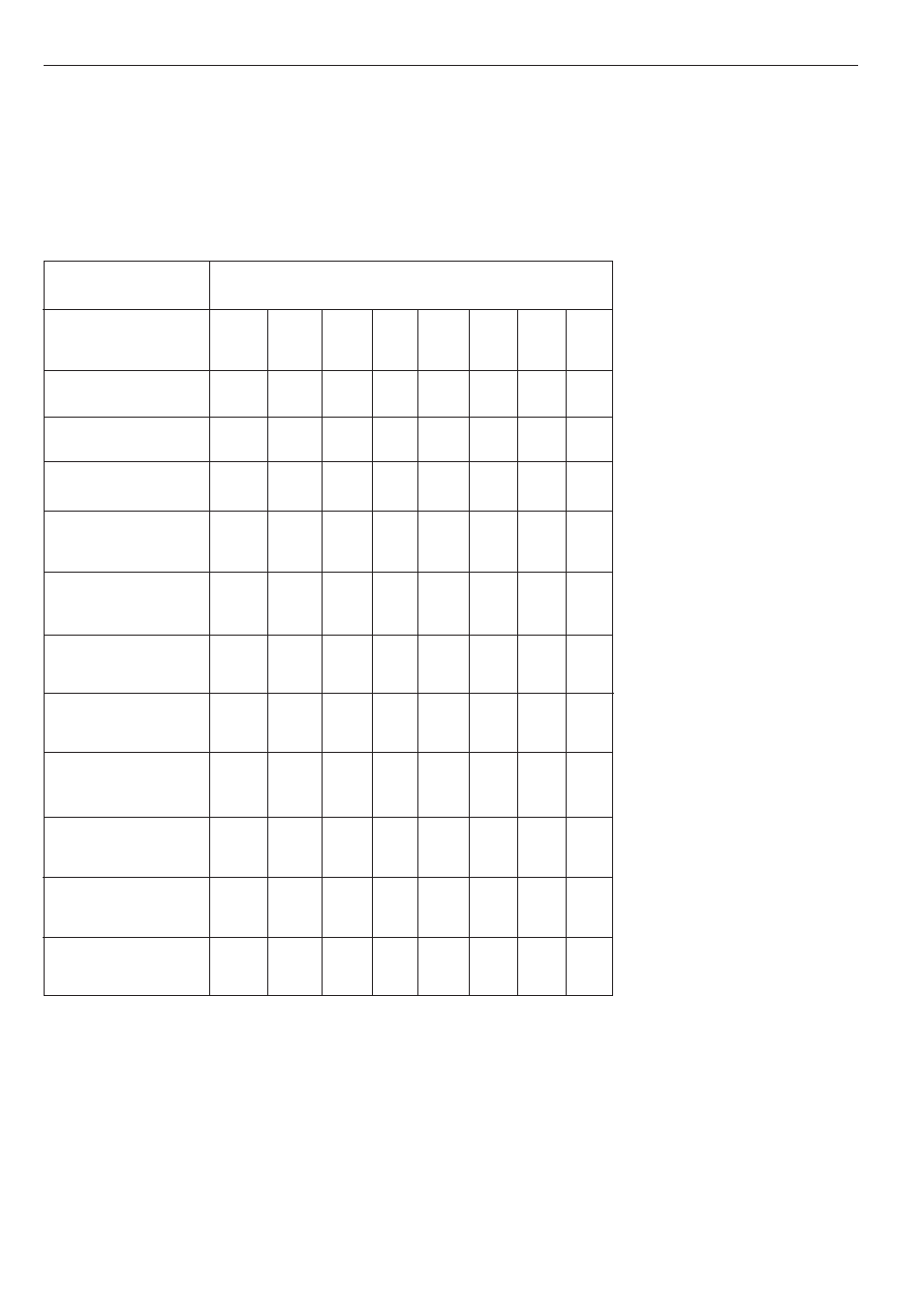
Section 9 Reference Information
9-2
Д
Е
Ц
Ш
Ж
!
@
=
д
е
ц
ш
ж
;
?
[
]
%
!
@
=
;
?
[
]
%
!
@
=
Д
Е
Ц
Ш
Ж
!
@
=
д
е
ц
ш
ж
Œ
?
[
]
%
!
@
=
œ
Д
Ь
Ц
Я
%
!
@
=
д
ь
ц
И
?
[
]
%
!
@
=
и
a
o
¿
?
¡
!
С
=
с
Б
Г
У
Х
Й
К
Н
З
б
г
у
х
й
к
н
з
Д
Е
Ц
Ш
Ж
!
@
=
д
е
ц
ш
ж
Е
Й
Ш
Ж
%
!
@
=
е
й
ш
ж
ж
;
?
[
]
%
!
@
=
Display language
Available characters
Danish
Dutch
English
Finnish
French
German
Italian
Spanish
Portuguese
Swedish
Norwegian
Polish
Special Characters Chart
Depending upon the language being used in the message display, certain characters other than those in the English alphabet may be available for
use. Such characters are dealt with as “special characters” when registering information in this FAX. The following chart lists separately the special
characters available for each language. Use this chart as reference when registering destination names, etc. For more detailed information on
entering characters, refer to “Entering Characters” on page 1-23.)
* When special characters are displayed on 2 lines, the top line will show uppercase characters and the bottom line will show lowercase characters