TA Triumph-Adler DCC 6526L User Manual
Page 131
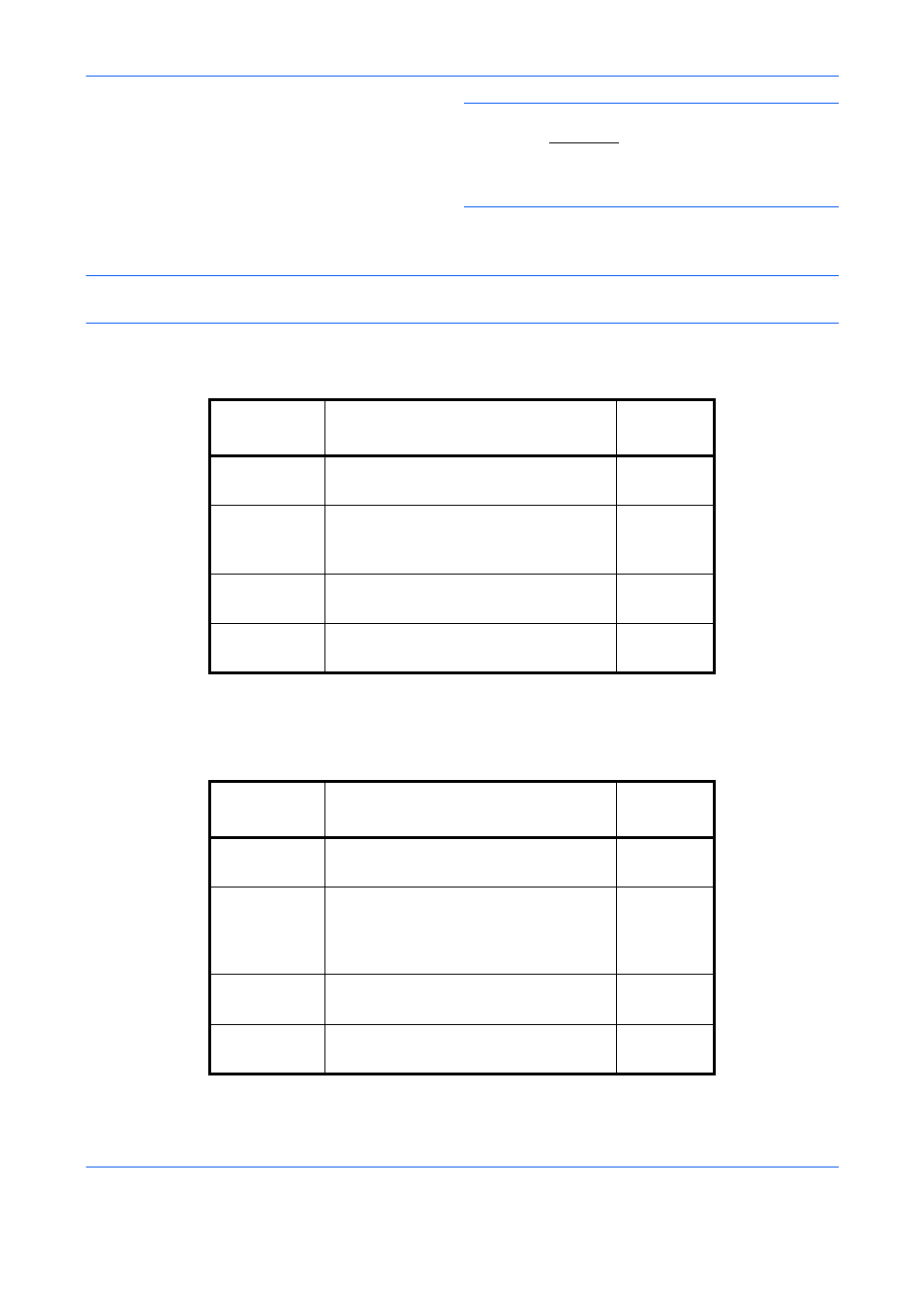
Basic Operation
3-30
NOTE:
If the screen for confirming the entry of a new
destination (page 8-72) is set to [On], screens to
confirm the entered host name and path name appear.
Enter the same host name and path name again and
press the OK key on their respective screens.
Data to be entered are as follows.
NOTE:
You will be unable to send the data if you forget your Login User Name or Login Password. Contact
your administrator and check your Login User Name or Login Password.
For send to folder (SMB)
For send to folder (FTP)
Item
Data to be entered
Max.
characters
Host Name
(SMB)*
Host name or IP address of the PC to
receive the data.
Up to 64
characters
Path
Path to the receiving folder such as
follows.
For example, User\Sharename.
Up to 128
characters
Login User
Name
User name to access the PC
For example, abcdnet\james.smith
Up to 64
characters
Login
Password
Password to access the PC
Up to 64
characters
*
To specify a port number different from the default (139), enter using
the format “host name: port number” (e.g., SMBhostname: 140).
Item
Data to be entered
Max.
characters
Host Name
(FTP)*
Host name or IP address of FTP server
Up to 64
characters
Path
Path to the receiving folder.
For example, User\ScanData.
Otherwise the data will be saved in the
home directory.
Up to 128
characters
Login User
Name
FTP server log-in user name
Up to 64
characters
Login
Password
FTP server log-in password
Up to 64
characters
*
To specify a port number different from the default (21), enter using
the format “host name: port number” (e.g., FTPhostname: 140).