Wide a4, Formfeed timeout, Wide a4 …8-89 – TA Triumph-Adler DCC 6526L User Manual
Page 334: Formfeed timeout …8-89
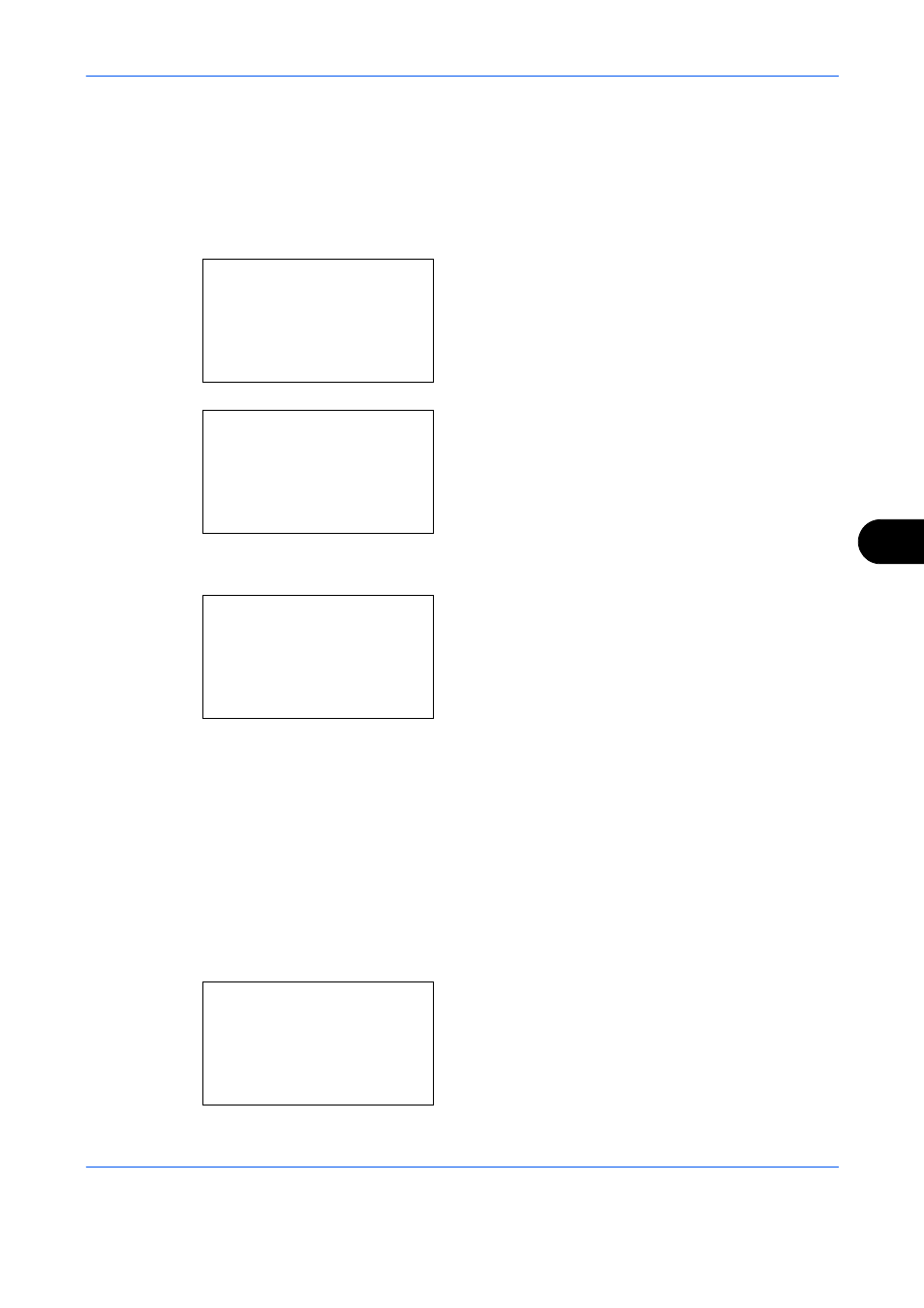
Default Setting (System Menu)
8-89
8
Wide A4
Turn this to on to increase the maximum number of characters that can be printed in a line for an A4 page (78
characters at 10 pitch) and Letter size page (80 characters at 10 pitch). This setting is only effective in PCL 6
emulation.
Use the procedure below to select Wide A4.
1
In the Sys. Menu/Count. menu, press the or
key to select [Printer].
2
Press the OK key. The Printer menu appears.
3
Press the or key to select [Wide A4].
4
Press the OK key. Wide A4 appears.
5
Press the or key to select [Off] or [On].
6
Press the OK key. Completed. is displayed and the
screen returns to the Printer menu.
FormFeed Timeout
Receiving print data from the computer, the machine may sometimes wait if there is no information signalling
that the last page does not have any more data to be printed. When the preset timeout passes, the machine
automatically prints paper. The options are between 5 and 495 seconds.
Use the procedure below to set the form feed timeout.
1
In the Sys. Menu/Count. menu, press the or
key to select [Printer].
Sys. Menu/Count.: a b
7 Copy
*********************
9 Send
[
Exit
]
8 Printer
Printer:
a b
*********************
2 Color Setting
3 EcoPrint
[
Exit
]
1 Emulation Set.
Wide A4:
a b
*********************
2 On
1 *Off
Sys. Menu/Count.: a b
7 Copy
*********************
9 Send
[
Exit
]
8 Printer