TA Triumph-Adler DCC 6526L User Manual
Page 132
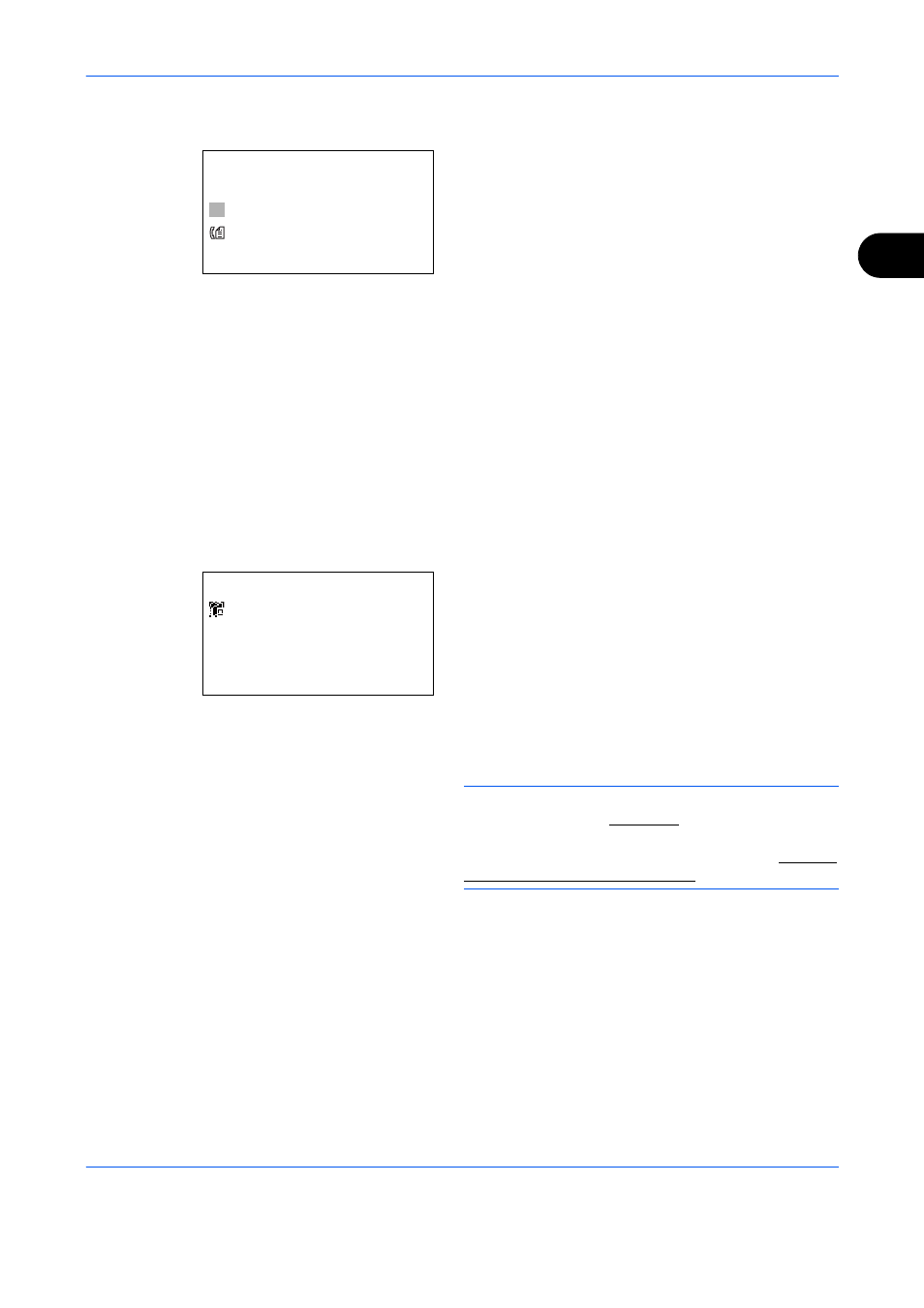
Basic Operation
3-31
3
12
Press [Yes] (the Left Select key). This makes a
connection with the entered destination.
If the connection is successful, Connected. is
displayed on the screen. Press [OK] (the Right
Select
key). Completed. is displayed and the
screen returns to the basic screen.
If the connection failed, Cannot connect. is
displayed. Press [OK] (the Right Select key). The
screen shown in step 3 reappears. Check and re-
enter the destination.
13
If there are additional destinations, press the Add
Destination
key. Repeat steps 2 to 12 to enter
additional destinations. Up to 100 destinations can
be specified.
14
Press the Confirm/Add Destination key to
confirm the registered destinations.
Press the or key to select a destination and
press the OK key. Then, you can edit or delete the
destination.
Press [Exit] (the Right Select key) to return to the
basic screen.
15
Press the Start key. Transmission starts.
NOTE:
If the screen for confirming the destination
before transmission (page 8-72) is set to [On], the
Confirm Destination screen appears when the Start
key is pressed. For more information, refer to Confirm
Destination Screen on page 3-43.
Dest. Confirm.:
a
b
p Morgan@officeitaN
*********************
0667741234
[
Add
] [
Exit
]
0667640000
Dest. Confirm.:
a
b
*********************
[
Add
] [
Exit
]
OSAKA SD