Printing documents stored in usb memory, Limitations, Printing – TA Triumph-Adler DCC 6526L User Manual
Page 213: Printing documents stored in usb memory -2, Documents stored, In usb memory, Ge 6-2)
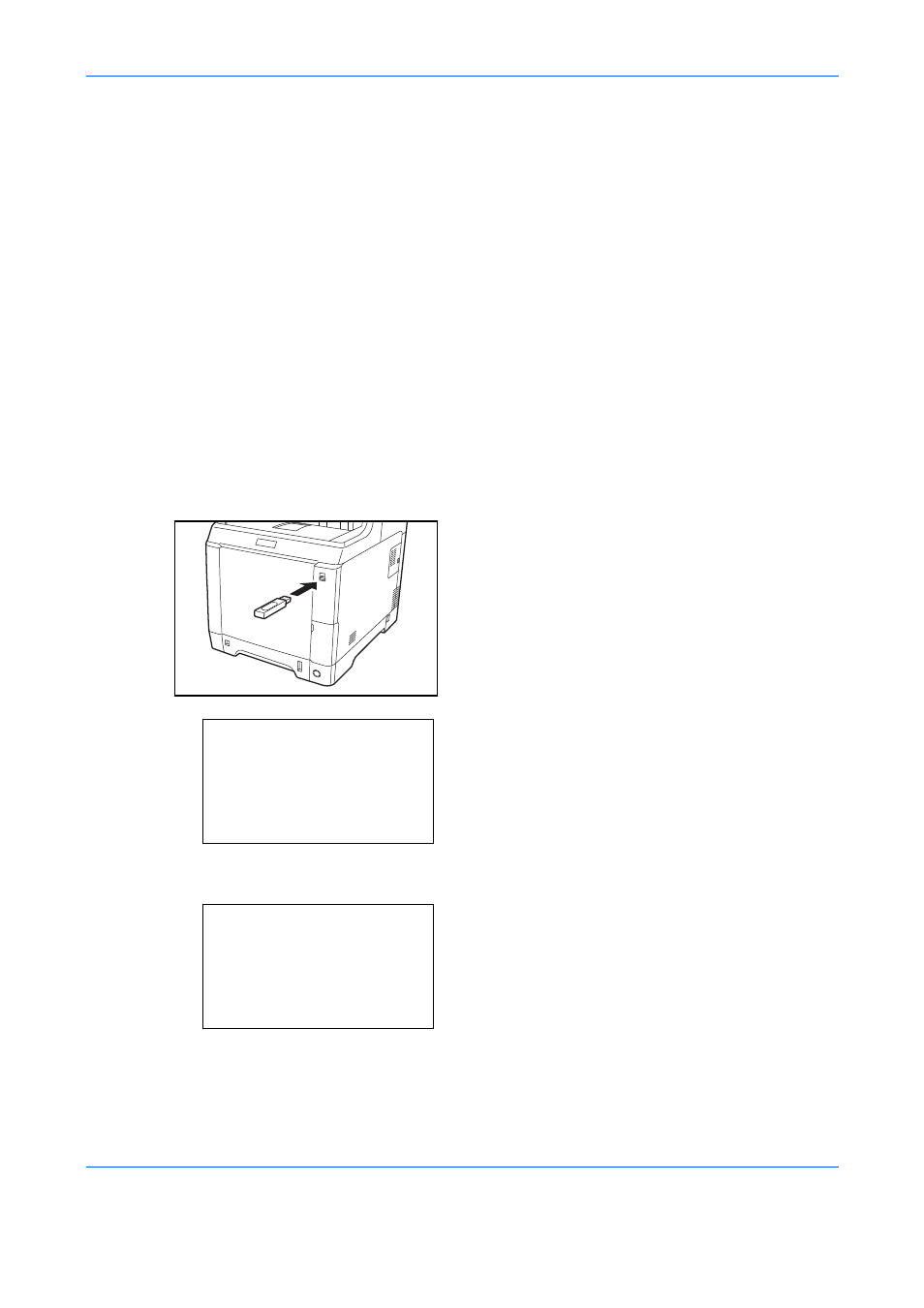
Document Box
6-2
Printing Documents Stored in USB Memory
Plugging USB memory directly into the machine enables you to quickly and easily print the files stored in the
USB memory without having to use a computer.
Limitations
• The following file types can be printed:
• PDF file (Version 1.5)
• TIFF file (TIFF V6/TTN2 format)
• XPS file
• PDF files you wish to print should have an extension (.pdf).
• Files to be printed should be saved no further down than the top 3 folder levels.
• Plug the USB memory directly into the USB memory slot. We do not guarantee that USB memory printing is
error free if a USB hub is used.
Printing
Print documents stored in the removable USB memory.
1
Plug the USB memory into the USB memory slot.
2
Press the Document Box key. The Document Box
menu appears.
3
Press the or key to select [USB Memory].
4
Press the OK key. USB Memory appears.
5
Press the or key to select the file you want to
print.
Document Box:
a
b
*********************
2 Polling Box
3 Job Box
1 Sub Address Box
USB Memory:
a
b
*********************
i Folder-1
j File-1
T
[
Menu
] [ Select
]
N Store File