TA Triumph-Adler DCC 6526L User Manual
Page 350
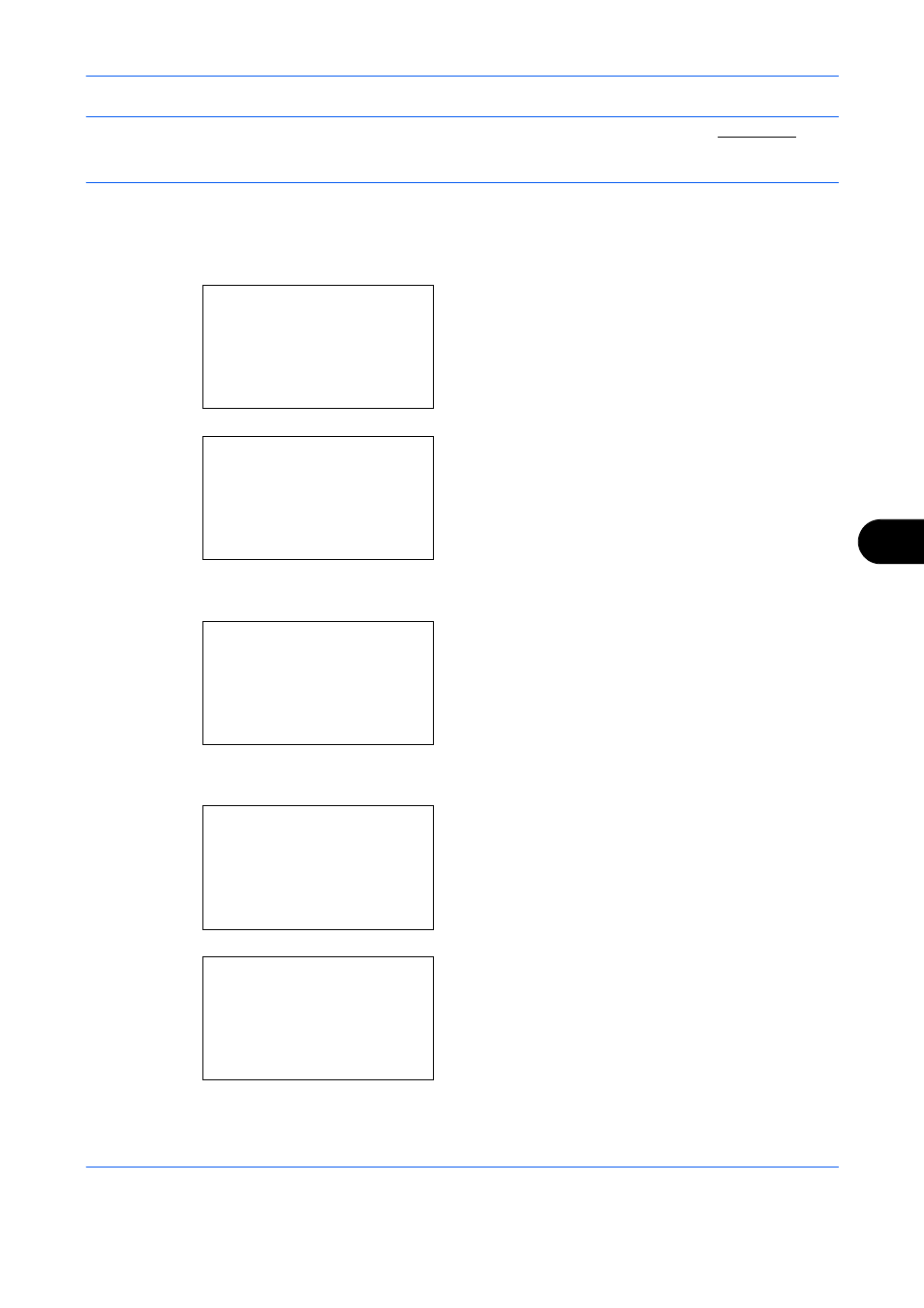
Default Setting (System Menu)
8-105
8
IMPORTANT:
Before performing color registration, be sure to perform color calibration (see page 8-104). If
color drift remains, perform color registration. By performing color registration without performing color
calibration, the color drift will be resolved once, however, it may cause the serious color drift later.
Normal Registration
Follow the steps below to correct normal color drift.
1
In the Sys. Menu/Count. menu, press the or
key to select [Adjust/Maint.].
2
Press the OK key. The Adjust/Maint. menu
appears.
3
Press the or key to select [Color Regist.].
4
Press the OK key. Color Regist. appears.
5
Press the or key to select [Normal].
6
Press the OK key. The normal registration
appears. Press the or key to select [Print
Chart].
7
Press the OK key. The chart print confirmation
menu appears.
Sys. Menu/Count.: a b
; Document Box
< Edit Destination
*********************
[
Exit
]
= Adjust/Maint.
Adjust/Maint.:
a b
*********************
2 Send/Box Density
3 AutoColorCorrect
[
Exit
]
1 Copy Denst. Adj.
Color Regist.:
a b
*********************
2 Detail
[
Exit
]
1 Normal
Normal:
a b
*********************
2 Adjust Magenta
3 Adjust Cyan
1 Print Chart
Print.
Are you sure?
w Registration chart.
[
Yes
] [
No
]