TA Triumph-Adler DCC 6526L User Manual
Page 159
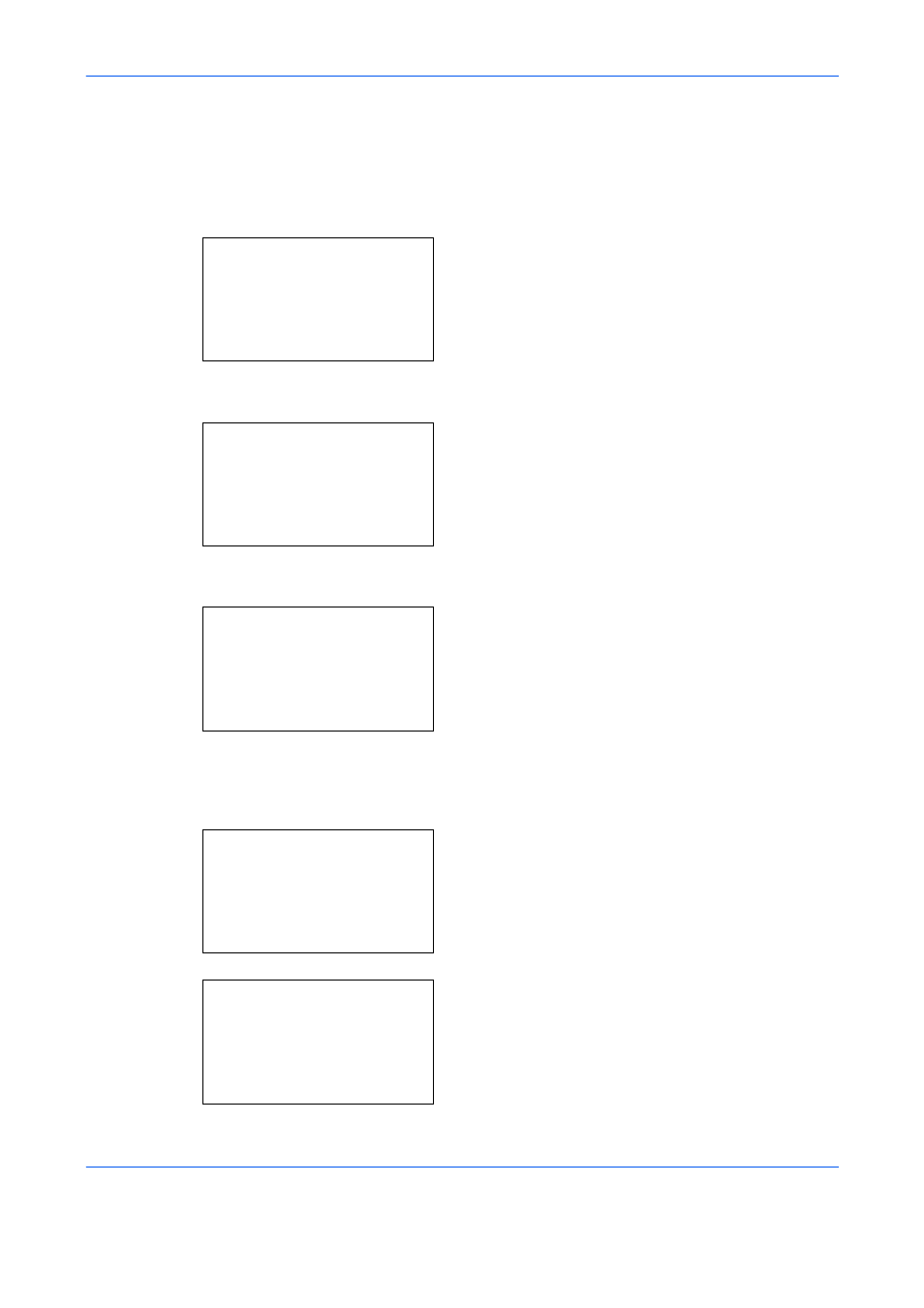
Copying Functions
4-6
Use the procedure below to select the paper size and media type.
1
Press the Copy key.
2
Place the originals on the platen or in the
document processor.
3
Press the Function Menu key. Function Menu
appears.
4
Press the or key to select [Paper Selection].
5
Press the OK key. Paper Selection appears.
6
Press the or key to select [MP Tray Set.].
7
Press the OK key. MP Tray Set. appears.
8
Press the or key to select [Standard Size] or
[Size Entry] and press the OK key, select the
desired paper size, and then press the OK key.
If you select [Size Entry], using the numeric keys to
enter the Y (vertical) size and press the OK key,
and then enter the X (horizontal) size and press the
OK
key.
9
Press the or key to select the desired paper
type and then press the OK key.
Completed.
is displayed and the screen returns to
the basic screen for copying.
Function Menu:
a
b
*********************
2 Collate
T
3 Duplex
T
[
Exit
]
1 Paper Selection g
Paper Selection:
a
b
*********************
2 A A4a
Plain
3 B A5a
Plain
1 * Auto
MP Tray Set.:
a
b
*********************
2 Size Entry
1 *Standard Size
Size Entry(Y):
D
b
(5.83 - 14.02)
******
x
11.49
"
Media Type:
a
b
*********************
2 Transparency
3 Rough
1 *Plain