TA Triumph-Adler DCC 6526L User Manual
Page 184
Advertising
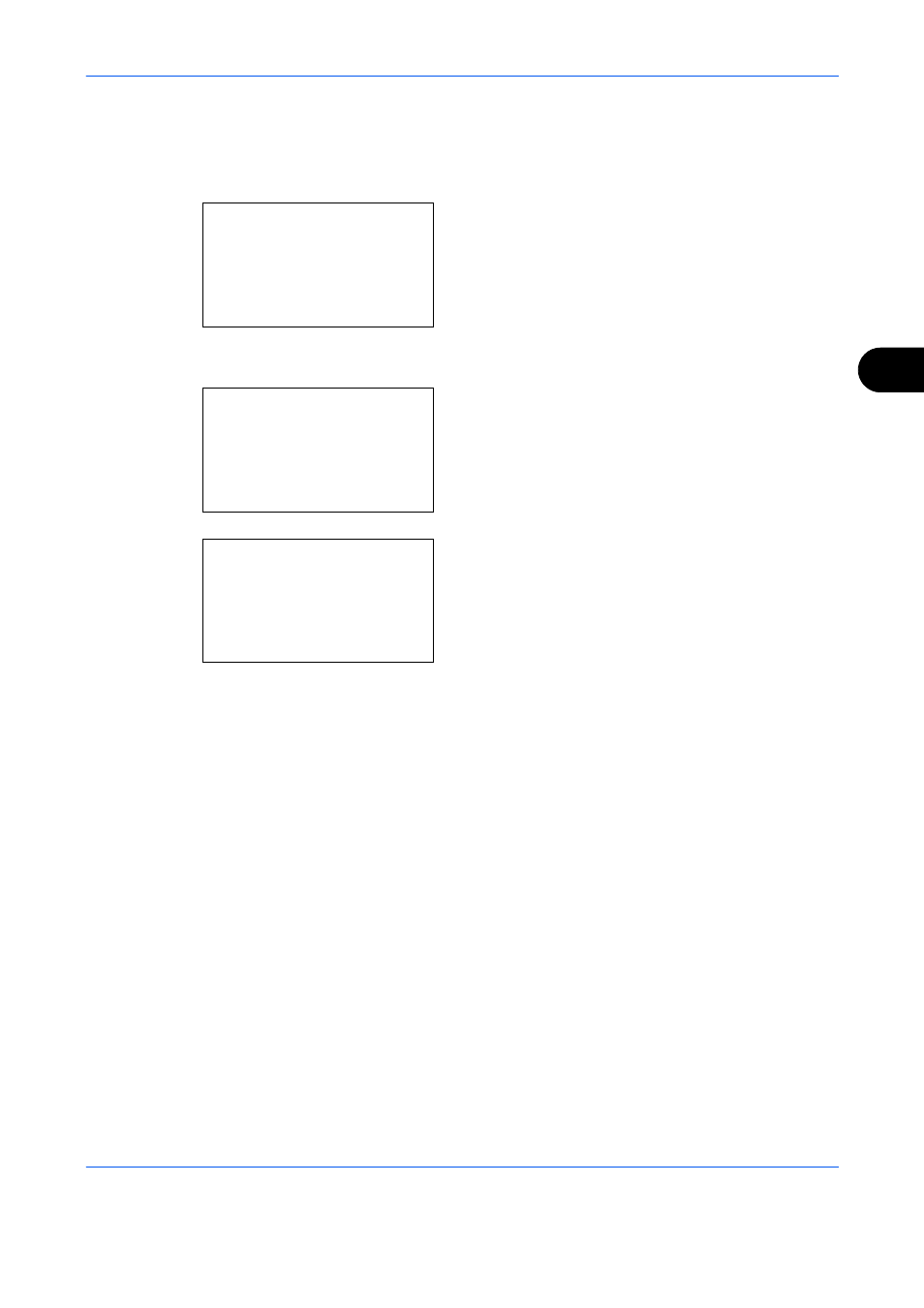
Sending Functions
5-5
5
1
Press the Send key.
2
Place the originals on the platen or in the
document processor.
3
Press the Function Menu key. Function Menu
appears.
4
Press the or key to select [Sending Size].
5
Press the OK key. Sending Size appears.
6
Press the or key to select the desired sending
size.
7
Press the OK key.
Completed.
is displayed and the screen returns to
the basic screen for sending.
8
Specify the destination, and press the Start key to
start sending.
Function Menu:
a
b
*********************
2 Original Size
T
3 Original Image
T
[
Exit
]
1 Color Selection g
Sending Size:
a
b
*********************
2 Letter
3 Legal
1 *Same as OrigSize
Sending Size:
a
b
*********************
> Envelope #10
? Envelope #9
= *ISO B5
Advertising