TA Triumph-Adler DCC 6526L User Manual
Page 438
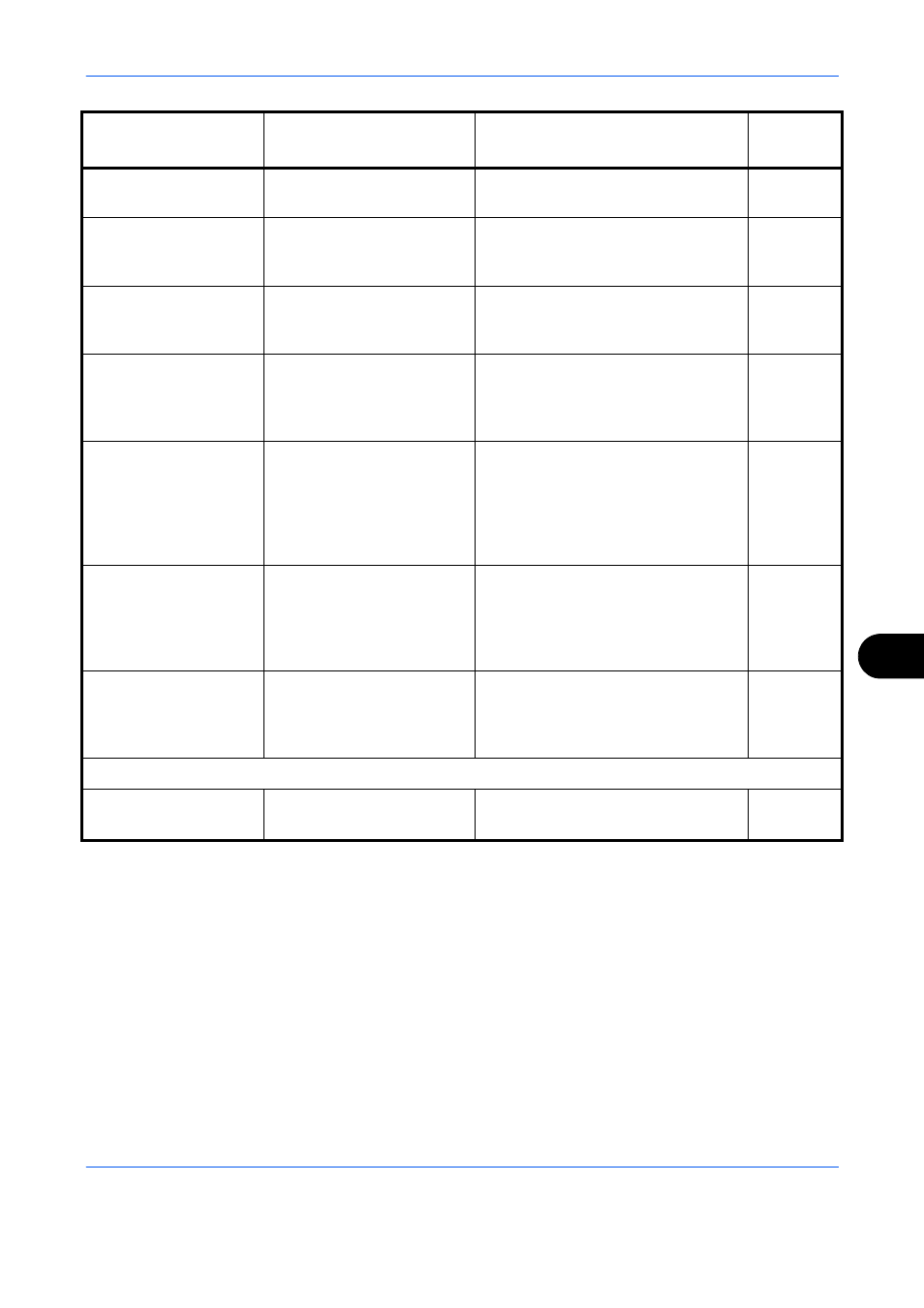
Troubleshooting
10-11
10
File is not found.
–
The specified file is not found. The
job is canceled. Press the OK key.
—
Top tray is full of
Paper.
Remove the paper.
–
Remove paper from the top tray, and
press the OK key to resume the job.
—
Unknown toner
Installed.
Is the installed toner
container our own brand?
We will not be liable for any damage
caused by the use of third party
supplies in this machine.
—
Unknown toner
Installed. PC
Does the installed toner
container's regional
specification match the
machine's?
Install the specified container.
—
Insufficient memory.
Cannot start the job
–
Further scanning cannot be
performed due to insufficient memory.
Press the OK key to print the
scanned pages. Press the Status/
Job Cancel
key and press [Cancel]
to cancel the job.
—
Replace MK.
–
Replacement of the parts in the
maintenance kit is necessary at every
200,000 pages of printing and
requires professional servicing.
Contact your service technician.
—
Send error.
####
–
An error has occurred during
transmission. The possible error
codes and their descriptions are as
follows.
—
Scan to SMB Error Code
Error Code:1101
Is the host name of the SMB
server incorrect?
Set the correct host name in
Embedded Web Server.
—
Error Message
Checkpoints
Corrective Actions
Reference
Page