Network interface card, Usb keyboard – TA Triumph-Adler DCC 6526L User Manual
Page 487
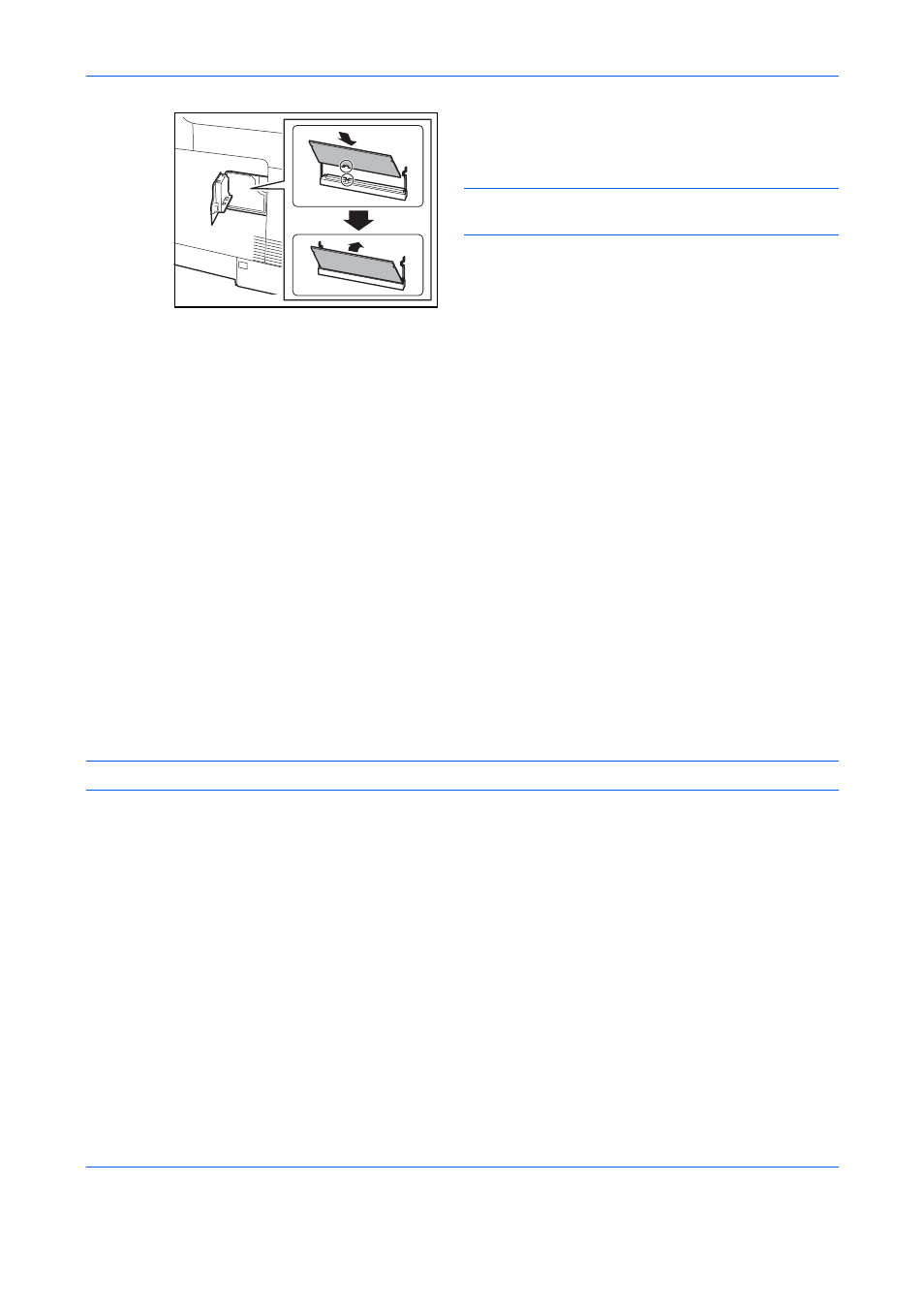
Appendix-4
5
With the memory connection terminal pointing
toward the socket, align the cut-out part with the
socket terminal and insert directly in at an angle.
CAUTION:
Before inserting a memory module in the
machine, make sure that the machine is switched off.
6
Carefully press the inserted memory down and into
the machine.
7
Reinstall the right cover.
Removing the Memory Module
To remove a memory module, remove the right cover
and the memory slot cover from the machine. Then,
carefully push out the two socket clamps. Ease the
memory module out of the socket to remove.
Verifying the expanded memory
To verify that the memory module is working properly,
test it by printing a status page.
Network Interface Card
Along with the standard for the network interface on the printer, the network interface card supports TCP/IP,
IPX/SPX, NetBEUI and AppleTalk protocols, so that the printer can be used on network environments including
Windows, Macintosh, UNIX, NetWare, etc. The network interface card must be installed in the option interface
slot at the back of the printer as shown in the figure.
CAUTION:
Before installing, verify your network environment and other important information with your dealer.
USB Keyboard
A USB keyboard can be used to enter information into the text fields on the operation panel. Please contact
your dealer or service representative for information on keyboards that are compatible with your MFP before
you purchase one.