Preset limit – TA Triumph-Adler DCC 6526L User Manual
Page 270
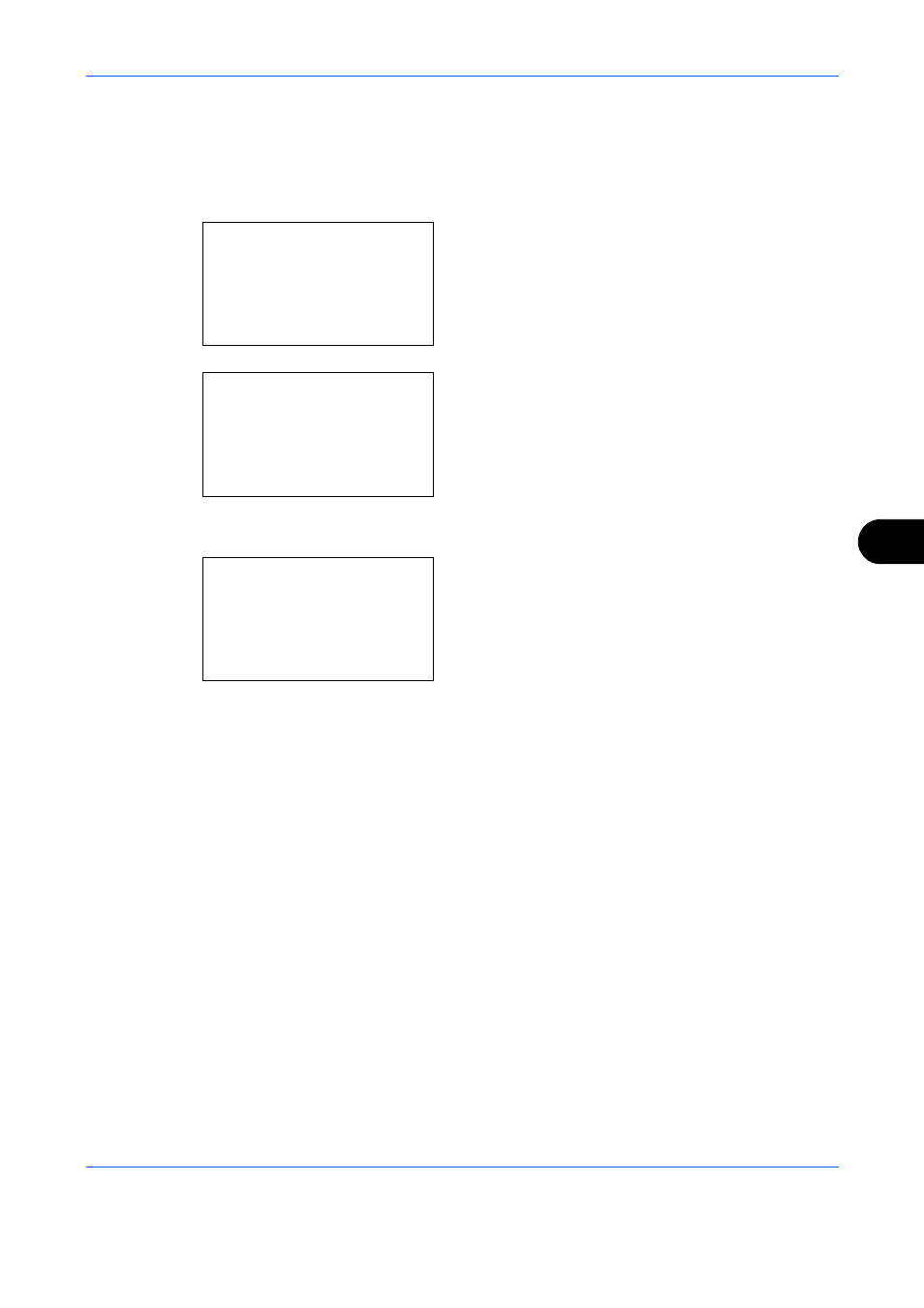
Default Setting (System Menu)
8-25
8
Preset Limit
Restrict the number of copies that can be made at one time. Options are 1-999 copies.
Use the procedure below to set the limit on the number of copies.
1
In the Sys. Menu/Count. menu, press the or
key to select [Common Settings].
2
Press the OK key. The Common Settings menu
appears.
3
Press the or key to select [Preset Limit].
4
Press the OK key. The Preset Limit menu appears.
5
Press the or key to enter the number of
copies.
6
Press the OK key. Completed. is displayed and the
screen returns to the Common Settings menu.
Sys. Menu/Count.: a
b
4 User/Job Account
5 User Property
*********************
[
Exit
]
6 Common Settings
Common Settings:
a
b
*********************
2 Default Screen
3 Sound
[
Exit
]
1 Language
Preset Limit:
D b
(1 - 999)
**999*