2 disable the snapshot feature, 3 take a snapshot of a volume, 4 set the snapshot properties – Avago Technologies MegaRAID Fast Path Software User Manual
Page 266
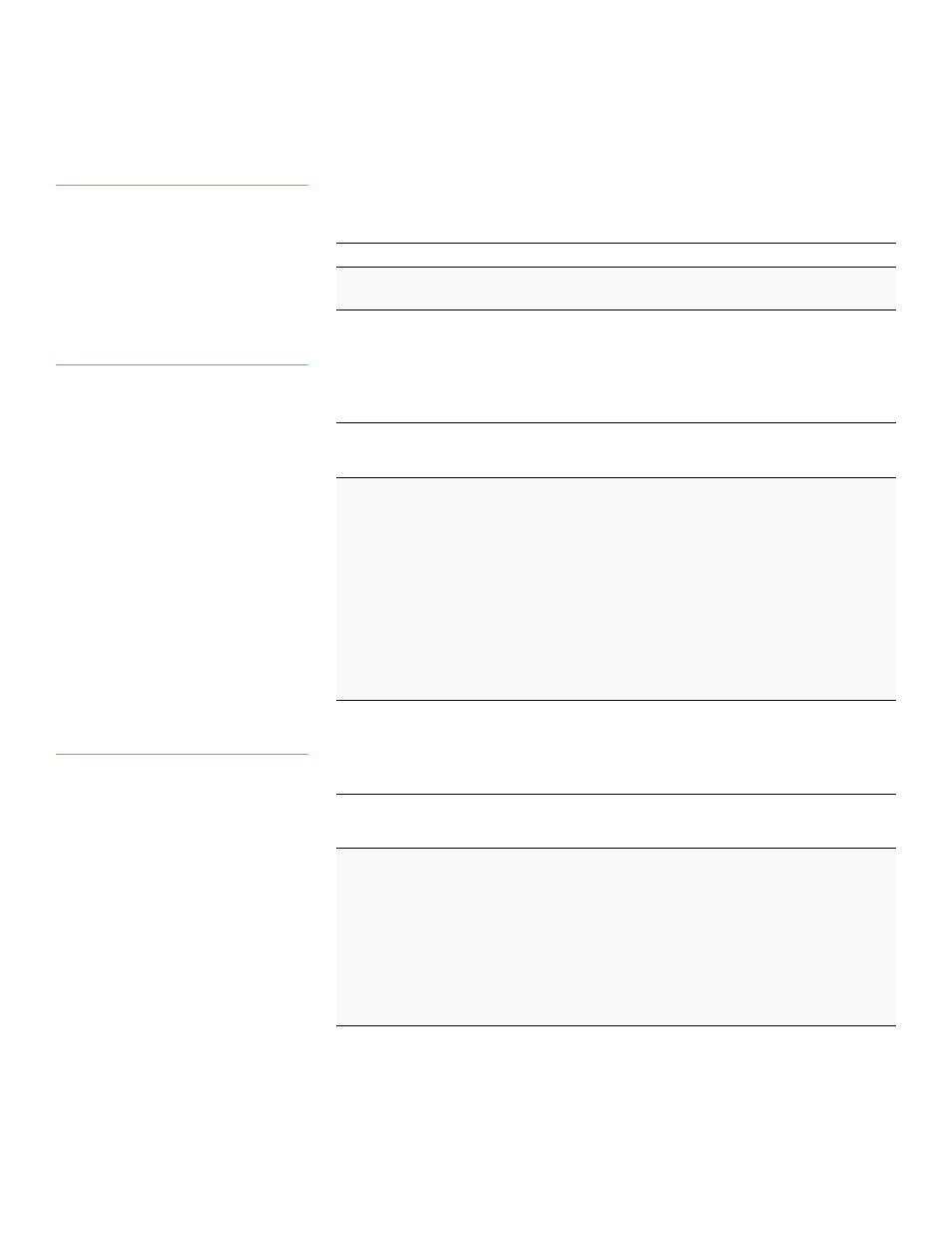
Page 266
LSI Corporation Confidential
|
July 2011
MegaRAID SAS Software User Guide
Chapter 5: MegaRAID Command Tool
|
Recovery (Snapshot)-Related Options
5.20.2
Disable the Snapshot Feature
Use the command in the following table to enable the snapshot feature on a selected
virtual drive.
5.20.3
Take a Snapshot of a Volume
Use the command in the following table to take a snapshot of a volume at designated
point-in-time .
5.20.4
Set the Snapshot Properties
Use the command in the following table to set the snapshot properties..
Table 125: Disable the Snapshot Feature
Convention
MegaCli -Snapshot -Dsbl -Lx -aN|-a0,1,2|-aALL
Description
Disables the snapshot on the source virtual drive.
-Lx
: x specifies the source LD number on which to disable snapshot.
Table 126: Take Snapshot of Volume
Convention
MegaCli -Snapshot -TakeSnapshot [-snapshotName name]
[-CreateView [-ViewName view_name] [-RW|RO|Blocked]
[-szXXX]] -LN|-L0,1,2 -aN|-a0,1,2|-aALL
Description
Takes a snapshot of a volume at designated point-in-time.
-snapshotName name
: (Optional) If specified, the snapshot is created
with the name you enter for it.
-CreateView
: (Optional) If specified, this option creates a view for the
snapshot. A view contains the content from the point-in-time [PiT] when the
snapshot was made.
-ViewName view_name
: (Optional) Specifies the name of the view you
created.
-RW|RO|Blocked
: (Optional) Specifies the access policy of the view.
-szXXX
: Specifies the size of the view in MB where XXX is a decimal
number.
-LN
: N specifies the source LD number for the command.
Table 127: Set the Snapshot Properties
Convention
MegaCli -Snapshot -SetProp {-AutoSnapshot -val} |
{-AutoDeleteOldestSnapshot -val} -Lx
-aN|-a0,1,2|-aALL
Description
Sets the Snapshot properties, such as AutoSnapshot and
AutoDeleteOldestSnapshot
.
-AutoSnapshot
: If the value is 0, this command disables the
AutoSnapshot feature on source virtual drive. If the value is 1, it enables the
AutoSnapshot feature on source virtual drive.
-AutoDeleteOldestSnapshot
: If the value is 0, this command disables
the AutoDeleteOldestSnapshot feature on the source virtual drive. If
the value is 1, it enables the AutoDeleteOldestSnapshot feature on
the source virtual drive.
-Lx: x specifies the source LD number for the command.
- MegaRAID SAS 9240-4i MegaRAID SAS 9240-8i MegaRAID SAS 9260-16i MegaRAID SAS 9260-4i MegaRAID SAS 9260-8i MegaRAID SAS 9261-8i MegaRAID SAS 9280-16i4e MegaRAID SAS 9280-4i4e MegaRAID SAS 9280-8e MegaRAID SafeStore Software MegaRAID SAS 9361-4i MegaRAID SAS 9361-8i MegaRAID SAS 9266-4i MegaRAID SAS 9266-8i MegaRAID SAS 9270-8i MegaRAID SAS 9271-4i MegaRAID SAS 9271-8i MegaRAID SAS 9271-8iCC MegaRAID SAS 9286-8e MegaRAID SAS 9286CV-8e MegaRAID SAS 9286CV-8eCC MegaRAID CacheCade Pro 2.0 Software MegaRAID SAS 9341-4i MegaRAID SAS 9341-8i MegaRAID SAS 9380-8e MegaRAID SAS 9380-4i4e