2 system log, 3 pop-up notification, 4 e-mail notification – Avago Technologies MegaRAID Fast Path Software User Manual
Page 375
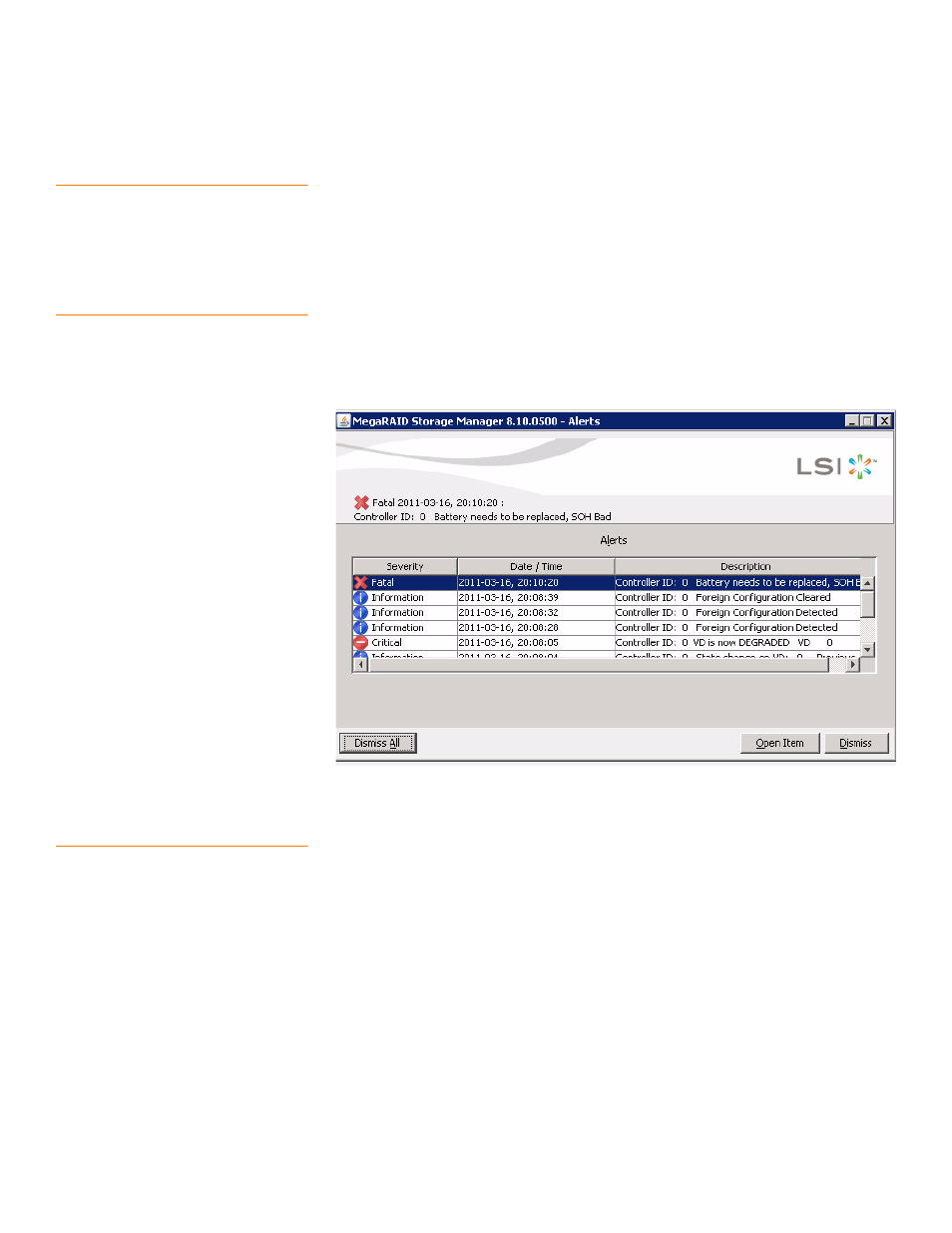
LSI Corporation Confidential
|
July 2011
Page 375
MegaRAID SAS Software User Guide
Chapter 9: Monitoring Controllers and Its Attached Devices
|
Alert Delivery Methods
9.1.2
System Log
By default, all the severity events are logged in the local syslog. Based on the operating
system you are using, the system log is logged in the following syslog locations:
In Windows, the system log is logged in Event Viewer >> Application.
In Linux, the system log is logged in /var/log/messages.
In Solaris, the system log is logged in /var/adm/messages.
9.1.3
Pop-up Notification
By default, fatal and critical events are displaying in a pop-up notification. Pop-up
notification is started automatically when you are login in to the operating system.
Through this feature, you can view multiple events in a single pop-up window as
shown in following figure.
Figure 244: Pop-Up Notification
9.1.4
Notification
By default, fatal events are displayed as e-mail notifications. Based on your
configuration, the e-mail notifications are delivered to you as shown in the following
figure.
In the e-mail notification, besides the event’s description, the email also contains
system information and the controller’s image details. Using this additional
information, you can find out the system and the controller on which the fatal error
occurred.
- MegaRAID SAS 9240-4i MegaRAID SAS 9240-8i MegaRAID SAS 9260-16i MegaRAID SAS 9260-4i MegaRAID SAS 9260-8i MegaRAID SAS 9261-8i MegaRAID SAS 9280-16i4e MegaRAID SAS 9280-4i4e MegaRAID SAS 9280-8e MegaRAID SafeStore Software MegaRAID SAS 9361-4i MegaRAID SAS 9361-8i MegaRAID SAS 9266-4i MegaRAID SAS 9266-8i MegaRAID SAS 9270-8i MegaRAID SAS 9271-4i MegaRAID SAS 9271-8i MegaRAID SAS 9271-8iCC MegaRAID SAS 9286-8e MegaRAID SAS 9286CV-8e MegaRAID SAS 9286CV-8eCC MegaRAID CacheCade Pro 2.0 Software MegaRAID SAS 9341-4i MegaRAID SAS 9341-8i MegaRAID SAS 9380-8e MegaRAID SAS 9380-4i4e