5 application scenarios and messages, S as shown in, Application scenarios and messages – Avago Technologies MegaRAID Fast Path Software User Manual
Page 412
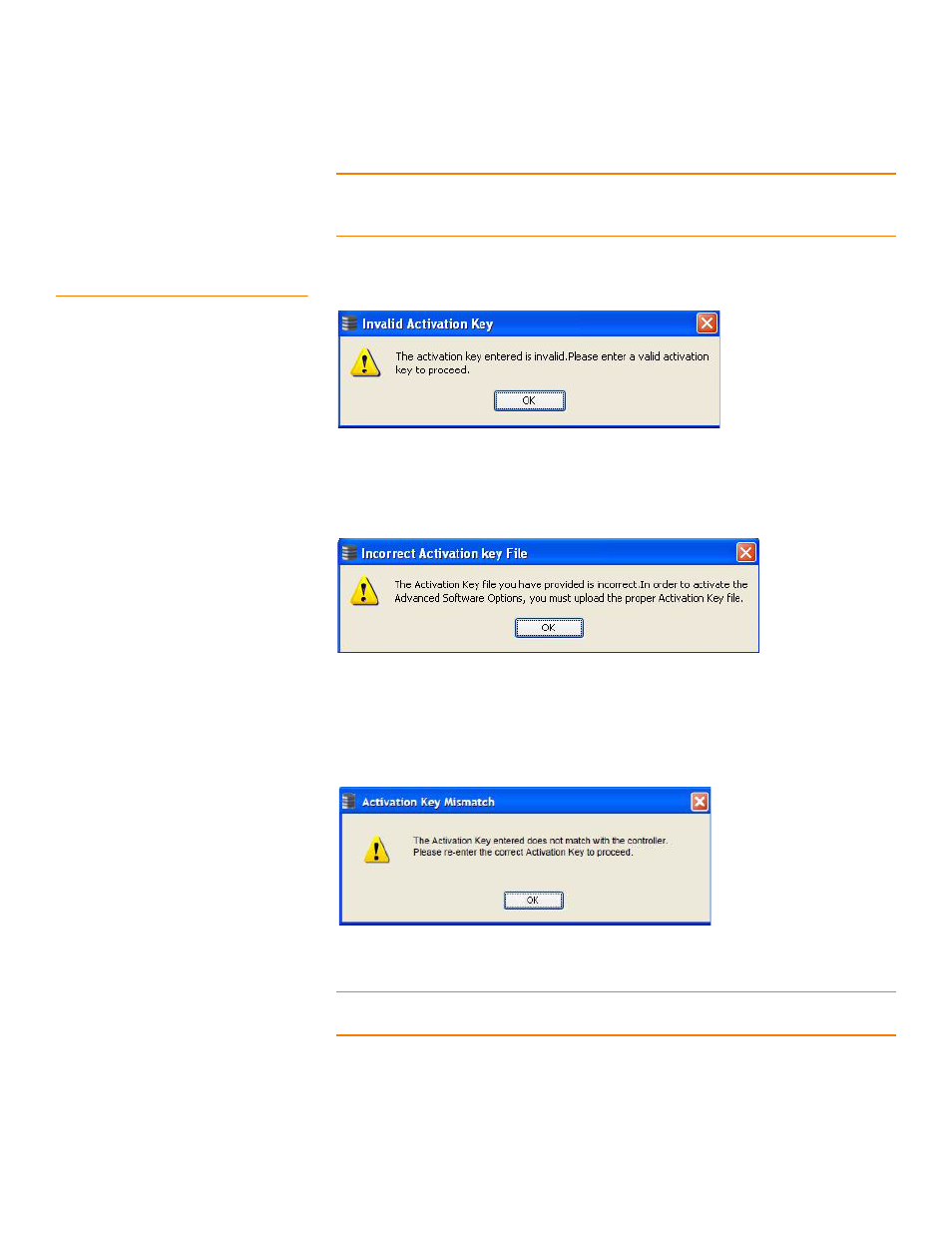
Page 412
LSI Corporation Confidential
|
July 2011
MegaRAID SAS Software User Guide
Chapter 11: Using MegaRAID Advanced Software
|
Recovery Advanced Software
NOTE: In
, instead of the option MegaRAID CacheCade, the options
MegaRAID CacheCade 2.0 software and MegaRAID CacheCade Pro 2.0 software will
be displayed.
11.2.5
Application Scenarios and
Messages
Scenario # 1
If you enter an invalid activation key, the following message appears.
Figure 273: Invalid Activation Key Message
Scenario # 2
If you enter an incorrect activation key file, the following message appears.
Figure 274: Incorrect Activation Key File Message
Scenario # 3
If you enter an incorrect activation key, and if a mismatch exists between the
activation key and the controller, the following message appears.
Figure 275: Activation Key Mismatch Message
NOTE: Entering a space in the Activation Key field disables the Next button in
- MegaRAID SAS 9240-4i MegaRAID SAS 9240-8i MegaRAID SAS 9260-16i MegaRAID SAS 9260-4i MegaRAID SAS 9260-8i MegaRAID SAS 9261-8i MegaRAID SAS 9280-16i4e MegaRAID SAS 9280-4i4e MegaRAID SAS 9280-8e MegaRAID SafeStore Software MegaRAID SAS 9361-4i MegaRAID SAS 9361-8i MegaRAID SAS 9266-4i MegaRAID SAS 9266-8i MegaRAID SAS 9270-8i MegaRAID SAS 9271-4i MegaRAID SAS 9271-8i MegaRAID SAS 9271-8iCC MegaRAID SAS 9286-8e MegaRAID SAS 9286CV-8e MegaRAID SAS 9286CV-8eCC MegaRAID CacheCade Pro 2.0 Software MegaRAID SAS 9341-4i MegaRAID SAS 9341-8i MegaRAID SAS 9380-8e MegaRAID SAS 9380-4i4e