4 changing adjustable task rates – Avago Technologies MegaRAID Fast Path Software User Manual
Page 353
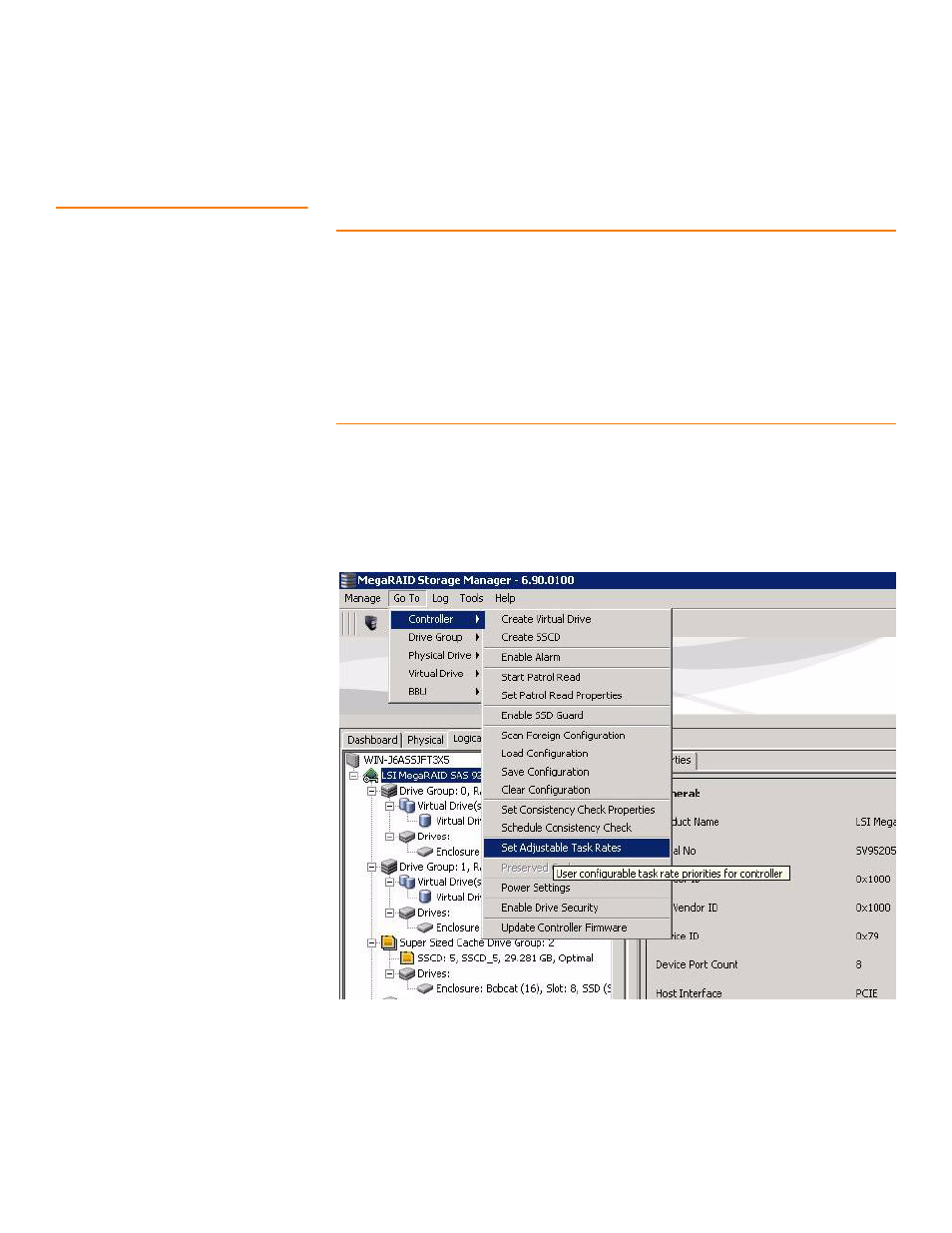
LSI Corporation Confidential
|
July 2011
Page 353
MegaRAID SAS Software User Guide
Chapter 8: Configuration
|
Changing Adjustable Task Rates
8.4
Changing Adjustable
Task Rates
If you want to change the Rebuild rate and other task rates for a controller, you must
first log onto the server in Full Access mode.
NOTE: It is LSI recommended that you leave the adjustable task rates at their default
settings to achieve the best system performance. If you raise the task rates above the
defaults, foreground tasks will run more slowly and it might seem that the system is not
responding. If you lower the task rates below the defaults, rebuilds and other
background tasks might run very slowly and might not complete within a reasonable
time. If you decide to change the values, record the original default values here so you
can restore them later, if necessary:
Rebuild rate: ____________
Background Initialization (BGI) rate: ____________
Check consistency rate: ____________
To change the adjustable task rates, perform the following steps:
1. Select a controller icon in the Physical tab or the Logical tab in the left panel of the
MegaRAID Storage Manager window.
2. Select Go To>>Controller>>Set Adjustable Task Rates from the menu bar, as
shown in the following figure.
Figure 220: Set Adjustable Task Rates Menu
The Set Adjustable Task Rates window appears, as shown in the following figure.
- MegaRAID SAS 9240-4i MegaRAID SAS 9240-8i MegaRAID SAS 9260-16i MegaRAID SAS 9260-4i MegaRAID SAS 9260-8i MegaRAID SAS 9261-8i MegaRAID SAS 9280-16i4e MegaRAID SAS 9280-4i4e MegaRAID SAS 9280-8e MegaRAID SafeStore Software MegaRAID SAS 9361-4i MegaRAID SAS 9361-8i MegaRAID SAS 9266-4i MegaRAID SAS 9266-8i MegaRAID SAS 9270-8i MegaRAID SAS 9271-4i MegaRAID SAS 9271-8i MegaRAID SAS 9271-8iCC MegaRAID SAS 9286-8e MegaRAID SAS 9286CV-8e MegaRAID SAS 9286CV-8eCC MegaRAID CacheCade Pro 2.0 Software MegaRAID SAS 9341-4i MegaRAID SAS 9341-8i MegaRAID SAS 9380-8e MegaRAID SAS 9380-4i4e