2 managing megaraid advanced software – Avago Technologies MegaRAID Fast Path Software User Manual
Page 408
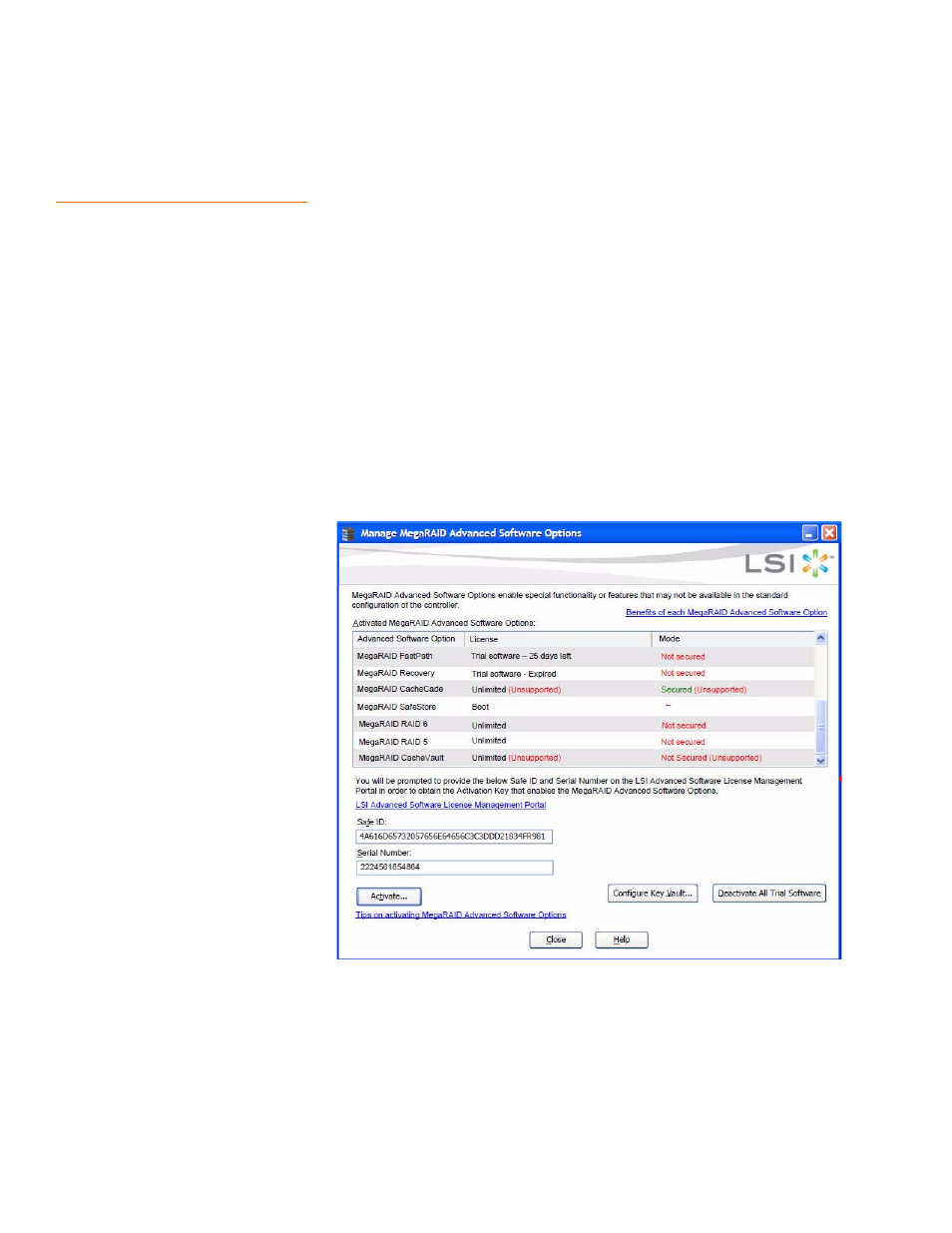
Page 408
LSI Corporation Confidential
|
July 2011
MegaRAID SAS Software User Guide
Chapter 11: Using MegaRAID Advanced Software
|
Recovery Advanced Software
11.2.2
Managing
MegaRAID
Advanced Software
The MegaRAID Advanced Software wizard allows you to use the advanced software
features. Perform the following steps to enable the activation key to use the advanced
controller features:
1. Select the Physical tab or the Logical tab in the left panel of the MegaRAID Storage
Manager window, and click a controller icon.
2. Choose either of the following options:
— Select Go To>>Controller >>Manage MegaRAID Advanced Software
Options,
— Click Manage MegaRAID Advanced Software Options from the dashboard
under the feature portlet.
The Manage MegaRAID Advanced Software Options wizard appears.
— If none of the advanced software options present in the controller are in a boot
appears.
— If even one of the advanced software options present in the controller is in a
boot mode,
appears. You cannot activate any advanced software
option from this window as this is a view-only window.
Figure 269: Manage MegaRAID Advanced Software Options Dialog
- MegaRAID SAS 9240-4i MegaRAID SAS 9240-8i MegaRAID SAS 9260-16i MegaRAID SAS 9260-4i MegaRAID SAS 9260-8i MegaRAID SAS 9261-8i MegaRAID SAS 9280-16i4e MegaRAID SAS 9280-4i4e MegaRAID SAS 9280-8e MegaRAID SafeStore Software MegaRAID SAS 9361-4i MegaRAID SAS 9361-8i MegaRAID SAS 9266-4i MegaRAID SAS 9266-8i MegaRAID SAS 9270-8i MegaRAID SAS 9271-4i MegaRAID SAS 9271-8i MegaRAID SAS 9271-8iCC MegaRAID SAS 9286-8e MegaRAID SAS 9286CV-8e MegaRAID SAS 9286CV-8eCC MegaRAID CacheCade Pro 2.0 Software MegaRAID SAS 9341-4i MegaRAID SAS 9341-8i MegaRAID SAS 9380-8e MegaRAID SAS 9380-4i4e