ProSoft Technology MVI56-101S User Manual
Page 23
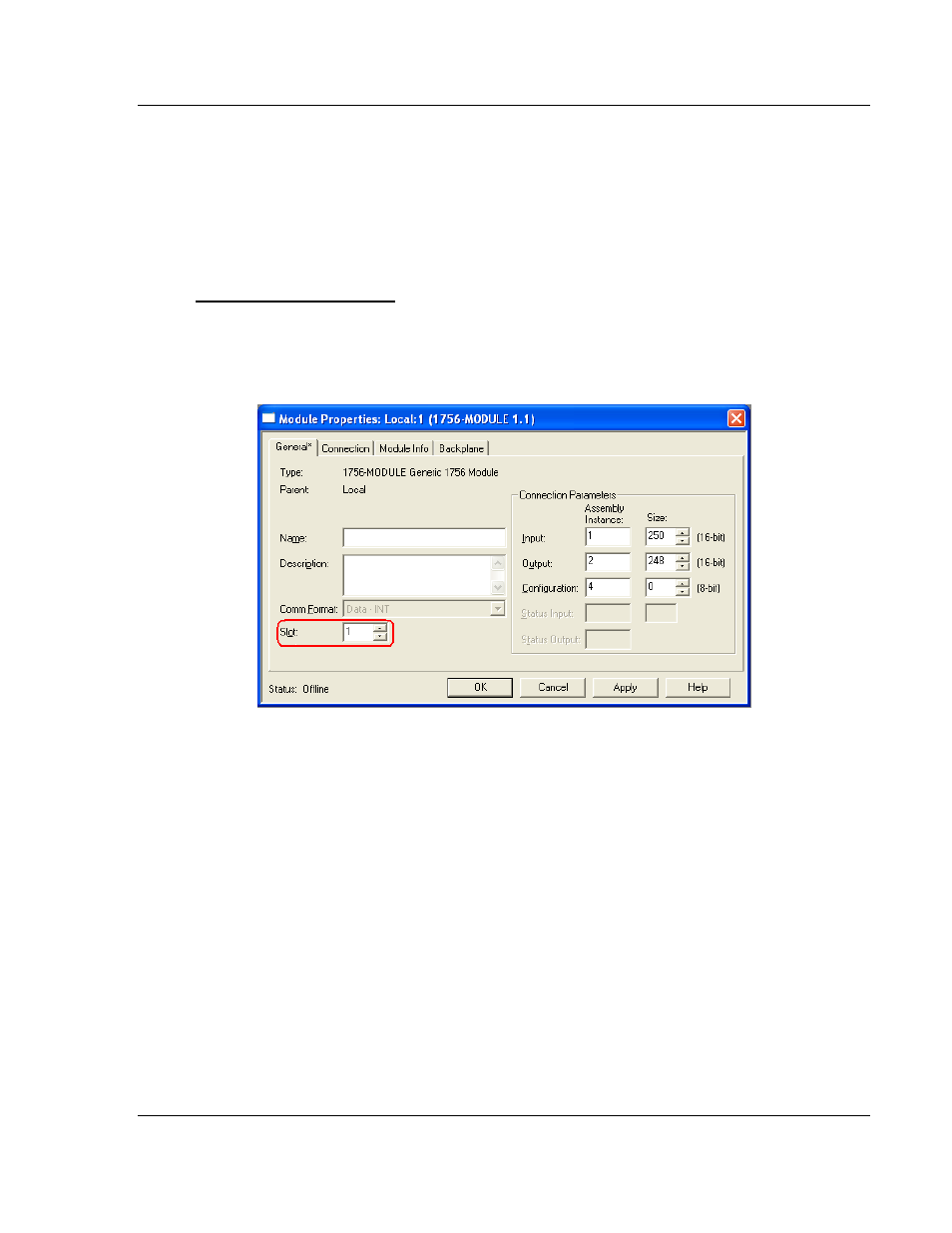
MVI56-101S ♦ ControlLogix Platform
Start Here
IEC 60870-5-101 Slave Communication Module
User Manual
ProSoft Technology, Inc.
Page 23 of 193
August 2, 2011
1.8.2 Selecting the Slot Number for the Module
This sample application is for a module installed in Slot 1 in a ControlLogix
processor rack. The ladder logic uses the slot number to identify the module. If
you are installing the module in a different slot, you must update the ladder logic
so that program tags and variables are correct, and do not conflict with other
modules in the rack.
To change the slot number
1 In the Controller Organization list, select the module and then click the right
mouse button to open a shortcut menu.
2 On the shortcut menu, choose P
ROPERTIES
. This action opens the Module
Properties dialog box.
3 In the Slot
field, use the spinners on the right side of the field to select the slot
number where the module will reside in the rack, and then click OK.
RSLogix will automatically apply the slot number change to all tags, variables
and ladder logic rungs that use the MVI56-101S slot number for computation.