ProSoft Technology MVI56-101S User Manual
Page 42
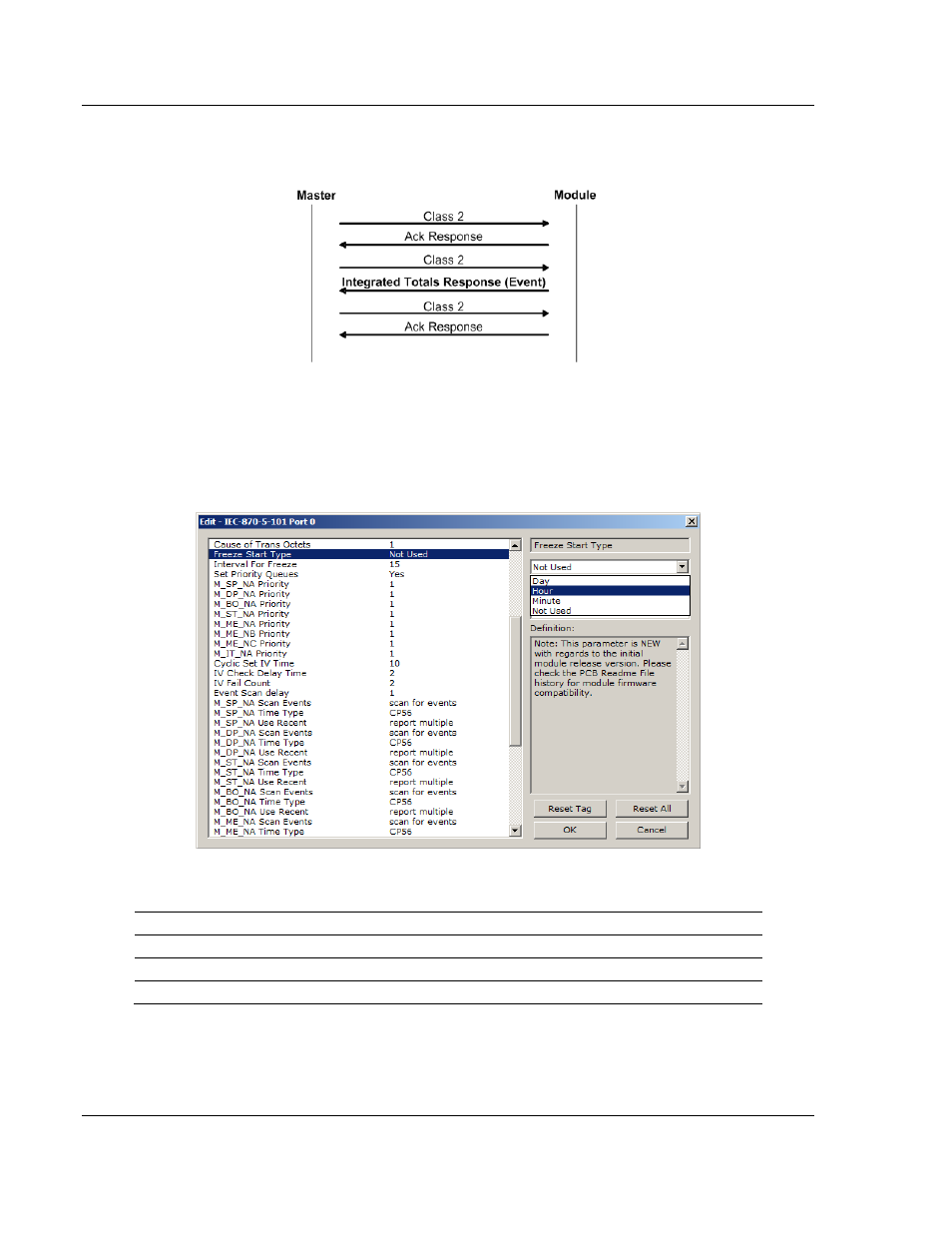
Configuring the MVI56-101S Module
MVI56-101S ♦ ControlLogix Platform
User Manual
IEC 60870-5-101 Slave Communication Module
Page 42 of 193
ProSoft Technology, Inc.
August 2, 2011
The following illustration shows a typical communication example when the Mode
A is selected during unbalanced mode operation:
Example II - Freeze Start Type
If the module powers up with the following date and time settings on its internal
clock:
03/25/2004
18:07:42
And if you configure the Interval For Freeze parameter to 15 seconds, as follows:
The Freeze Start Type parameter determines when the module will begin
sending these messages, as follows:
If the Freeze Start Type is set to:
Then Messages will start being sent at:
D
03/26/2004 00:00:00 and every 15 seconds thereafter
H
03/25/2004 19:00:00 and every 15 seconds thereafter
M
03/25/2004 18:08:00 and every 15 seconds thereafter
Once message transmission begins, the module will freeze and transmit counter
values at whatever interval has been configured using the Interval For Freeze
parameter. In this example, that would be every 15-seconds.