ProSoft Technology MVI56-101S User Manual
Page 76
Advertising
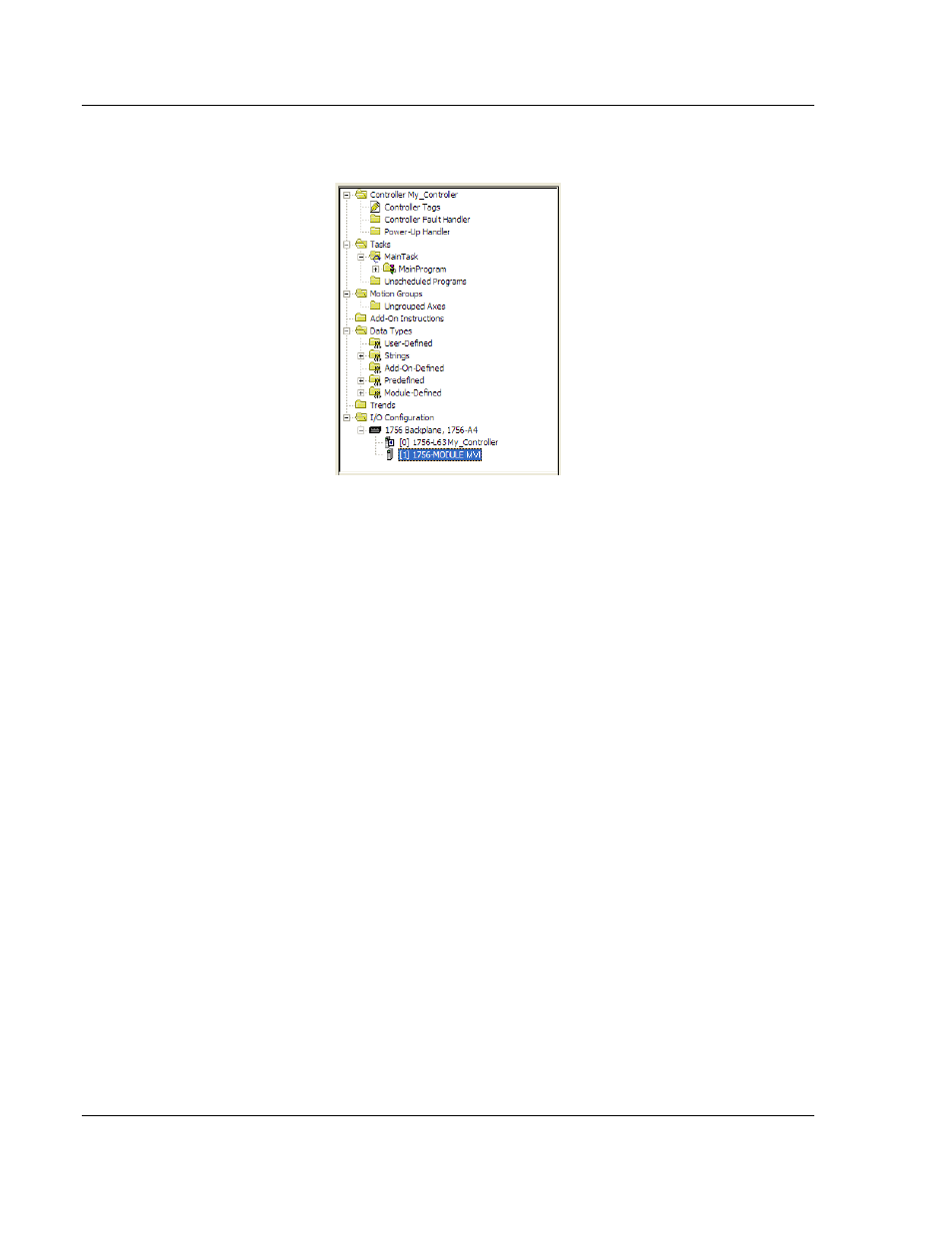
Ladder Logic
MVI56-101S ♦ ControlLogix Platform
User Manual
IEC 60870-5-101 Slave Communication Module
Page 76 of 193
ProSoft Technology, Inc.
August 2, 2011
5 Save the module. Click OK
to dismiss the dialog box. The Controller
Organization window now displays the module's presence.
6 Copy the User-Defined Data Types from the sample program into your
existing RSLogix 5000 project.
7 Copy the Controller Tags from the sample program into your project.
8 Copy the Ladder Rungs from the sample program into your project.
Advertising
This manual is related to the following products: