ProSoft Technology MVI56-101S User Manual
Page 83
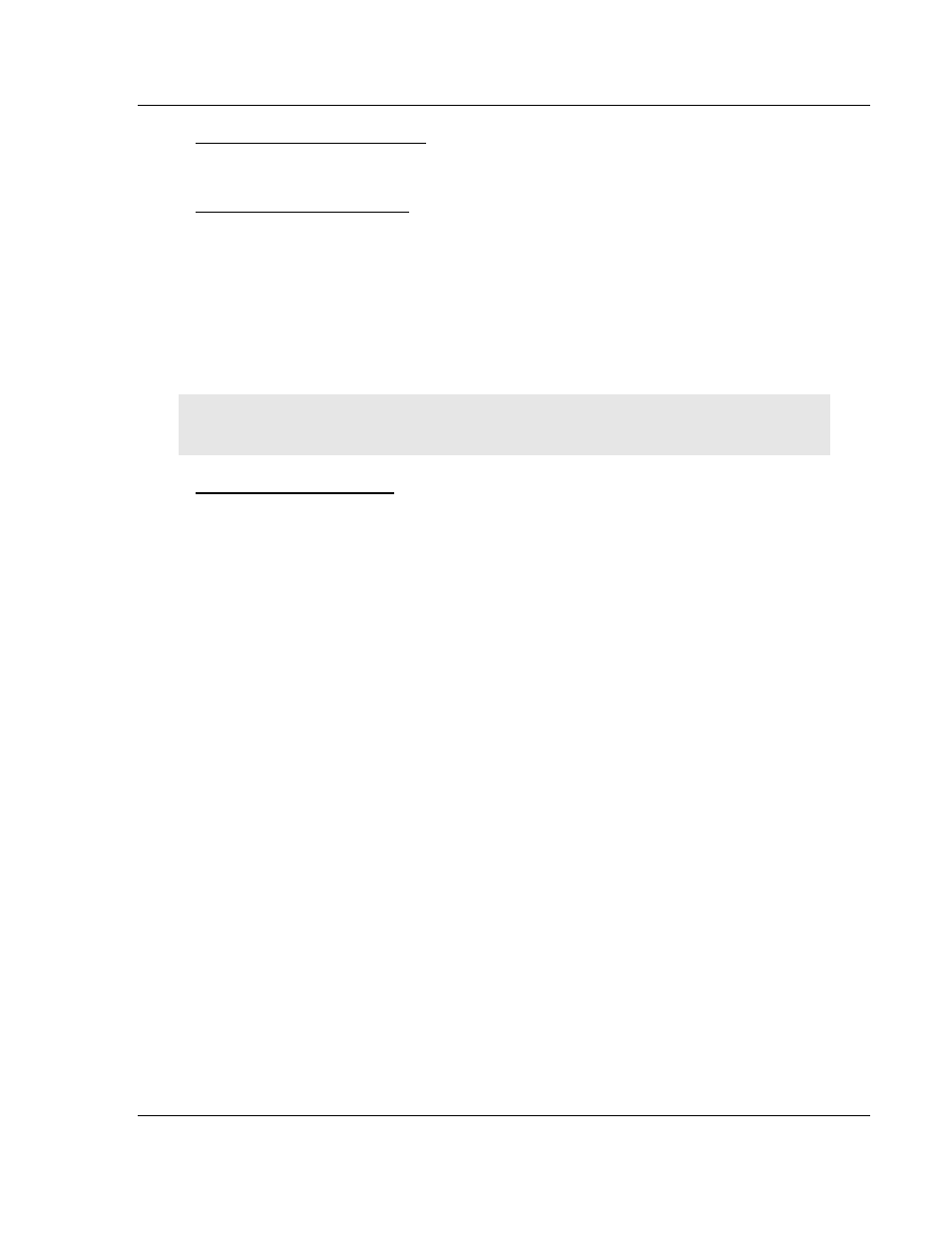
MVI56-101S ♦ ControlLogix Platform
Diagnostics and Troubleshooting
IEC 60870-5-101 Slave Communication Module
User Manual
ProSoft Technology, Inc.
Page 83 of 193
August 2, 2011
Sending the Configuration File
Press [S]
to upload (send) a configuration file from the module to your PC.
Viewing Version Information
Press [V]
to view version information for the module.
Use this command to view the current version of the software for the module, as
well as other important values. You may be asked to provide this information
when calling for technical support on the product.
Values at the bottom of the display are important in determining module
operation. The Program Scan Counter value is incremented each time a
module’s program cycle is complete.
Tip: Repeat this command at one-second intervals to determine the frequency of program
execution.
Warm Booting the Module
Press [W]
from the Main menu to warm boot (restart) the module.
This command will cause the program to exit and reload, refreshing configuration
parameters that must be set on program initialization. Only use this command if
you must force the module to reboot.