ProSoft Technology MVI46-DFNT User Manual
Page 5
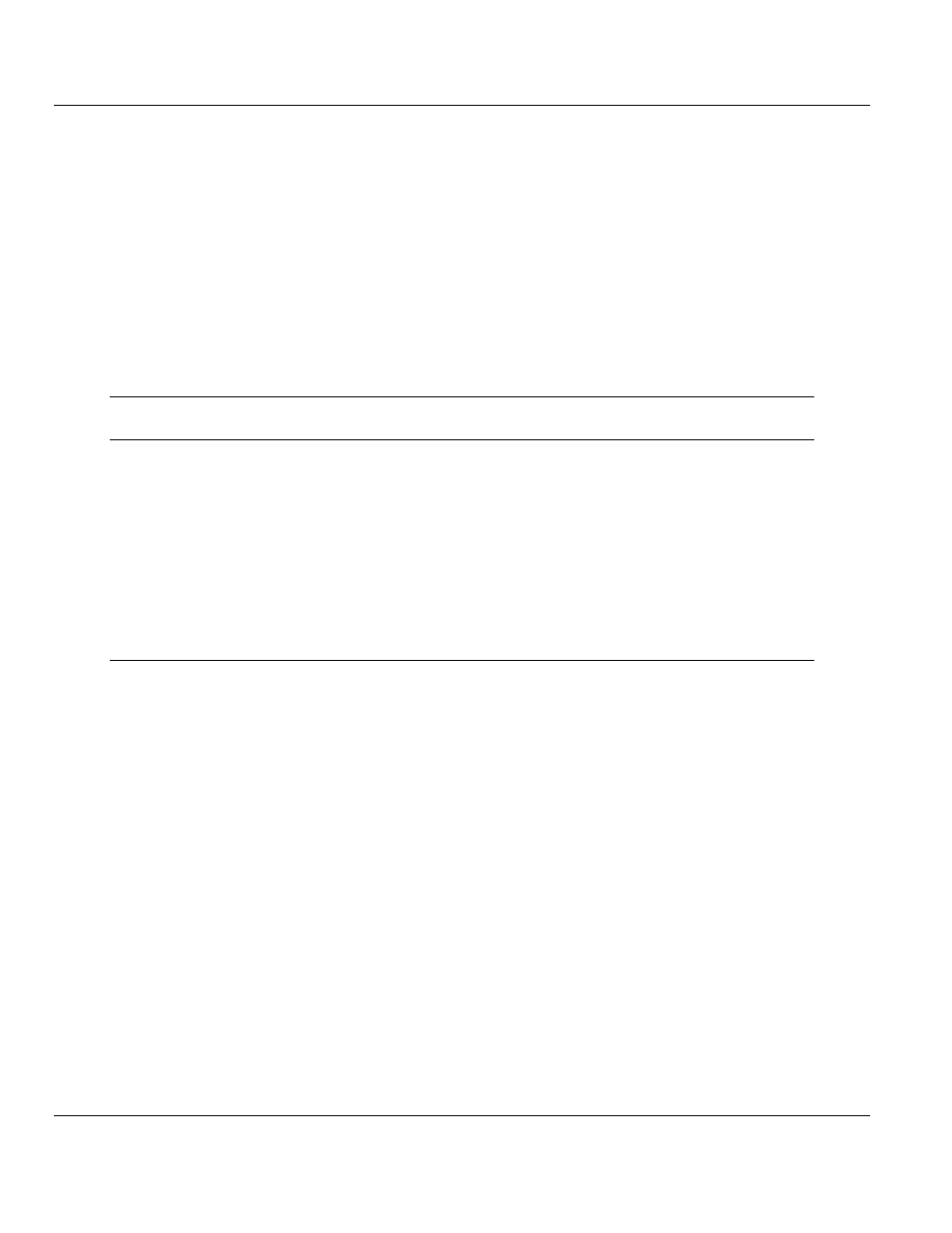
MVI46-DFNT ♦ SLC Platform
Contents
EtherNet/IP Client/Server Communication Module
User Manual
ProSoft Technology, Inc.
Page 5 of 177
October 12, 2010
Contents
Your Feedback Please ........................................................................................................................ 2
How to Contact Us .............................................................................................................................. 2
ProSoft Technology
®
Product Documentation .................................................................................... 2
Important Installation Instructions ....................................................................................................... 3
MVI (Multi Vendor Interface) Modules ................................................................................................ 3
Warnings ............................................................................................................................................. 3
Battery Life Advisory ........................................................................................................................... 3
Markings .............................................................................................................................................. 4
Guide to the MVI46-DFNT User Manual
9
1
Start Here
11
1.1
System Requirements ............................................................................................. 12
1.2
Package Contents ................................................................................................... 13
1.3
Installing ProSoft Configuration Builder Software ................................................... 14
1.4
Setting Jumpers ...................................................................................................... 15
1.5
Installing the Module in the Rack ............................................................................ 16
1.6
Connecting your PC to the Processor ..................................................................... 17
1.7
Downloading the Sample Program to the Processor .............................................. 18
1.7.1
Configuring the RSLinx Driver for the PC COM Port .............................................. 19
1.8
Connecting Your PC to the Module ......................................................................... 21
2
Configuring the MVI46-DFNT Module
23
2.1
Using ProSoft Configuration Builder ....................................................................... 24
2.1.1
Setting Up the Project ............................................................................................. 24
2.1.2
Renaming PCB Objects .......................................................................................... 26
2.2
[Module] ................................................................................................................... 27
2.2.1
Module Name .......................................................................................................... 27
2.2.2
M1 Write Size .......................................................................................................... 27
2.2.3
Failure Flag Count ................................................................................................... 27
2.2.4
Initialize Output Data ............................................................................................... 27
2.2.5
DFNT Server File Size ............................................................................................ 27
2.2.6
Float Write Start ...................................................................................................... 28
2.2.7
Float Write Count .................................................................................................... 28
2.3
[DFNT Client x] ........................................................................................................ 29
2.3.1
Minimum Command Delay ...................................................................................... 29
2.3.2
Response Timeout .................................................................................................. 29
2.3.3
Retry Count ............................................................................................................. 29
2.4
[DFNT Client x Commands] .................................................................................... 30
2.4.1
Command List ......................................................................................................... 30
2.4.2
Command Entry Formats ........................................................................................ 33
2.5
[DF1 Pass-Through Server Port 1] .......................................................................... 37
2.5.1
Enabled ................................................................................................................... 37
2.5.2
Service Port Number ............................................................................................... 37
2.5.3
Busy Timeout .......................................................................................................... 37
2.5.4
Baud Rate ............................................................................................................... 37