Include advanced error reporting and handling, Include advanced error reporting and handling -3 – Altera 100G Interlaken MegaCore Function User Manual
Page 27
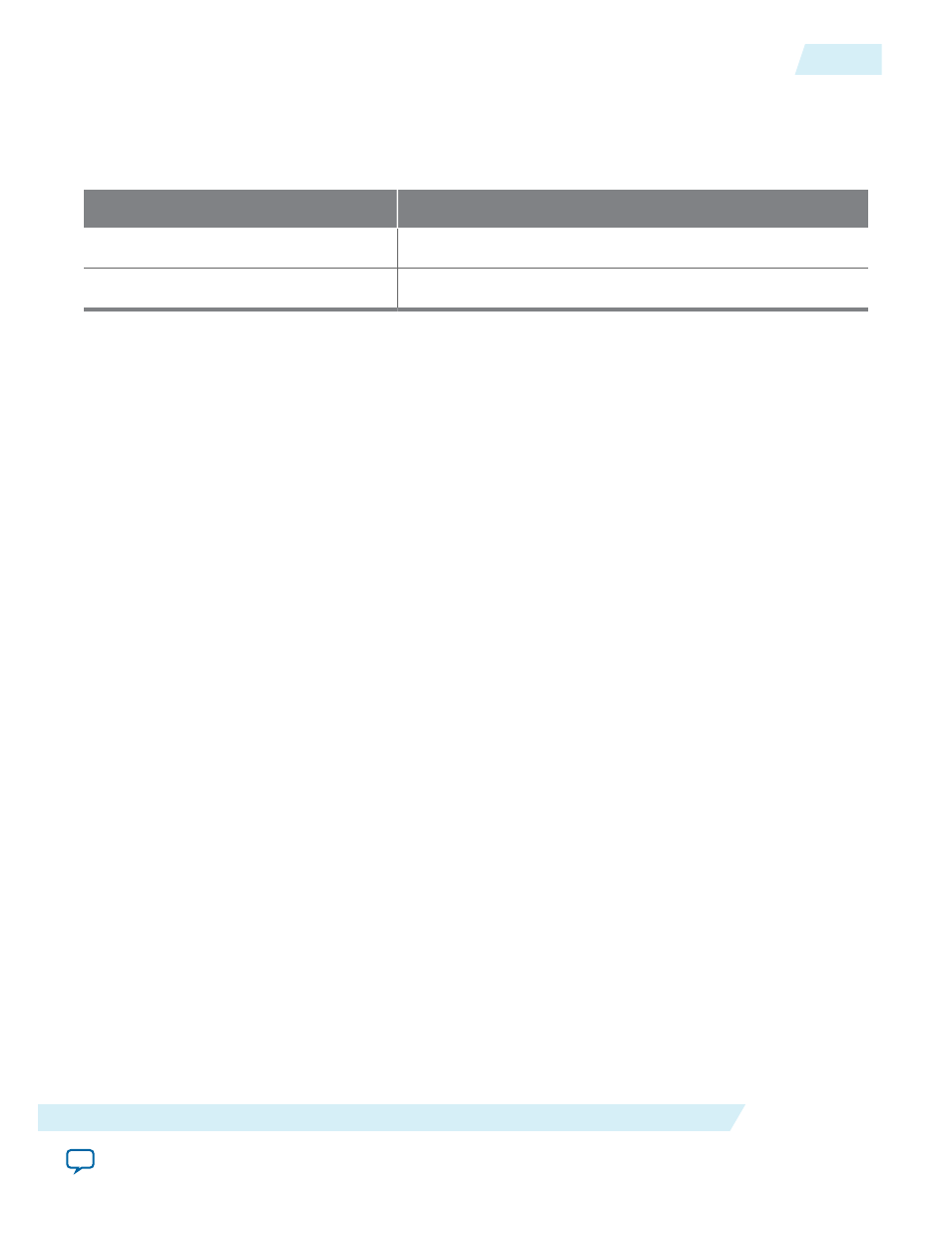
If the actual frequency of the
pll_ref_clk
input clock does not match the value you specify for this
parameter, the design fails in both simulation and hardware.
Table 3-3: 100G Interlaken IP Core Supported pll_ref_clk Frequencies
The sets of valid frequencies vary with the per-lane data rate of the transceivers.
Per-Lane Data Rate
Valid pll_ref_clk Frequencies (MHz)
10.3125
206.25, 257.8125, 322.265625, 412.5, 515.625, 644.53125
12.5, 6.25
156.25, 195.3125, 250, 312.5, 390.625, 500, 625
The default value of the Transceiver reference clock frequency parameter is 412.5 MHz.
Related Information
•
100G Interlaken IP Core Clock Signals
•
100G Interlaken IP Core Clock Interface Signals
on page 5-1
Include Advanced Error Reporting and Handling
The Include advanced error reporting and handling parameter specifies whether your 100G Interlaken
MegaCore function checks the integrity of incoming packets on the Interlaken link and reports the packet
corruption errors it detects.
If you turn on Include advanced error reporting and handling, the IP core reports the following errors
on the
irx_err
output signal:
• CRC24 errors
• Loss of lane alignment
• Illegal control word
• Illegal framing pattern
• Missing SOP or EOP indicator
If you turn off Include advanced error reporting and handling, the
irx_err
signal acts identically to the
crc24_err
signal: it reports only CRC24 errors.
Your IP core calculates and inserts CRC24 bits in outgoing Interlaken communication, and checks
incoming Interlaken communication for CRC24 errors in the control and data words, whether or not you
turn on this parameter.
If you turn this parameter on, your IP core reports incoming packet corruption errors, increasing system
robustness. If you turn the parameter off your IP core has lower latency and requires fewer resources on
the device.
A checkmark in the check box to the left of the parameter turns this parameter on, specifying that the IP
core include this feature. A check box with no checkmark indicates that the option is turned off, and the
IP core does not include the feature.
By default, the Include advanced error reporting and handling parameter is turned off.
Related Information
100G Interlaken IP Core RX Errored Packet Handling
on page 4-24
UG-01128
2015.05.04
Include Advanced Error Reporting and Handling
3-3
100G Interlaken IP Core Parameter Settings
Altera Corporation