Altera 100G Interlaken MegaCore Function User Manual
Page 88
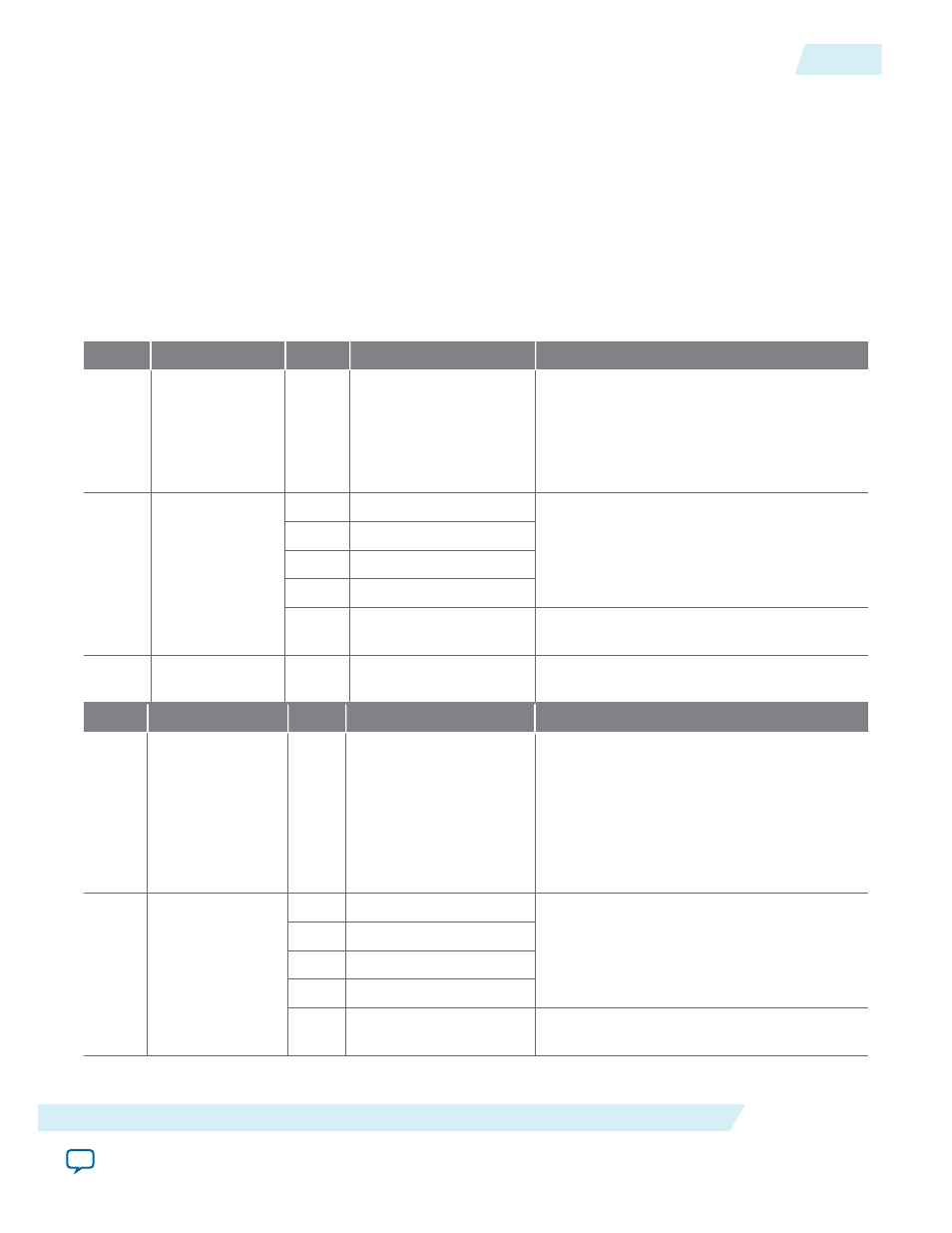
This section describes the register values you must program. For instructions to program the registers that
activate the PRBS test feature in your Arria V or Stratix V 100G Interlaken IP core, refer to the hard PCS
register programming instructions in the Native PHY IP Core chapter for your target device family and in
the Transceiver Reconfiguration Controller chapter of the Altera Transceiver PHY IP Core User Guide.
Table 8-2: Programming the Hard PCS Registers in Arria V and Stratix V Devices
To turn on the PRBS feature in the hard PCS, you must program the following hard PCS registers in the order
shown, for each of the TX and RX sides. These registers are not accessible using the 100G Interlaken IP core
Management interface. You must access these registers through the Transceiver Reconfiguration Controller that
connects to the IP core.
Ensure you set these register bits using a read-modify-write register access sequence (per register), to avoid
modifying the other register fields.
TX
Register Offset
Bits
Meaning
Action
1
0x141
[0]
Invert TX channels
Set this bit to the value of 0 to specify that
the outgoing PRBS be inverted, or set this
bit to the value of 1 to specify that the
outgoing PRBS not be inverted. The default
value of this register bit is 0. By default, the
outgoing PRBS is inverted.
2
0x135
[10]
Enable PRBS7
Set one of these bits to the value of 1, and
the others to the value of 0, to select the TX
polynomial.
[8]
Enable PRBS23
[6]
Enable PRBS9
[4]
Enable PRBS31
[3]
TX test enable
Set this bit to the value of 1 to enable the
PRBS pattern generator in the transmitter.
3
0x137
[2]
Enable TX PRBS clock
Set this bit to the value of 1 to enable the
TX PRBS clock.
RX
Register Offset
Bits
Meaning
Action
1
0x16D
[2]
Invert RX channels
Set this bit to the value of 0 to specify that
the PCS should expect the incoming PRBS
to be inverted, or set this bit to the value of
1 to specify that the PCS should not expect
the incoming PRBS to be inverted. The
default value of this bit is 0. In loopback
mode, you should set this bit to match the
setting in the PRBS transmitter.
2
0x15E
[14]
Enable PRBS7
Set one of these bits to the value of 1, and
the others to the value of 0, to select the
expected polynomial.
[13]
Enable PRBS23
[12]
Enable PRBS9
[11]
Enable PRBS31
[10]
RX test enable
Set this bit to the value of 1 to enable the
PRBS pattern verifier in the receiver.
UG-01128
2015.05.04
Setting up PRBS Mode in Arria V and Stratix V Devices
8-3
100G Interlaken IP Core Test Features
Altera Corporation