Installation and licensing, Specifying ip core parameters and options, Installation and licensing -2 – Altera CPRI v6.0 MegaCore Function User Manual
Page 13: Specifying ip core parameters and options -2
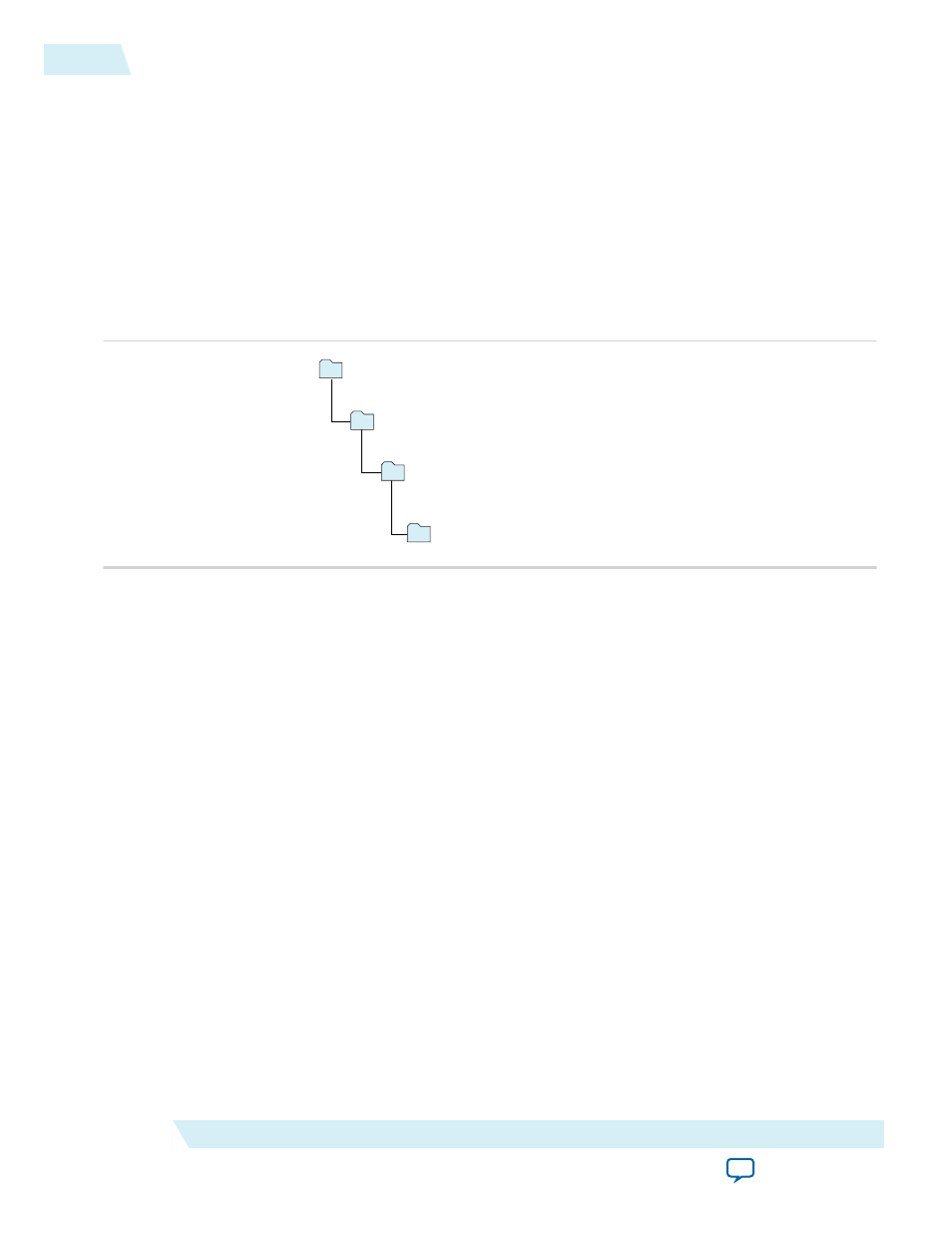
Installation and Licensing
The CPRI v6.0 IP core is an extended IP core which is not included with the Quartus II release. This
section provides a general overview of the Altera extended IP core installation process to help you quickly
get started with any Altera extended IP core.
The Altera extended IP cores are available from the Altera Self-Service Licensing Center (SSLC). Refer to
Related Information below for the correct link for this IP core.
Figure 2-1: IP Core Directory Structure
Directory structure after you install the CPRI v6.0 IP core. The default installation directory
<path>
on
Windows is C:\altera\< version number >; on Linux it is /opt/altera< version number >.
<path>
Quartus II installation directory
ip
Contains the Altera IP Library and third-party IP cores
altera_cloud
Contains the Altera extended IP cores that you install
cpri_ii
Contains the CPRI v6.0 IP core files
Related Information
•
•
•
After you purchase the CPRI v6.0 IP core, the IP core is available for download from the SSLC page in
your myAltera account. Altera requires that you create a myAltera account if you do not have one
already, and log in to access the SSLC. On the SSLC page, click Run for this IP core. The SSLC provides
an installation dialog box to guide your installation of the IP core.
Specifying IP Core Parameters and Options
The parameter editor GUI allows you to quickly configure your custom IP variation. Use the following
steps to specify IP core options and parameters in the Quartus II software. Refer to Specifying IP Core
Parameters and Options (Legacy Parameter Editors) for configuration of IP cores using the legacy
parameter editor.
1. In the IP Catalog (Tools > IP Catalog), locate and double-click the name of the IP core to customize.
The parameter editor appears.
2. Specify a top-level name for your custom IP variation. The parameter editor saves the IP variation
settings in a file named <your_ip>
.qsys
. Click OK.
3. Specify the parameters and options for your IP variation in the parameter editor, including one or
more of the following. Refer to your IP core user guide for information about specific IP core
parameters.
2-2
Installation and Licensing
UG-01156
2014.08.18
Altera Corporation
Getting Started with the CPRI v6.0 IP Core