Fpga programming over external usb-blaster, Status elements, Status leds – Altera Stratix V Advanced Systems Development Board User Manual
Page 28: Fpga programming over external usb-blaster –18, Status elements –18, Status leds –18
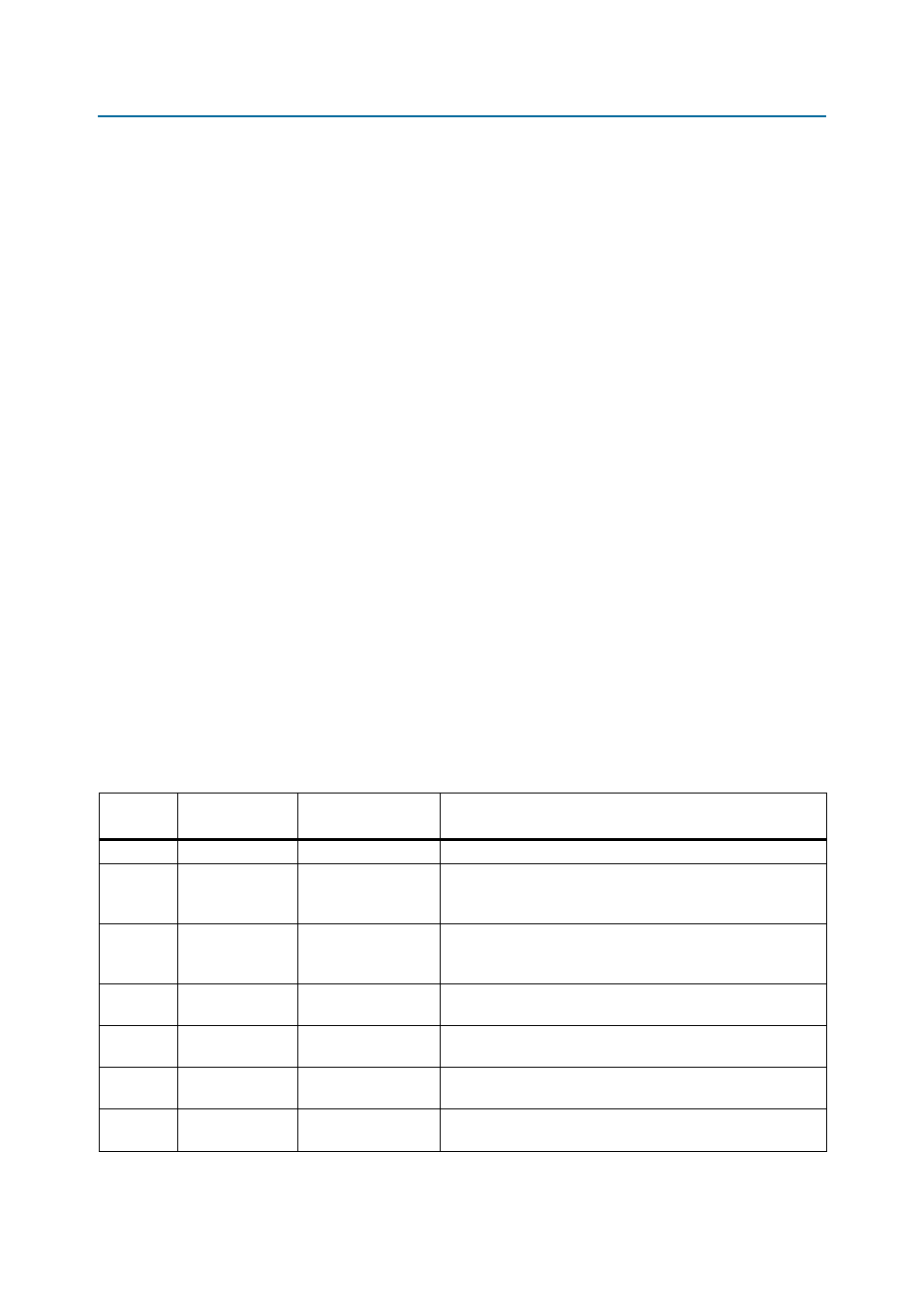
2–18
Chapter 2: Board Components
Configuration, Status, and Setup Elements
Stratix V Advanced Systems Development Board
January 2014
Altera Corporation
Reference Manual
f
For more information about the AS configuration mode, refer to the
pter in the Stratix V
Handbook.
FPGA Programming over External USB-Blaster
The JTAG programming header provides another method for configuring the FPGA
using an external USB-Blaster device with the Quartus II Programmer running on a
PC. The external USB-Blaster connects to the board through the JTAG header (J11).
When you install the external USB-Blaster into the JTAG header, the on-board
USB-Blaster II device is automatically disabled to prevent contention between these
two JTAG masters.
f
For more information on the following topics, refer to the respective documents:
■
SFL megafunction, refer to
■
PFL megafunction, refer to
Status Elements
The development board includes board-specific status LEDs and switches for
enabling and configuring various features on the board. This section describes these
status elements.
Status LEDs
Surface mount LEDs indicate various status of the board. A logic 0 is driven on the
I/O port to turn on the LED while a logic 1 is driven to turn off the LED.
lists the LED board references, names, and functional descriptions.
Table 2–8. Board-Specific LEDs (Part 1 of 2)
Board
Reference
LED Name
Schematic Signal
Name
Description
D27
PWR
—
Blue LED. Illuminates when 5.0-V power is active.
D14
ERROR
MAX_ERROR
Red LED. Illuminates when the MAX V CPLD System Controller
fails to configure the FPGA. Driven by the MAX V CPLD System
Controller.
D12
LOAD
MAX_LOAD
Green LED. Illuminates when the MAX V CPLD System Controller
is actively configuring the FPGA. Driven by the MAX V CPLD
System Controller.
D13
CONF_DONE
MAX_CONF_DONEn
Green LED. Illuminates when the FPGA is successfully
configured. Driven by the MAX V CPLD System Controller.
D34
FMC_RX
FMC_RX_LED
Green LED. Blinks to indicate FMC receive activity. Driven by
FPGA1.
D35
FMC_TX
FMC_TX_LED
Green LED. Blinks to indicate FMC transmit activity. Driven by
FPGA1.
D36
FMC_PRSNTn
FMC_PRSNTn
Green LED. Illuminates when the FMC is installed. Driven by the
FMC.