Fixed value entry mode, Danger – BINDER VD 23 User Manual
Page 43
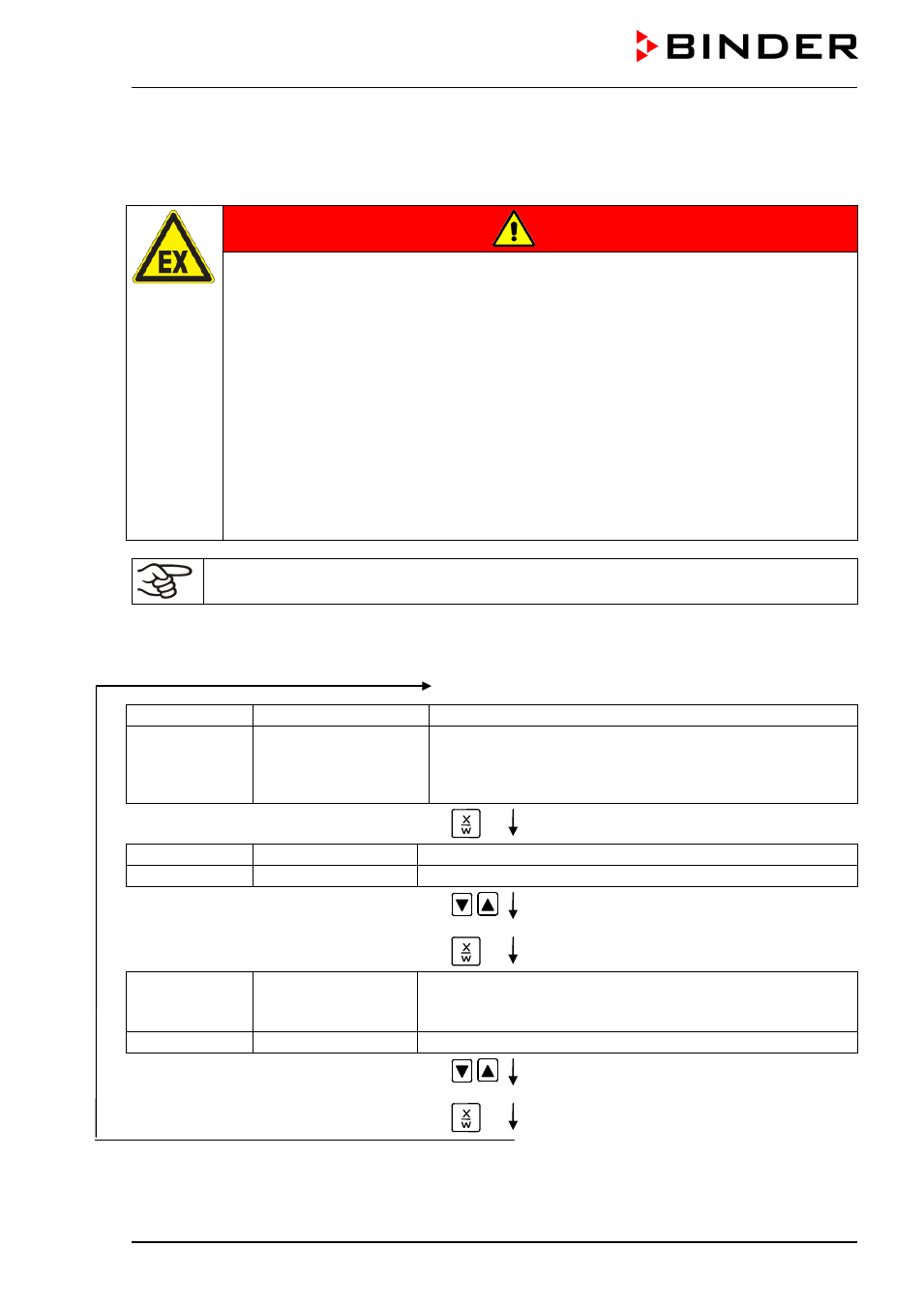
VDL (E2.1) 04/2014
page 43/107
6.
Fixed value entry mode
Solvents and resulting vapors can ignite at excessive drying temperatures.
DANGER
Excess drying temperature.
Ignition and explosion hazard.
Determine the maximum drying temperature in relation to the ignition temperature of the
solvent according to the information panel “Temperature setting” (chap. 2.5). Do NOT
exceed this temperature when presetting the set point on the RD3 temperature control-
ler.
In case of solvent mixtures, use the ignition temperature of the material with the lowest
ignition temperature.
Before starting the drying process, set the temperature safety device (chap. 12) to the
maximum permitted drying temperature according to the information panel “Tempera-
ture setting” (chap. 2.5).
Start the drying process. The heating is only released when a vacuum of
125 ± 25 mbar / 3.69 ± 0.74 inHg) or below is reached.
If you do not want to use the week program timer, deactivate it (factory setting, setting in the
user level, chap. 10) before entering any set-points.
Basic entry principle: Access the individual parameters with button X/W. Enter the value with the arrow
keys. A value flashing once after 2 seconds indicates that it has been applied by the controller.
Normal Display
Display 1 shows
e.g. 39.8
C
(actual temperature value)
Display 2 shows e.g. 15.05.06 13:52 - -
(actual date and time)
(actual switching state of week program timer channel 1: Off,
channel 2: Off, visible only if week program timer is activated
in the user level, chap. 10)
Press key
Display 1 shows
e.g. 40.0
C
(actual temperature set-point 1)
Display 2 shows SP1 TEMPERATURE
(variable: temperature in °C)
Enter temperature set-point in °C using
arrow keys
Value is shown in display 1.
Press key
Display 1 shows
e.g. 50.0
C
(actual temperature set-point 2)
(visible only if week program timer is activated
in the user level, chap. 10)
Display 2 shows SP2 TEMPERATURE
(variable: temperature in °C)
Enter temperature set-point in °C using ar-
row keys
Value is shown in display 1.
Press key
If no button is pressed within more than 120 sec, or if the “
EXIT” button is pressed, the controller changes
to Normal Display.