User level – BINDER VD 23 User Manual
Page 66
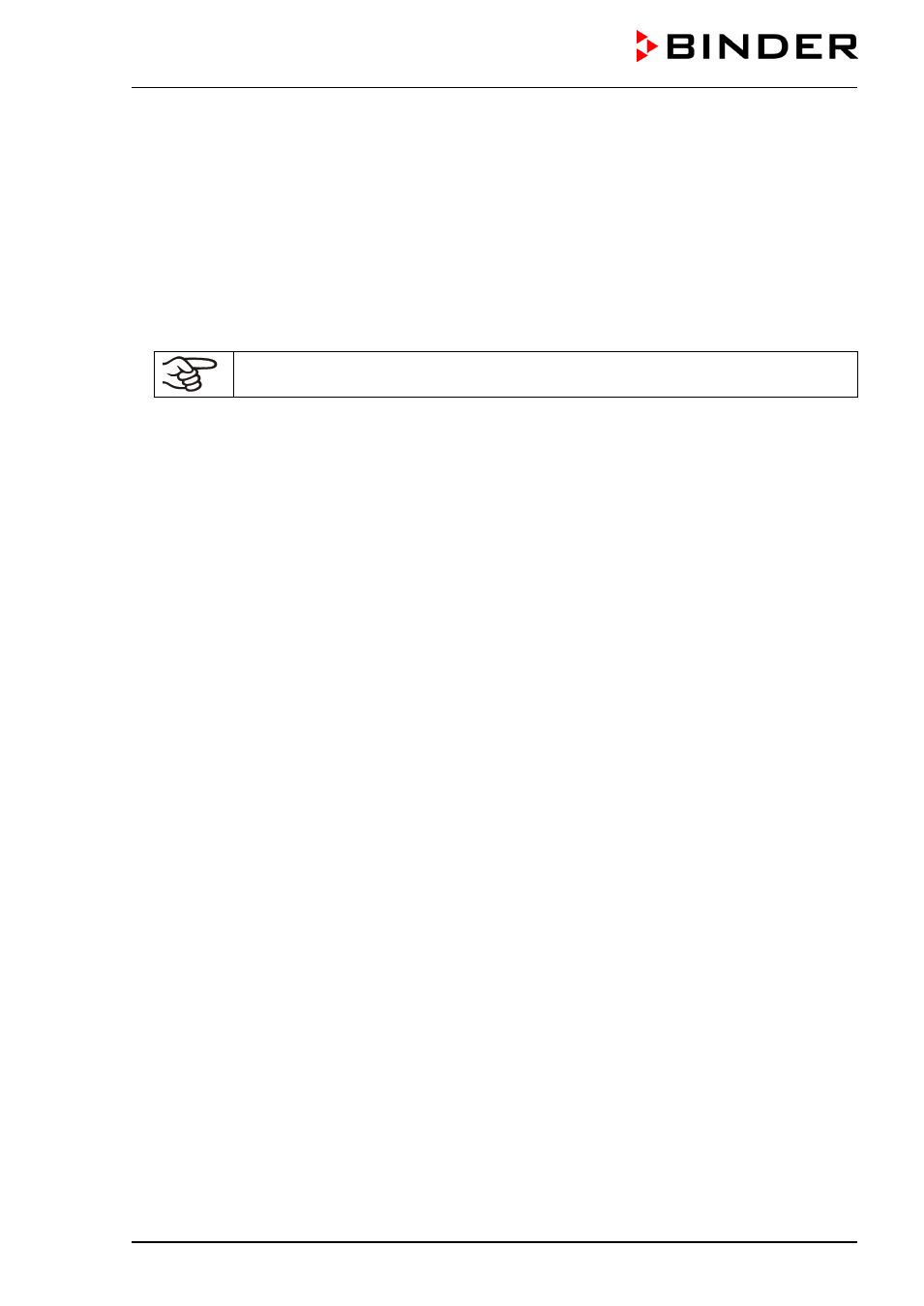
VDL (E2.1) 04/2014
page 66/107
10. User level
In this menu you can set the following parameters (in brackets the corresponding abbreviated information
given in display 2):
•
Unit address (Adress)
Setting of controller address (1 to 255) for operation with the communication software APT-COM™.
•
User code (User-cod)
Modification of the user code setting (factory setting 0001) for access to the user level and the program
editor.
Keep in mind any modification of the user code. There is no access to these levels with-
out a valid user code.
•
Decimal point position (Decimal)
Selection if integer values or one position after the decimal point can be entered. The integer represen-
tation is shown in Display 2 (set-point entry) while the actual value in Display 1 is always shown with
one decimal point.
•
Audio alert (Buzzer)
Inactive: no audible signal (buzzer) in case of an alarm event.
Active: in case of an alarm event (see chap. 11.2) an audible signal (buzzer) will sound. It can be reset
by pressing the “
EXIT” button.
•
Selection of controller menu language (Language)
German, English, or French can be selected.
•
Counter of operating hours (Oper.hs)
Information about the number of operating hours currently reached or since the last reset (no setting,
display only).
•
Max. number of operating hours (Op.limit)
Entry of a limit number of operating hours, i.e., the maximum number of operating hours that can be
run. Maximum setting: 9999. Reaching the limit has no effect.
•
Reset operating hours (Op.back)
Reset operating hours to zero.
•
Interface protocol (Protocol)
“
Modbus”: The unit interface can be used as a communication interface to connect it to a computer.
This serves to control the unit by the communication software APT-COM™. It is possible to read and
write the values of all parameters.
“
Printer”: A protocol printer for data printouts can be connected to the unit interface. At the printer the
actual temperature value is regularly protocolled with fixed formatting and with adjustable print inter-
vals.
In both cases an interface converter RS 422 / RS 232 is used.
•
Print interval (Prt.-Inv.)
Setting of the print interval in minutes. Function is available only if setting “Printer” has been selected in
the previous menu point.
•
Display illumination (Disp.LED)
Selection between continuous display illumination and limited illumination that will automatically go off
300 sec. after the last entry.