BINDER VD 23 User Manual
Page 65
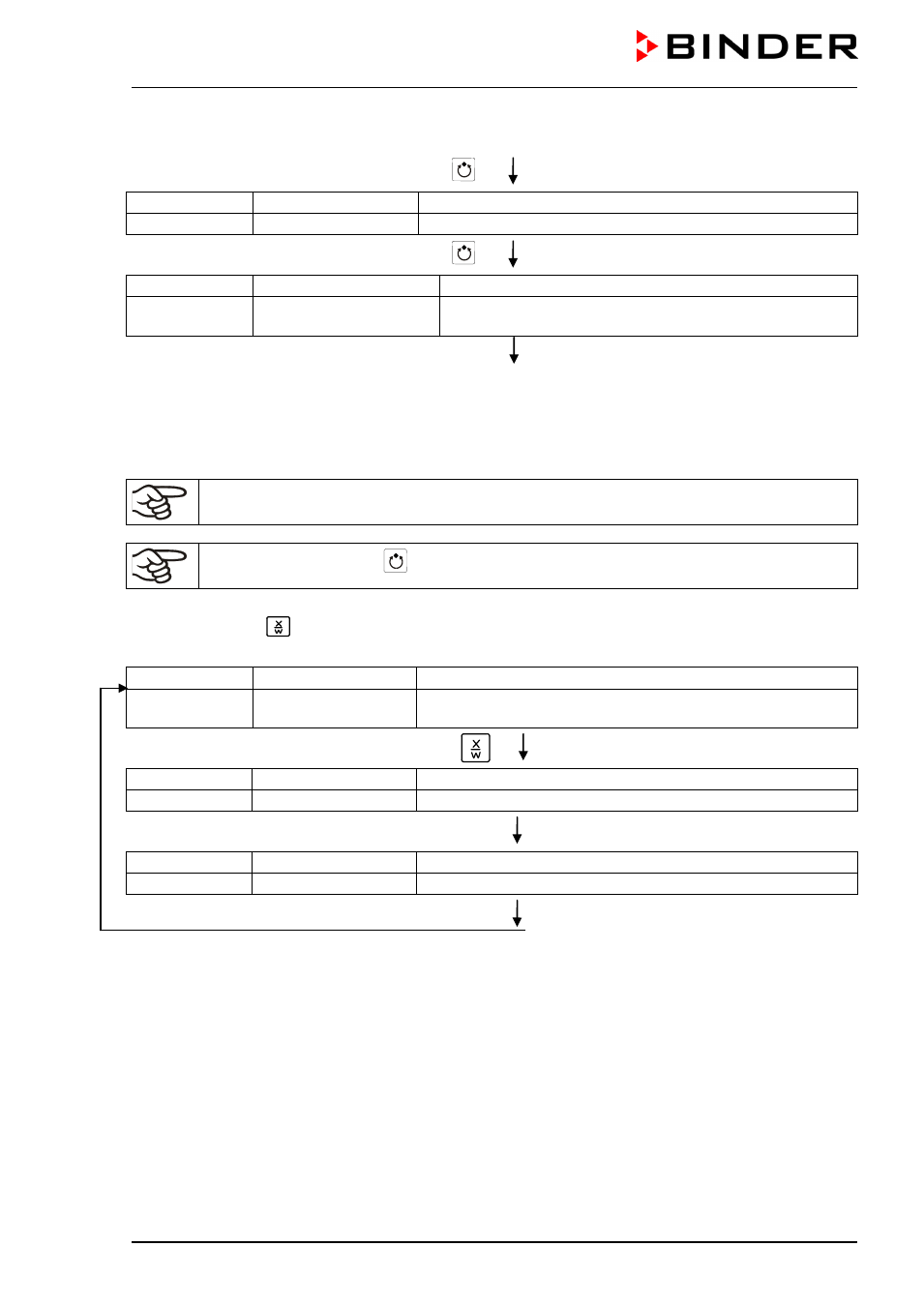
VDL (E2.1) 04/2014
page 65/107
Last step – program start
Press program key
Display 1 shows
e.g. 1
(selected program)
Display 2 shows
RUN PRG.
(Question: start selected program?)
Press program key
Display 1 shows
e.g. 25.5
C
actual temperature value
Display 2 shows
P01:S01 00:29:39
(time running backwards)
(actual program P01, actual section S01, and remaining
time of program section S01)
Program is running. The green LED (7d) lights up.
In addition to the green LED (7d) indicating a running program, the LED (7a) is lit if the heating is active, or
not lit if the actual temperature equals the set-point.
During program course the arrow keys and the “
EXIT” button are not functional.
By pressing program key
for 3 seconds, you can terminate the program course.
If you press button
during program course, the entered set-point of the actually running program sec-
tion is shown for 5 sec:
Display 1 shows
e.g. 65.5
C
(actual temperature value)
Display 2 shows
P01:S03 00:47:12
(actual program P01, actual section S03, and remaining time
of program section S03)
Press key
Display 1 shows
e.g. 90
C
(actual temperature set-point 1)
Display 2 shows SP1 TEMPERATURE
5 seconds
Display 1 shows
e.g. 30
C
(actual temperature set-point 2)
Display 2 shows SP2 TEMPERATURE
(no function during program operation)
5 seconds
After program rundown (and, if appropriate, of the program repeats) the controller returns to fixed value
operation showing Normal Display and equilibrates to the temperature value previously entered in fixed
value entry mode.