Week program editor – BINDER VD 23 User Manual
Page 45
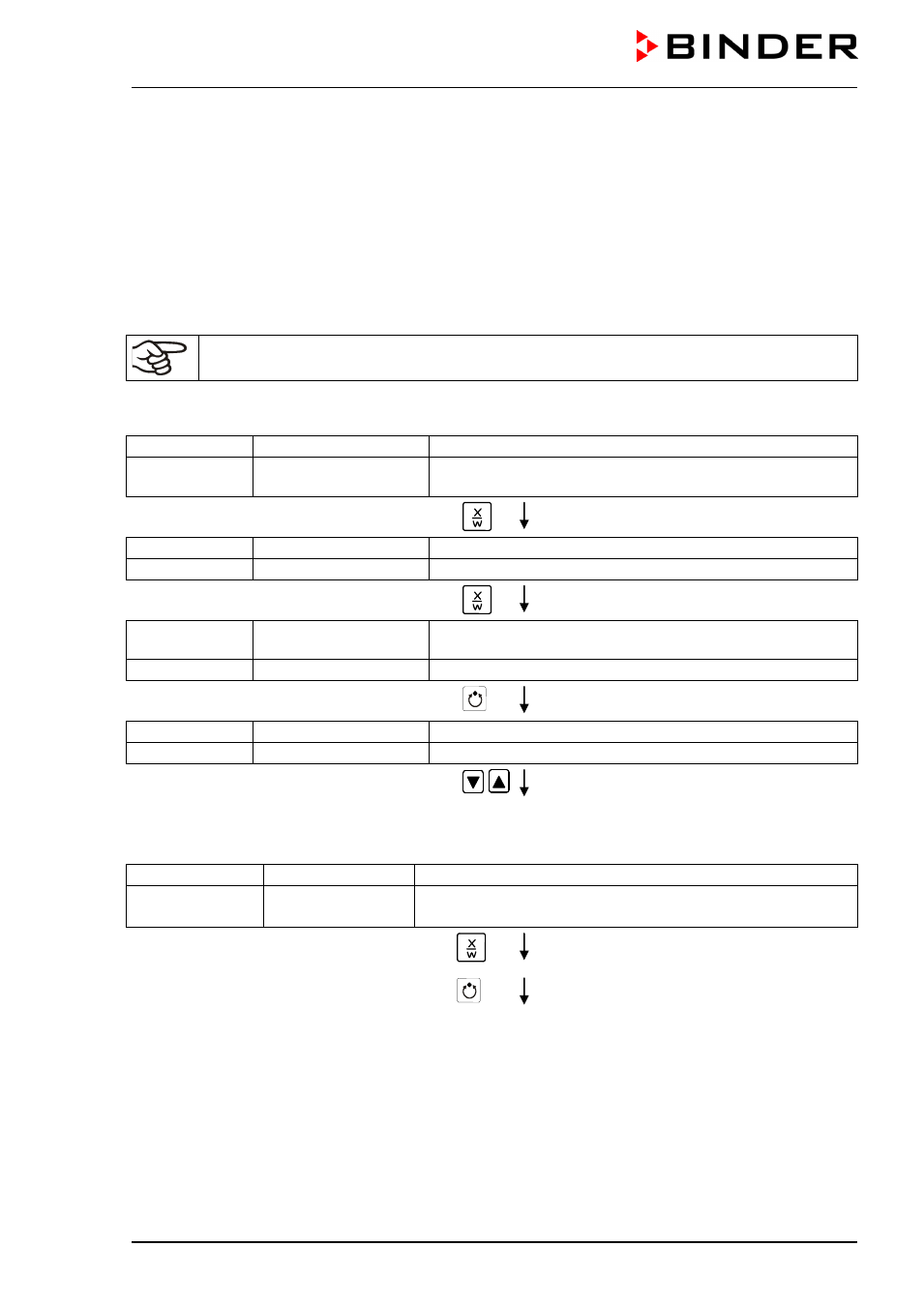
VDL (E2.1) 04/2014
page 45/107
7.
Week program editor
The Week program editor allows defining up to 4 shift point for each week day. A shift point defines a
moment and the switching state ON or OFF of the channels that become active in this instance.
Channel function:
•
Channel 1 On = Set-point SP2 is equilibrated.
•
Channel 1 Off = Set-point SP1 is equilibrated
•
Channel 2 = reserve
The week program timer is initially set to inactive (factory setting). Therefore, you need to acti-
vate the week program timer in the user level (chap. 10).
Normal Display
Display 1 shows
e.g. 39.8
C
(actual temperature value)
Display 2 shows e.g. 15.05.06 13:52 - - (actual date and time, actual state of week program timer
channel 1: Off, channel 2: Off)
Press down key
for 5 sec
Display 1 shows
e.g. 0000
Display 2 shows PROGRAM EDITOR
(you are in the “program editor”)
Press down key
for 5 sec
Display 1 shows
0000
Menu visible only if week program timer is activated
in the user level (chap. 10)
Display 2 shows WEEK PROG. EDITOR
(you are in the “week program editor”)
Press program key
Display 1 shows
0000
Display 2 shows UserCod?
0000
(enter the user code, display flashes)
Enter the user code using arrow keys
e.g. 0001 (basic setting, adjustable in the
user level, chap. 10).
Value is shown in both displays.
Automatically forward after 2 sec
Display 1 shows
0000
Display 2 shows
Monday
(selection of day of the week)
(actual selection: Monday)
Select the day of the week (Monday up to
Sunday) with key
Day of the week is shown in display 2.
Press program key