1 log capacity, 2 memory errors, Log capacity – CIRCUTOR AR6 Series User Manual
Page 17: Memory errors
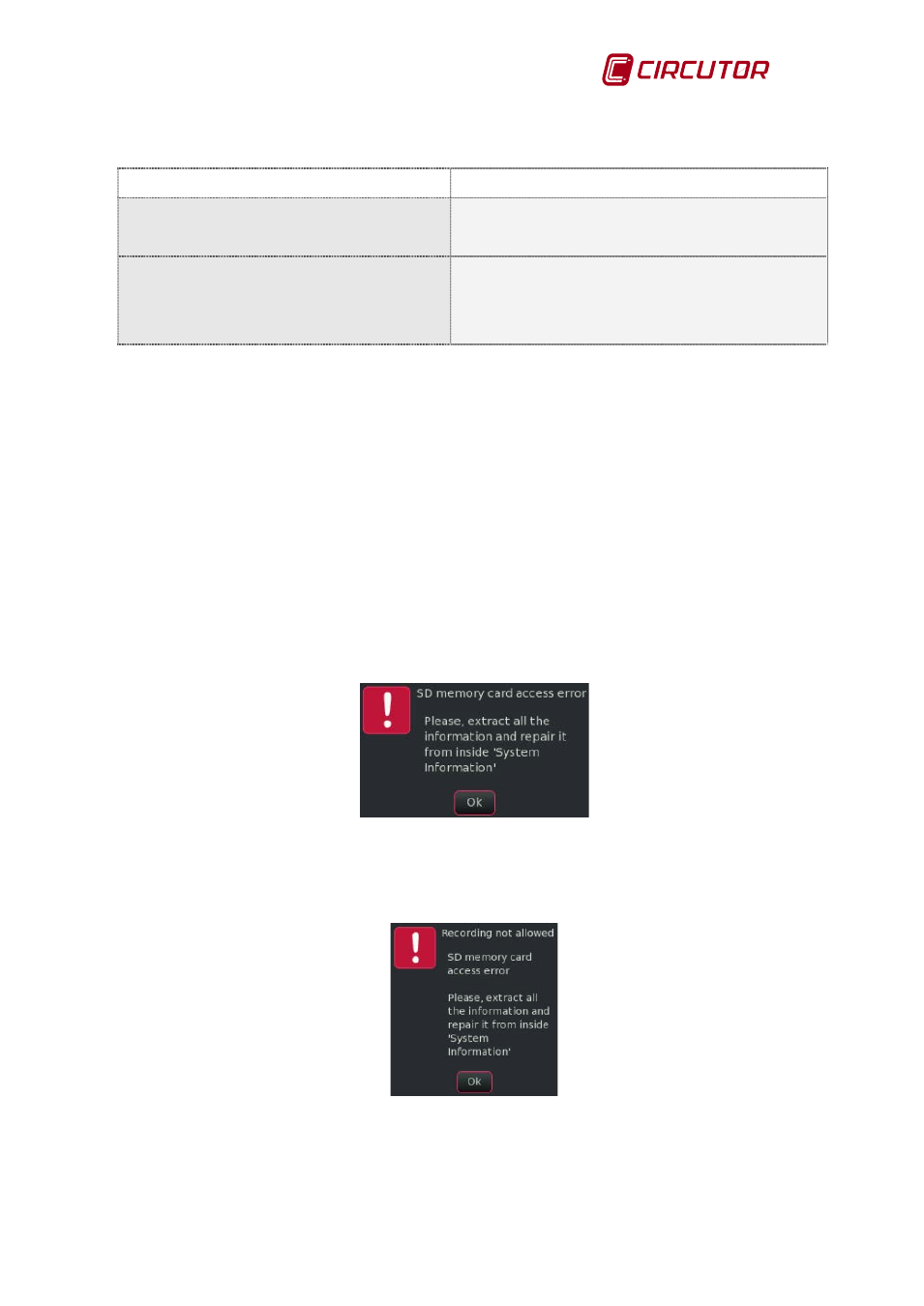
AR6 portable network analyzer
User Manual
Page 17 of 69
Table 4-2 shows a list of some valid cards and their features.
Table 4-2.- Compatible card models
Model
Features
SD
1.10 standard specification
Capacity up to 32 GB
SHDC
2.0 specification, class 4
Minimum transfer speed of 4 MB/s
Capacity of up to 32 GB
4.11.1 Log capacity
The standard AR6 log for a 4-wire, three-phase system, saving all variables, occupies 4,230
bytes and the log header occupies 1,586 bytes (approx. 2 kb). Therefore, the log capacity can
be calculated using the following approximation:
N. of logs = (SD memory capacity in Mb * 1000 - No. files *2)/ 4.23
Log hours in 1 file = (SD memory capacity in Mb * 1000 - 2) * log period in seconds / (3,600 *
4.23)
4.11.2 Memory errors
It may occur that for reasons unrelated to the unit some memory partitions become inaccessible
or corrupt and the information stored in those memory sectors is lost. If the unit detects a write
access problem in log mode that prevents data from being logged to memory it will stop the log
automatically and warn the user that there is an access problem using the following alert. It will
also remove the SD memory detection icon from the upper menu.
Fig.4-2.- Memory access error
If the user accepts the warning but does not retrieve the card using the "Retrieve SD" tool in the
system's information menu and instead tries to log, the unit will show the following warning as a
reminder.
Fig.4-3.- Memory access and retrieval error