3 decimals setup, 4 usb configuration, 1 safe memory access – CIRCUTOR AR6 Series User Manual
Page 24: Ecimals, Setup, Configuration, Safe memory access
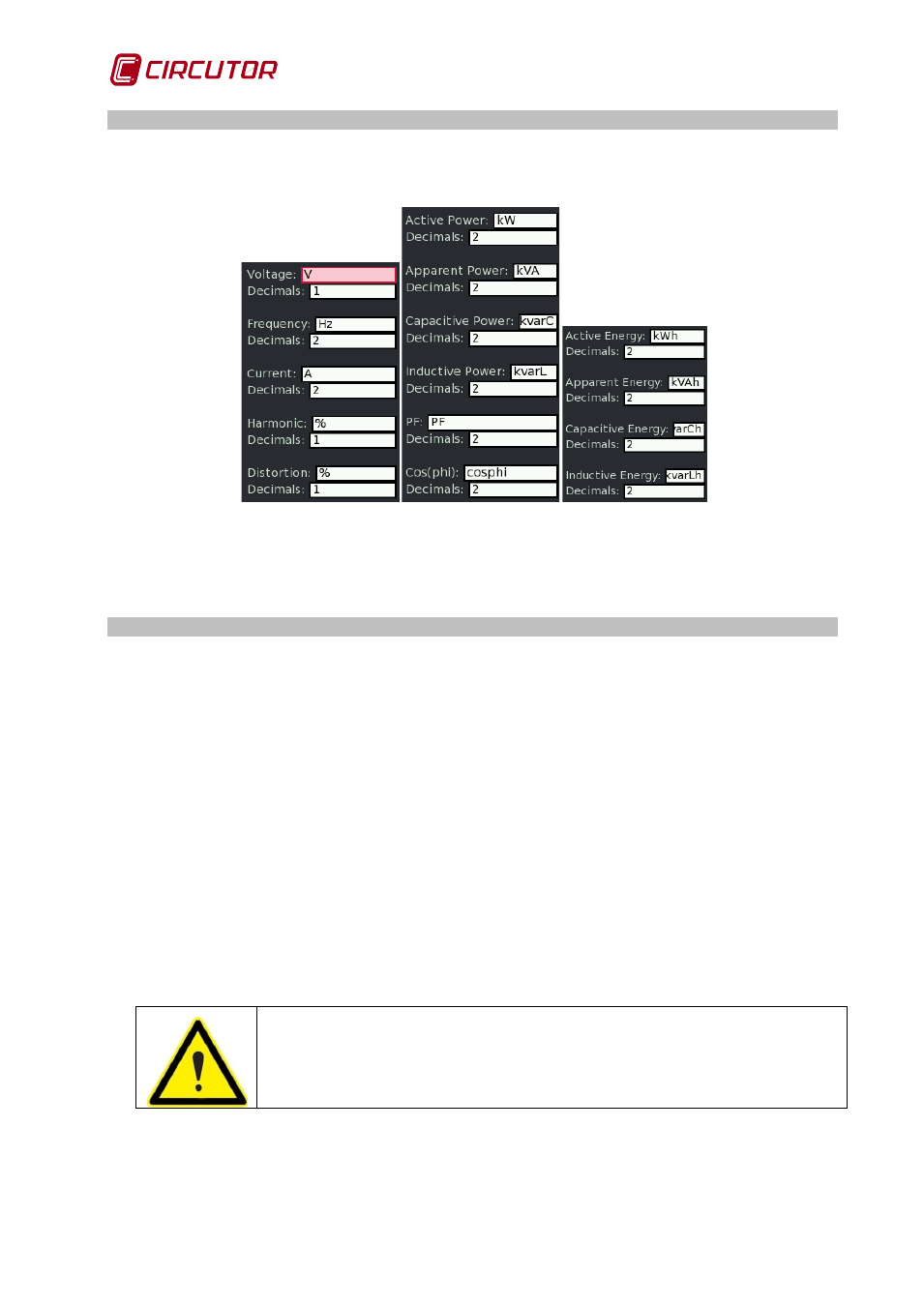
AR6 portable network analyzer
Page 24 of 69
User Manual
8.3
DECIMALS SETUP
On this screen the user can select the units of measurement and the number of decimal places
to be displayed.
Fig.8-3.- Configuration of the number of decimal places
NOTE: Notice that in the harmonics option the user can select between % (to view the
percentage of each harmonic with respect to the fundamental) or V/I (to view the value of
voltage or current represented by each harmonic)
8.4
USB CONFIGURATION
This option allows the user to enable or disable the AR6's connection to a computer through the
USB channel
8.4.1 Safe memory access
The unit has an internal memory card that stores the logs and parameters for the different
measurements created by the user. To safely access the information on the internal memory
follow these steps:
1. Activate the analyzer's USB-B port in the USB setup menu (The port must be enabled
and in file mode)
2. Connect the USB cable to the computer and the analyzer
3. Access the memory contents from the computer
4. Use the Safe Eject option to disconnect the disk drive that corresponds to the analyzer
from the computer.
5. Disconnect the USB cable
6. Disable the analyzer in the USB-B port (from the USB Configuration menu)
* The unit automatically disconnects file mode when the user leave this screen.
Not using the Safe Eject option to remove the analyzer's memory unit can
cause irreparable damage to the information contained on the memory or
lock out the unit; in this case the user must switch off the unit to get it
back again.