4 events setup (evq setup), Events setup (evq setup) – CIRCUTOR AR6 Series User Manual
Page 31
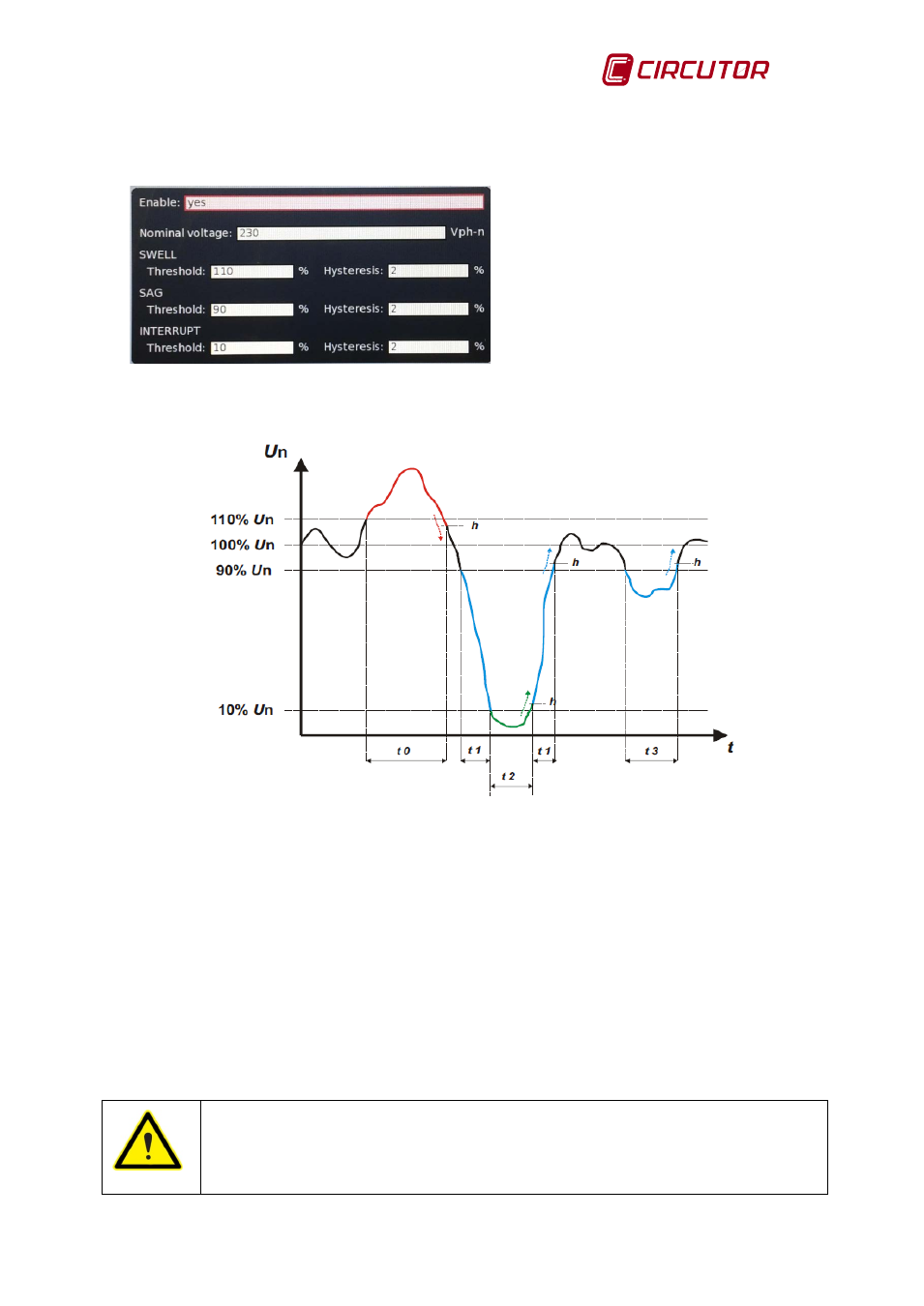
AR6 portable network analyzer
User Manual
Page 31 of 69
10.2.4 Events setup (EVQ setup)
This menu lets the user configure the events logged by the AR6.
Configurable Parameters:
•
Enable
•
Rated voltage
•
Peak threshold
•
Peak hysteresis
•
Sag threshold
•
Sag hysteresis
•
Outage threshold
•
Outage hysteresis
Fig.10-7.- Events configuration
Fig.10-8 shows some examples of events that are described below.
Fig.10-8.- Examples of events
Fig.10-8 shows an example of a swell event, bound by time interval t0. The duration of the event
is equal to the time that the signal was above the configured threshold value (equal to 110 % of
Vnom) plus the time that the signal takes to decrease its value, including the programmed
hysteresis, usually 2%.
Other events visible in Fig.10-8 are those bounded by intervals t1, t2 and t3. These events are
two sags (t1 and t3) and one interruption (t2). According to the IEC Standard, a sag means that
the voltage is between 90% and 10% of V
nom
and an interruption means that the voltage drops
below 10% in the three phases. (in this case an outage is logged in interval t2, the duration of
which includes the hysteresis,
Quality events logged by the AR6 must last a minimum of 10 ms. If the event does not last this
long it is not logged as such, although it does affect the calculated average value of that period.
The quality events log is automatically disabled for 10 minutes when it detects
more than 1 event/second for 15 seconds. This deactivation process is repeated
5 times, after which the log is permanently disabled to prevent a bad EVQ
configuration from filling up the analyzer's internal memory.