13 meter menu, 1 real time rms values screen, Meter menu – CIRCUTOR AR6 Series User Manual
Page 43: Eal time, Values screen
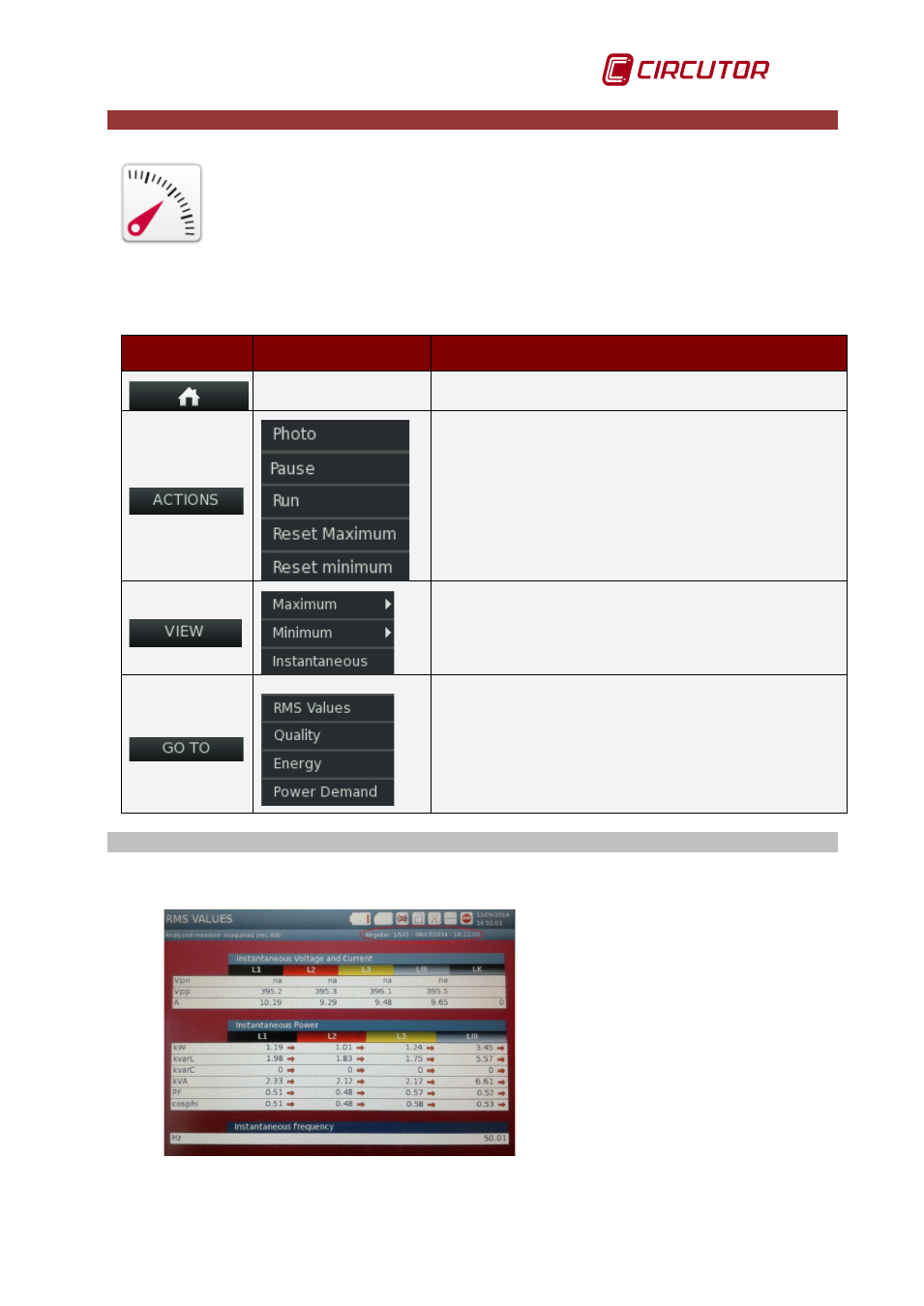
AR6 portable network analyzer
User Manual
Page 43 of 69
13 METER MENU
The METER menu allows to measure and record data. Data are presented in
different screens in table format. The available screens are:
• RMS values screen.
• Power quality screen.
• Energy screen.
• Power demand screen.
The dynamic menu options on this screen are as shown below. The different screens are
selected from the dynamic GO TO menu.
Button
Function
Description
Main Menu
Brings up the main menu
Allows starting and stopping data recording (Pause /
Run). The Photo option allows the capture of all
instantaneous values measured by the analyzer
along with the waveforms of voltages and currents.
This PHOTO data are recorded in the SD card, in a
file with extension .PHO and the name of the active
measure. With the Reset options, the user can erase
the maximum and minimum values stored.
Allows the display to be switched between
instantaneous, maximum and minimum values. It
also gives consumed and generated values.
The user can choose to display the measured and
calculated electrical parameters (RMS) or power
quality parameters of network or energy or power
demand.
13.1 REAL TIME RMS VALUES SCREEN
The instantaneous values screen appears by default when the user enters the METER menu. It
displays the RMS values of the basic electrical parameters.
Displayed parameters:
•
Phase-neutral voltage, Vpn
•
Phase-phase voltage, Vpp
•
Current, A
•
Active power, kW
•
Reactive power, kvarL
•
Reactive power, kvarC
•
Apparent power, kVA
•
Power factor, PF
•
cosphi is cos
ϕ
•
Frequency
Fig.13-1.- Example of an RMS instantaneous values screen