9 recording trigger conditions, 3 clear, 4 clear all – CIRCUTOR AR6 Series User Manual
Page 35: 5 remove, 6 activate, Recordingtrigger conditions, Lear, Lear all, Remove, Ctivate
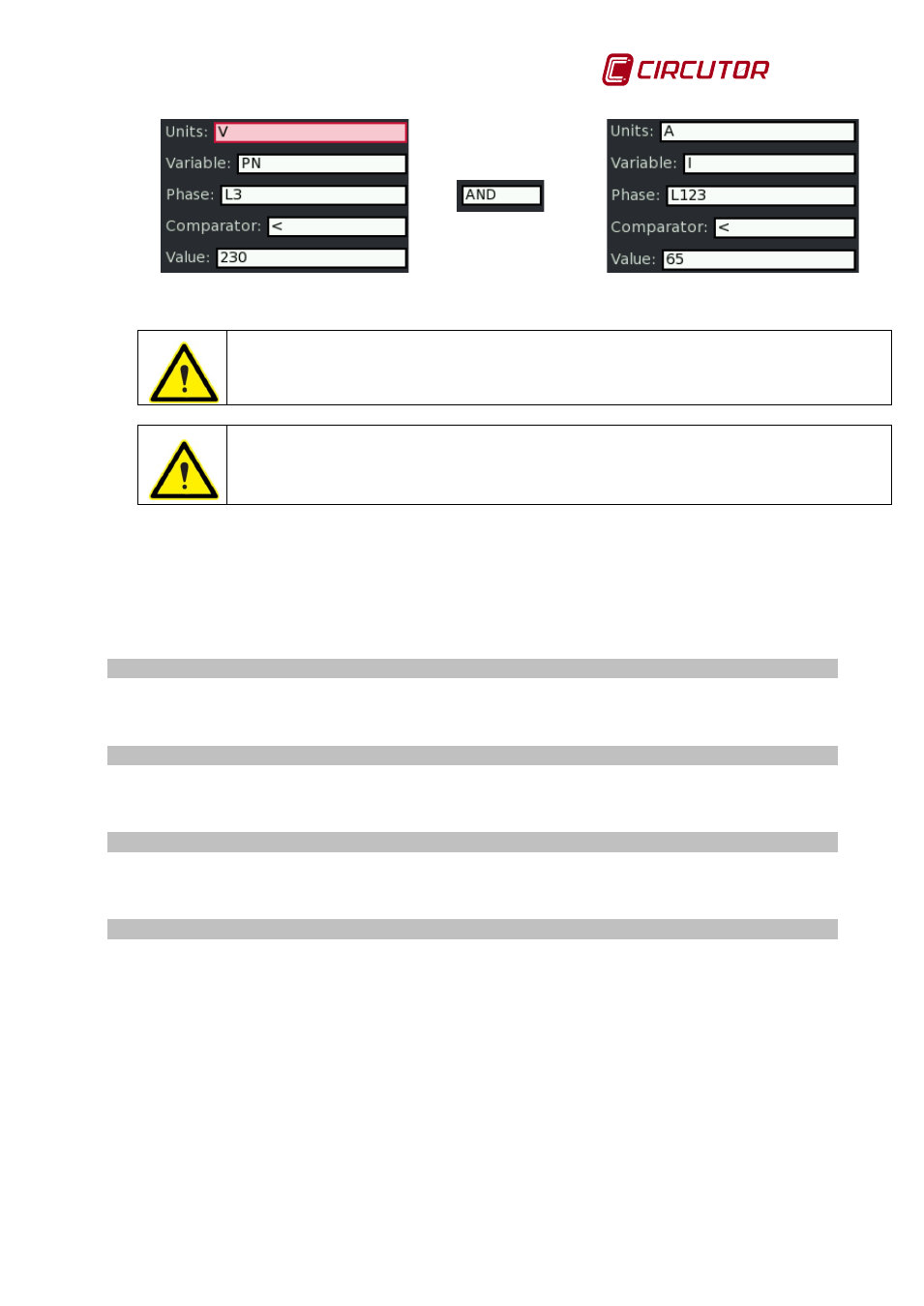
AR6 portable network analyzer
User Manual
Page 35 of 69
Fig.10-18.- Creation of “photo” trigger conditions
The AR6 has a limit of 10 different snapshot conditions. After it reaches this limit it
does not allow the user to create any more conditions.
To prepare the analyzer to start the data logging in accordance with the programming
of log intervals, periodic logs or transients, click the
λ (REC/STOP) log button after
programming the desired start-up and stop conditions.
10.2.9 Recording trigger conditions
The network analyzer allows the use of formulae similar to those used for “photo” recordings
to create the trigger conditions for data logging start/stop.
This lets the user program the log recording parameters when certain conditions are met,
otherwise the log will stop.
10.3 CLEAR
Delete the selected measurement files keeping their configuration. This is the recommended
procedure to delete recorded data which are no longer necessary in the analyzer.
10.4 CLEAR ALL
Delete the data for all the measurements the unit has saved, keeping their configuration.
This is the recommended procedure to delete data stored on the analyzer's memory.
10.5 REMOVE
Permanently remove the selected measurement. This option erases the recorded data and
also the configuration.
10.6 ACTIVATE
Change the measurement selected for active logging. It performs the same function as the
confirmation button
•
on a measurement at the cursor location.