5 event detection, 1 recording status, 2 memory capacity – CIRCUTOR AR6 Series User Manual
Page 57: 3 usb connection, 4 photo, Vent detection, Recording status, Memory capacity, Usb connection
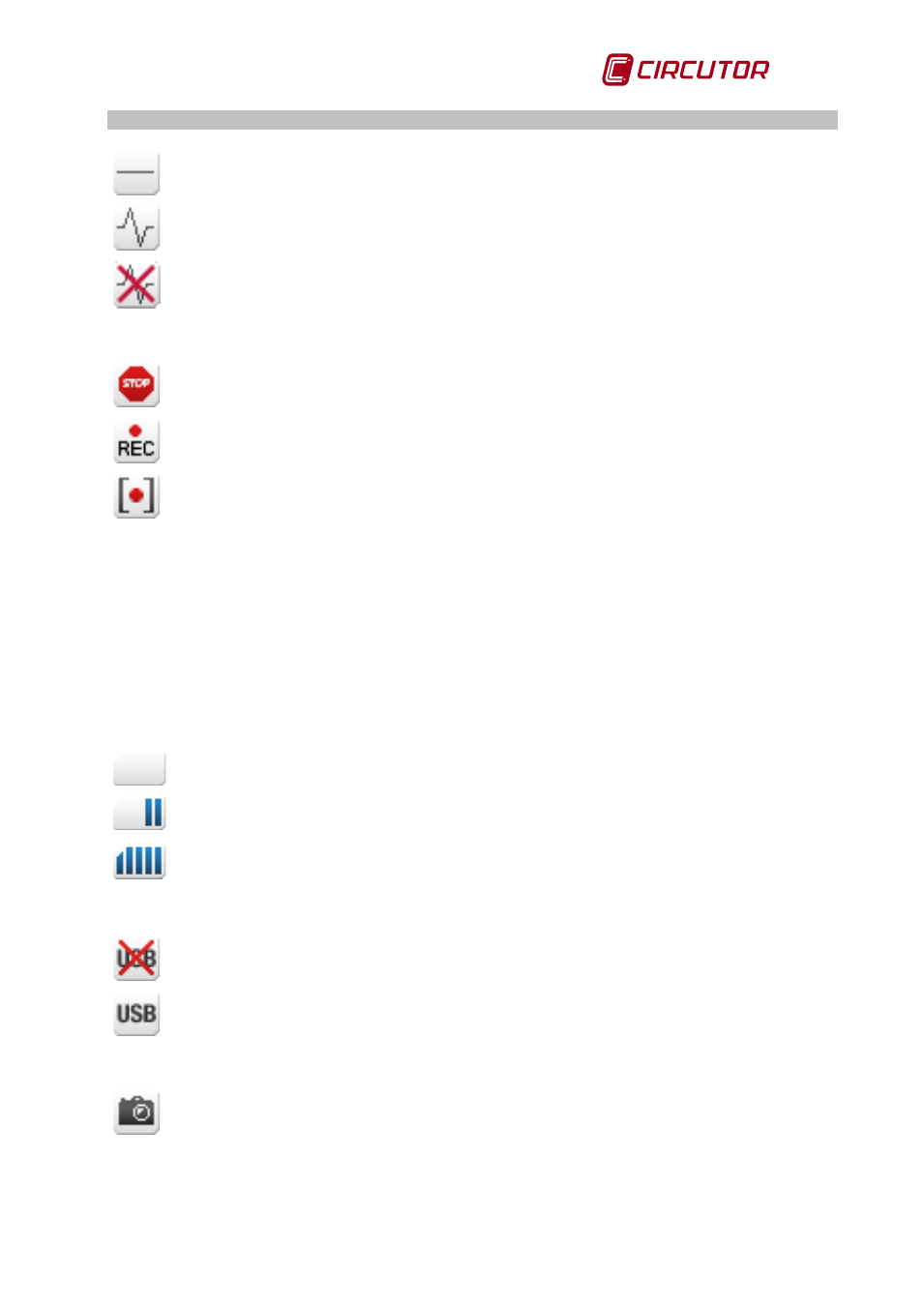
AR6 portable network analyzer
User Manual
Page 57 of 69
18.5 EVENT DETECTION
Indicates that the analyzer is not detecting any event or transient based on the
configuration established by the user.
Indicates that the unit is detecting an event at the moment, based on the
configuration established by the user.
Indicates that the detection and logging of quality events (EVQ) or transients
events (TRN) has been automatically disabled.
18.5.1 Recording status
Indicates to the user that the analyzer is in display mode. This icon allows the
unit configuration parameters to be modified.
REC indicates to the user that the unit is in recording mode.
Indicates that the unit has a trip (trigger) programmed to periodically perform
an automatic logging.
There are three kinds of trip (trigger) conditions to obtain and log data.
NOTE: The trip function only operates when the analyzer is in the log (REC) mode.
•
Time interval trigger: Log of electrical parameters is activated in a specific
programmed time interval.
•
Periodic trigger: Repetitive and periodic log of electrical parameters is activated in a
specific programmed time interval.
•
Variable: Log is activated when a specific variable meets a programmed trigger
condition.
18.5.2 Memory capacity
Indicates that the internal memory of the analyzer is empty
Indicates that 60% of the unit's memory is free.
Indicates that the memory is full and the user must clear it in order to make
new recordings.
18.5.3 USB connection
Indicates that the USB port of the unit is not activated.
Indicates that the unit has communications through the USB port enabled. In
this status the unit does NOT allow data logging.
18.5.4 Photo
Indicates that the analyzer is in the process of capturing the instantaneous
parameters and wave shapes of a photo.