11 measurement analysis menu, 1 records, Measurement analysis menu – CIRCUTOR AR6 Series User Manual
Page 36: Records
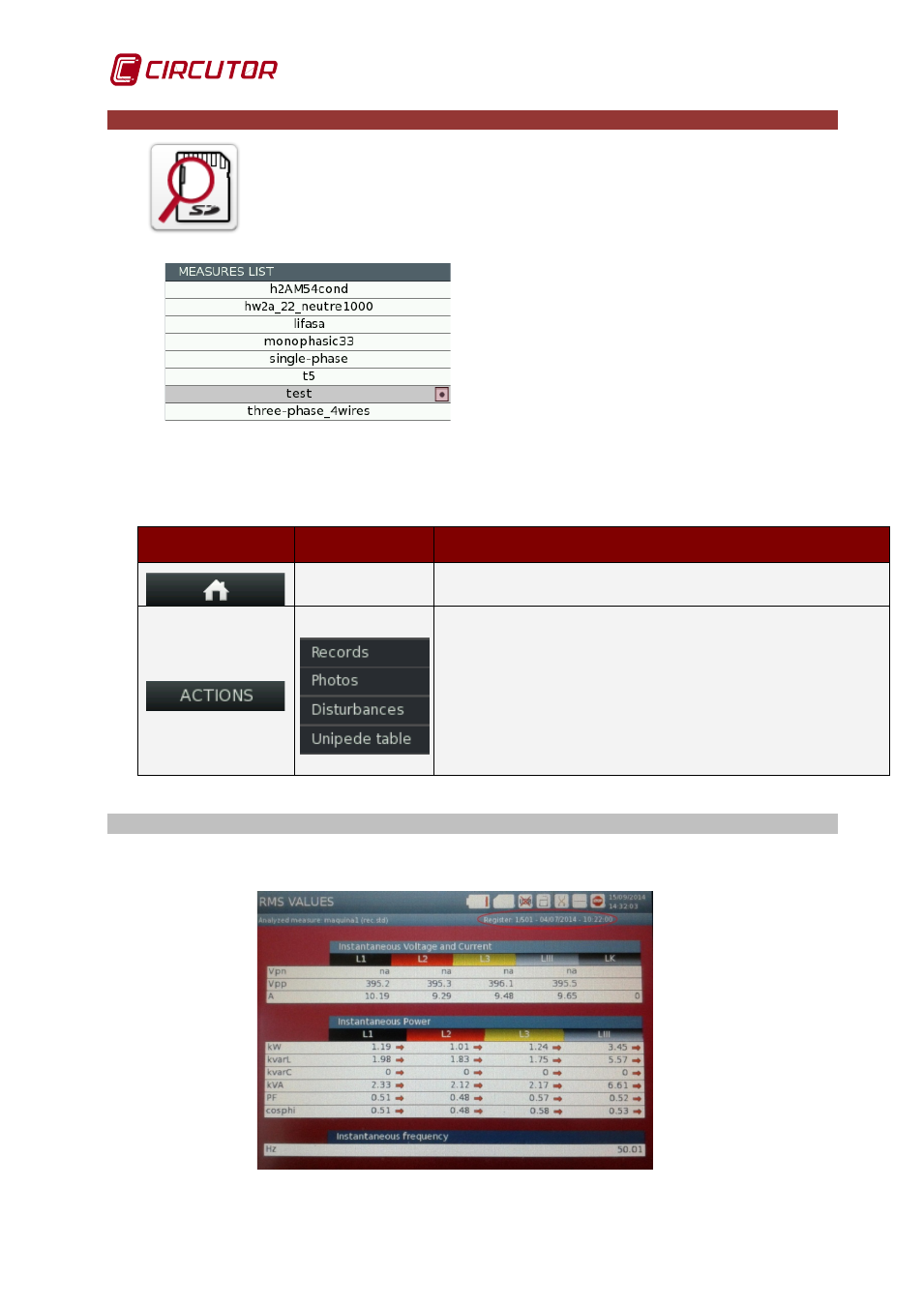
AR6 portable network analyzer
Page 36 of 69
User Manual
11 MEASUREMENT ANALYSIS MENU
This main menu option lets the user display logs, snapshots or
disturbances logged for each measurement file. To start this menu, select
the icon in the figure to the left and click the confirmation button
Fig. 11-1.- List of measurements
The screen displays a list of the various
measurements created on the unit. Only one of
these measurements will be active.
Use the grey cursor to move to the
measurement to be analysed. The log must be
stopped to analyse a measurement. Once the
measurement has been selected, drop down the
ACTIONS menu to select.
The options for the dynamic ACTIONS button (bottom part of the screen) are:
Key
Function
Description
Home
Brings up the main menu
•
Records: Displays the STD registered parameters
•
Photos: Displays the Photo registered in the measure
selected.
•
Disturbances: Displays the disturbances detected in
the measure selected.
•
UNIPEDE table: Allows grouping the registered
quality events in a table.
11.1 RECORDS
Logs are shown on the same display screens as instantaneous parameters. The difference
is that the date and time of the displayed log is shown at the top of the screen.
Fig.11-2.- Records